Run General Reports
- 28 Feb 2023
- 1 Minute to read
- Print
- DarkLight
Run General Reports
- Updated on 28 Feb 2023
- 1 Minute to read
- Print
- DarkLight
Article summary
Did you find this summary helpful?
Thank you for your feedback!
Most general reports can be accessed only from the Report Center (go to Reports > Report Center, and select an area to view its reports). In rare cases, some of the reports can also be accessed from the menu for the corresponding area. For example, the Competency Report for the HR role can be accessed from two locations:
- From the Report Center (go to Reports > Report Center > Performance > Competency Report, set reports filters, and then click View).
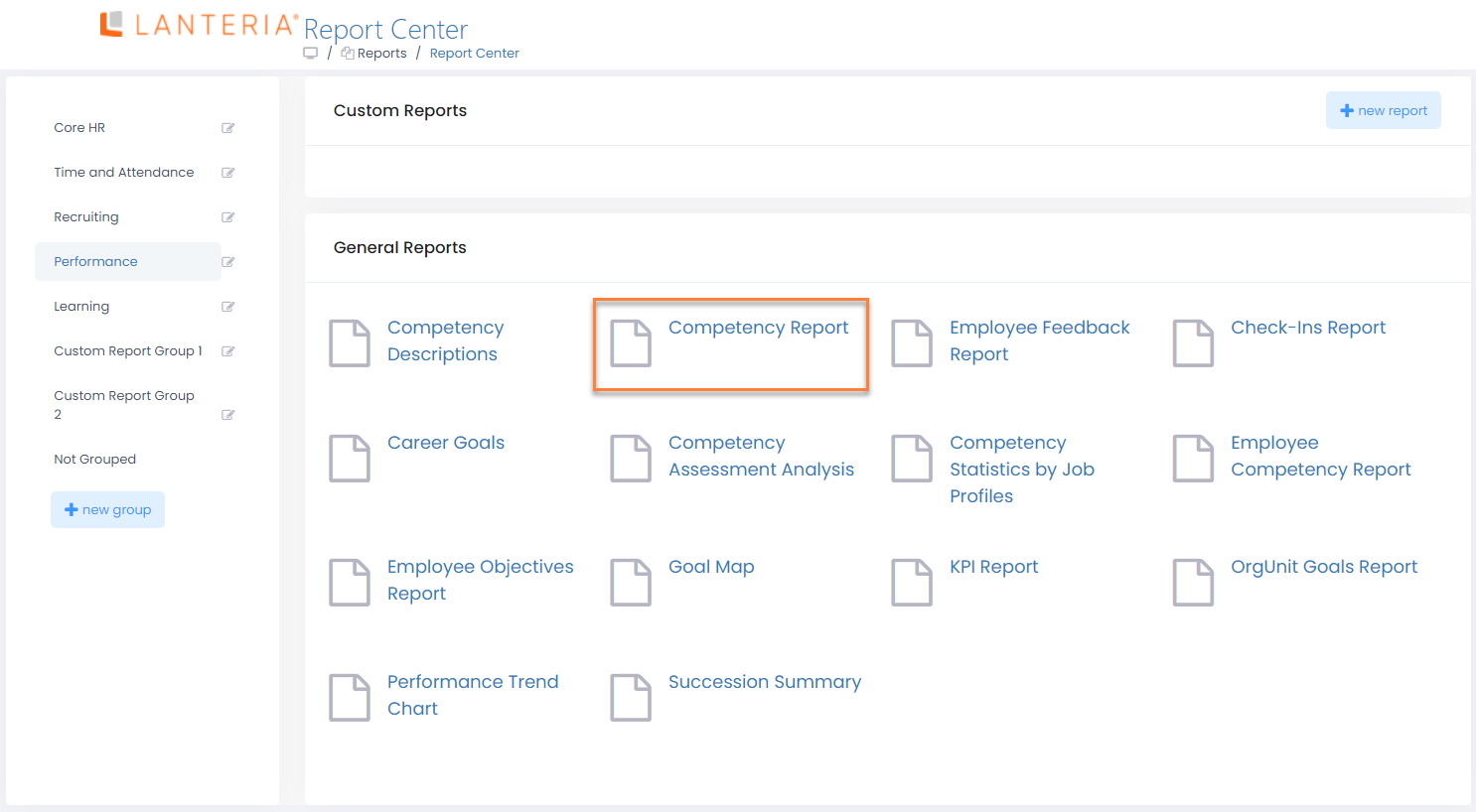
- From the Performance application area (click Performance > Competence > Competency Report, set reports filters, and then click View).
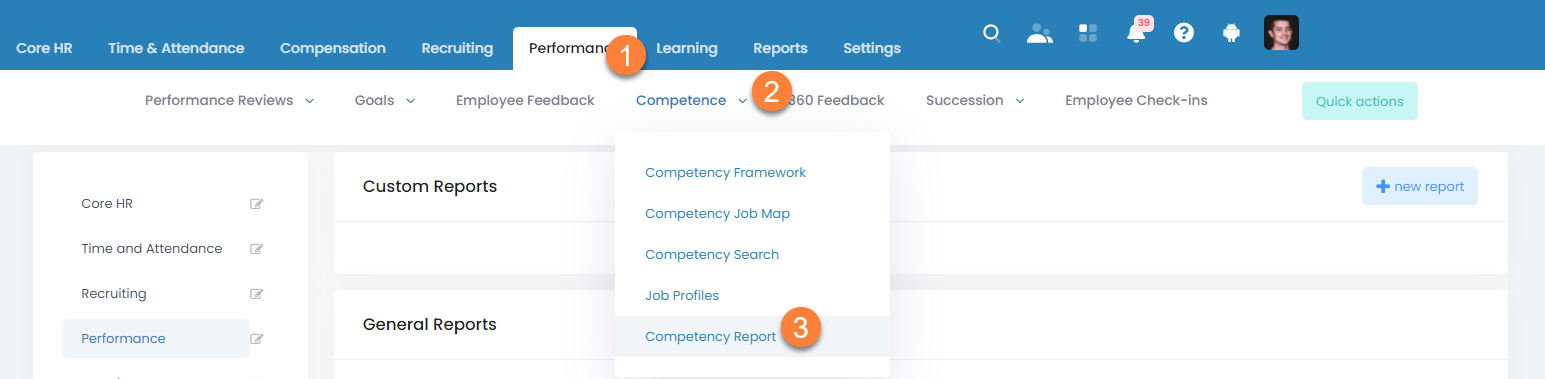
In both cases, the same report will be run.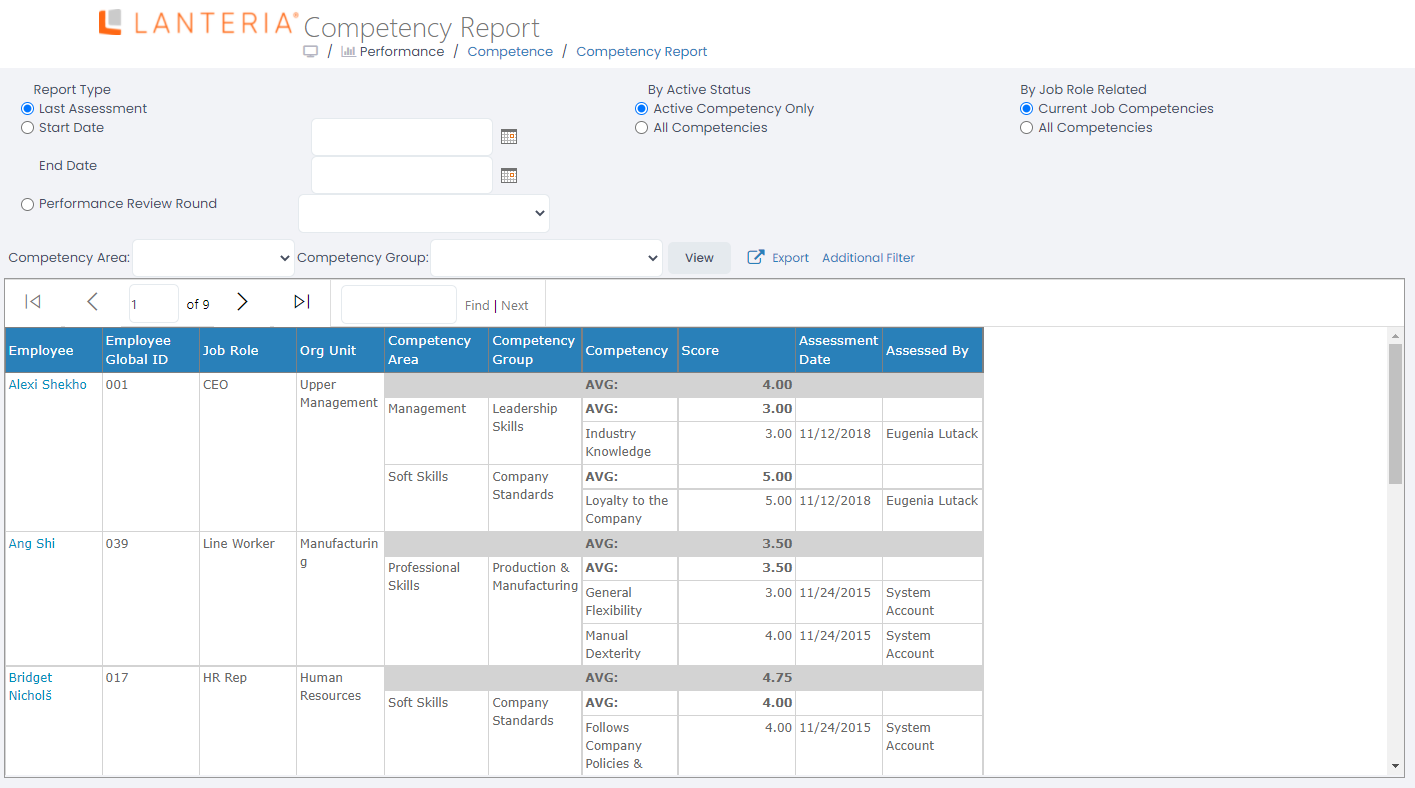
Note
For the Manager role, a greater number of reports can be accessed both from the menu of the corresponding area and from the Report Center.
Was this article helpful?

