Salary Sheet in the Local HR Role
- 17 Jul 2023
- 1 Minute to read
- Print
- DarkLight
Salary Sheet in the Local HR Role
- Updated on 17 Jul 2023
- 1 Minute to read
- Print
- DarkLight
Article summary
Did you find this summary helpful?
Thank you for your feedback!
After the salary budgeting is done, Local HRs can proceed to planning the salary of the team they are responsible for.
To view the list of all the employees with their current salary settings, defined when assigning the employee to position, in the Local HR role, go to LHR Compensation > Salary Sheet > Salary Sheet. 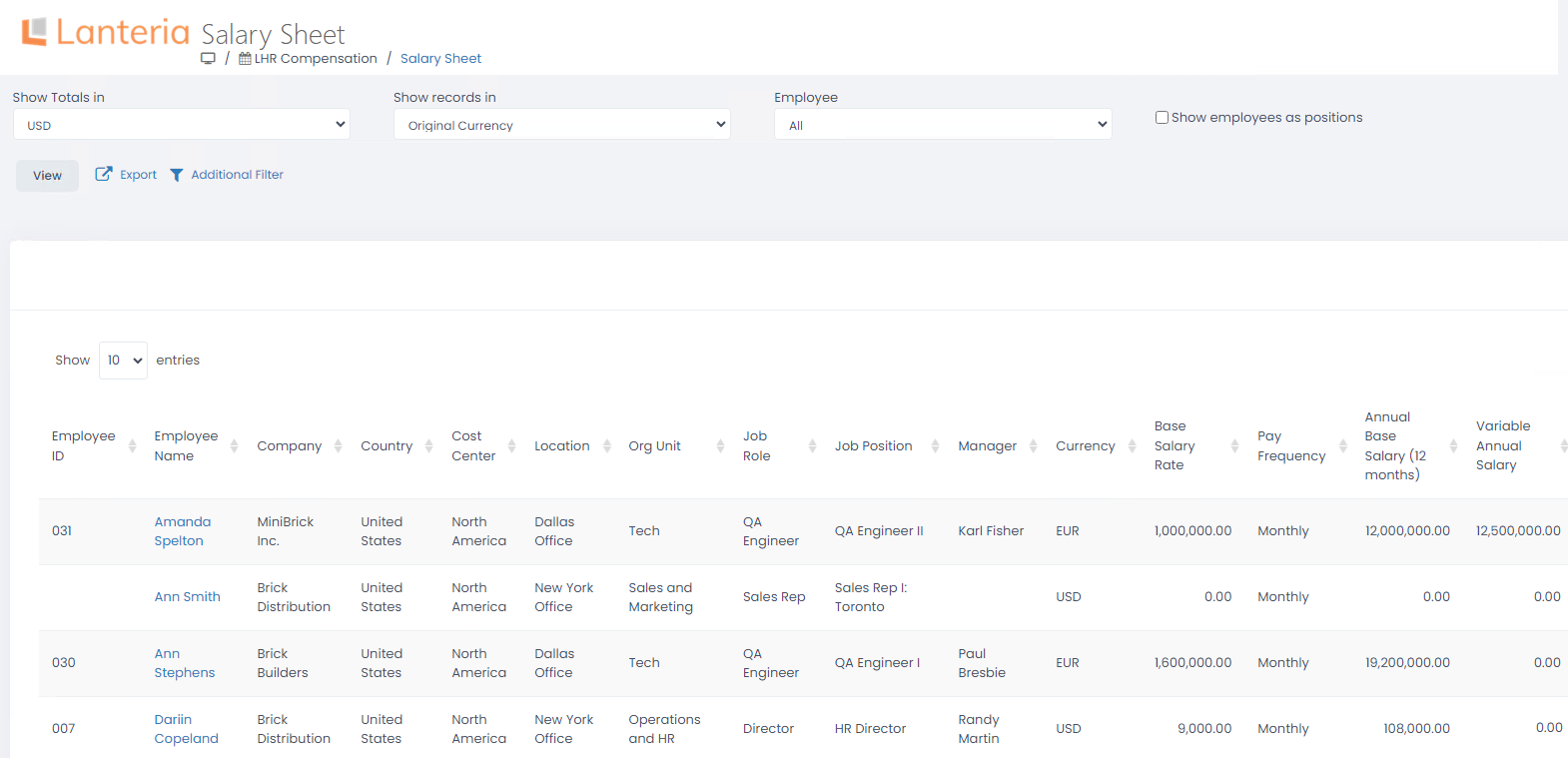
The filters that Local HR can apply are limited by the access settings, which are configured in the Local HR settings.
From the salary sheet, you can access the employee card, where you can specify or change the salary of an employee from your team..png)
Was this article helpful?

