Select Assessors for 360 Feedback
- 21 Aug 2023
- 1 Minute to read
- Print
- DarkLight
Select Assessors for 360 Feedback
- Updated on 21 Aug 2023
- 1 Minute to read
- Print
- DarkLight
Article summary
Did you find this summary helpful?
Thank you for your feedback!
If the processes of your company assume that employees suggest assessors for the 360 review, as soon as HR requests you to select the assessors, you'll receive a notification and the request will be displayed under Tasks Requiring My Action. You can also be asked to provide assessors for your subordinates. In this case, the task will also display under Tasks Requiring My Action.
To suggest the assessors for the 360 review, follow these steps:
- From the Employee menu, click the task name under Tasks Requiring My Action.
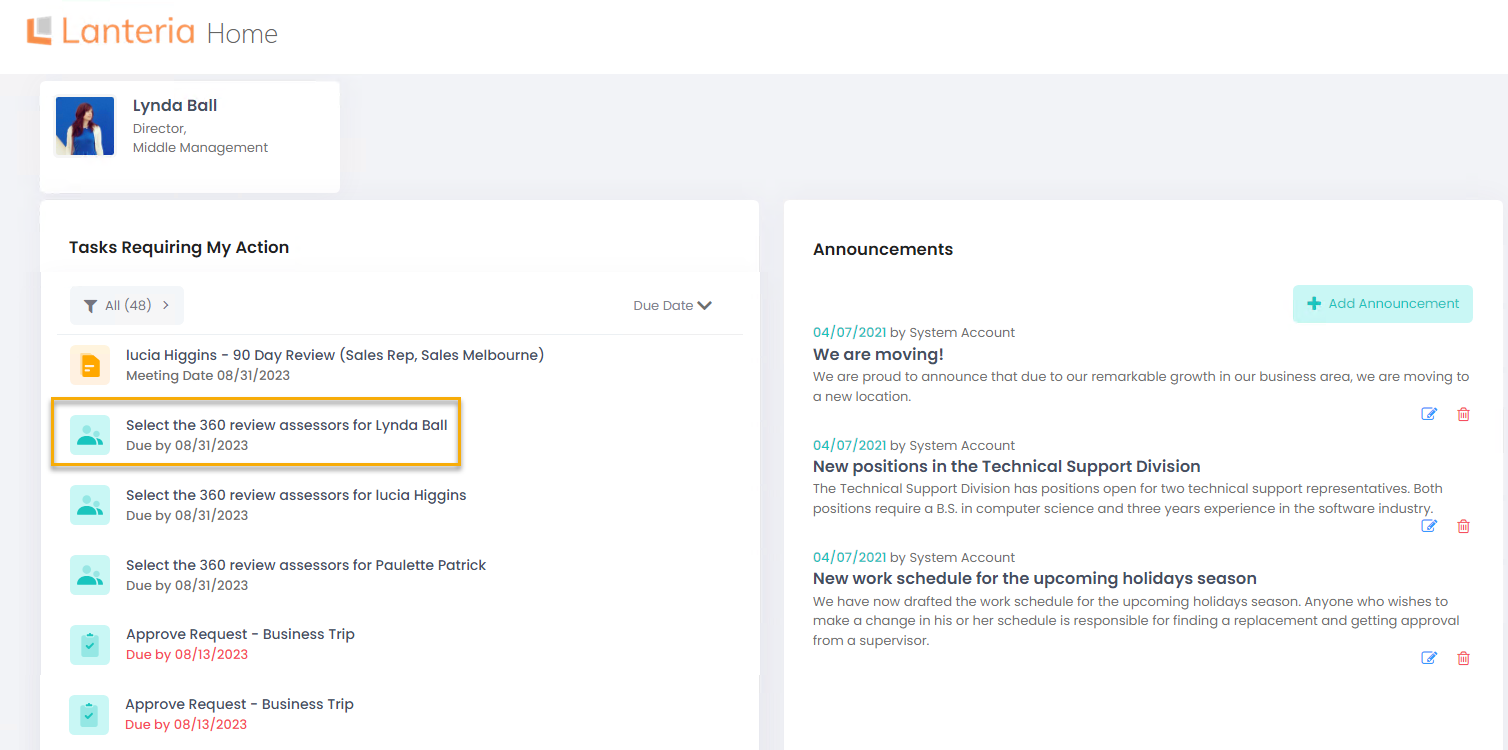
- Click the book icon to select assessors for Managers, Subordinates, Peers or any other assessor groups defined by your HR.
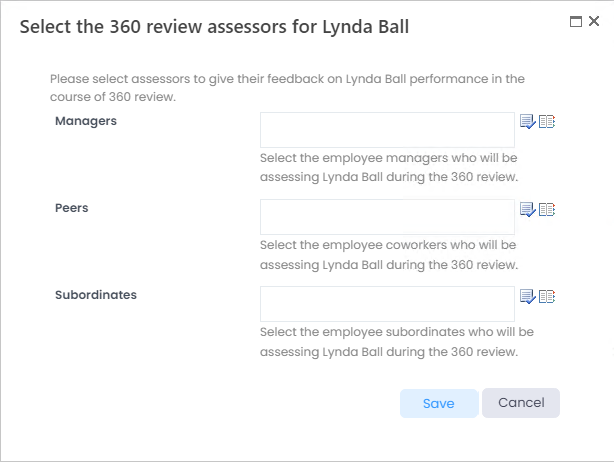
- Click Save when all the assessors have been selected.
Was this article helpful?

