Select Assessors for Your Team 360 Review
- 23 Aug 2023
- 1 Minute to read
- Print
- DarkLight
Select Assessors for Your Team 360 Review
- Updated on 23 Aug 2023
- 1 Minute to read
- Print
- DarkLight
Article summary
Did you find this summary helpful?
Thank you for your feedback!
As a part of preparation to the 360 assessment, you may be requested to suggest assessors for your subordinates. You can do it from the Employee menu or by following these steps in the Manager menu:
- Click My Team Performance > 360 Feedback. The status of the record to choose the reviewers for will be Request Sent to Manager.
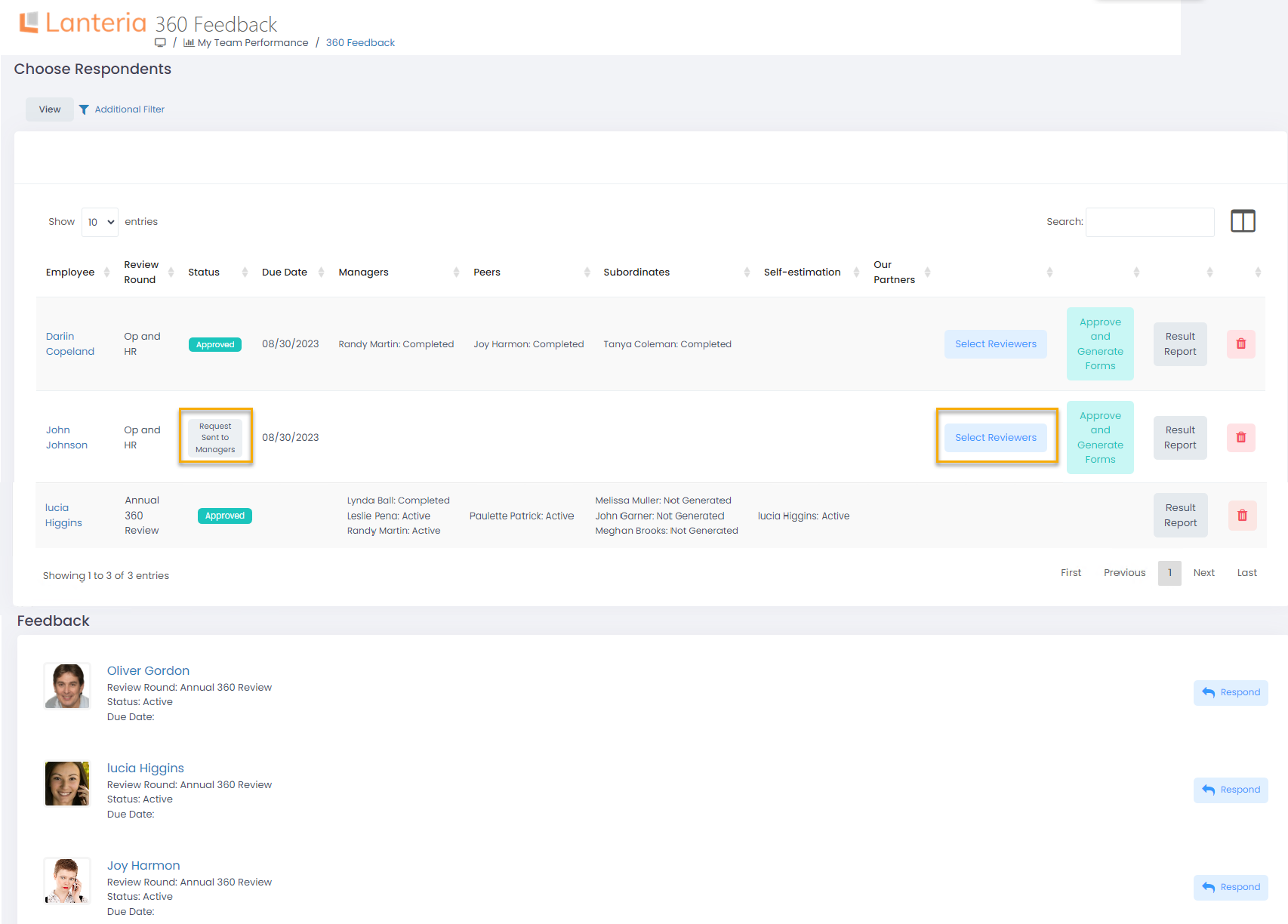
- Click Select Reviewers and provide names of managers, peers, subordinates or any other requested reviewer groups for the employee.
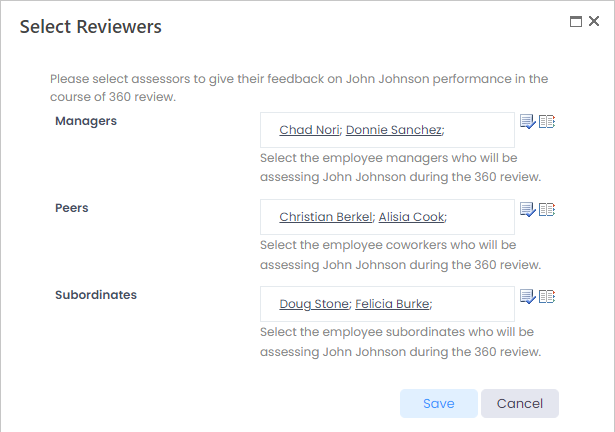
- Click Save. If your company processes assume that HR approves and generates feedback form for reviewers, you are done. If it is done by Manager, click Approve and Generate Forms to activate the forms.
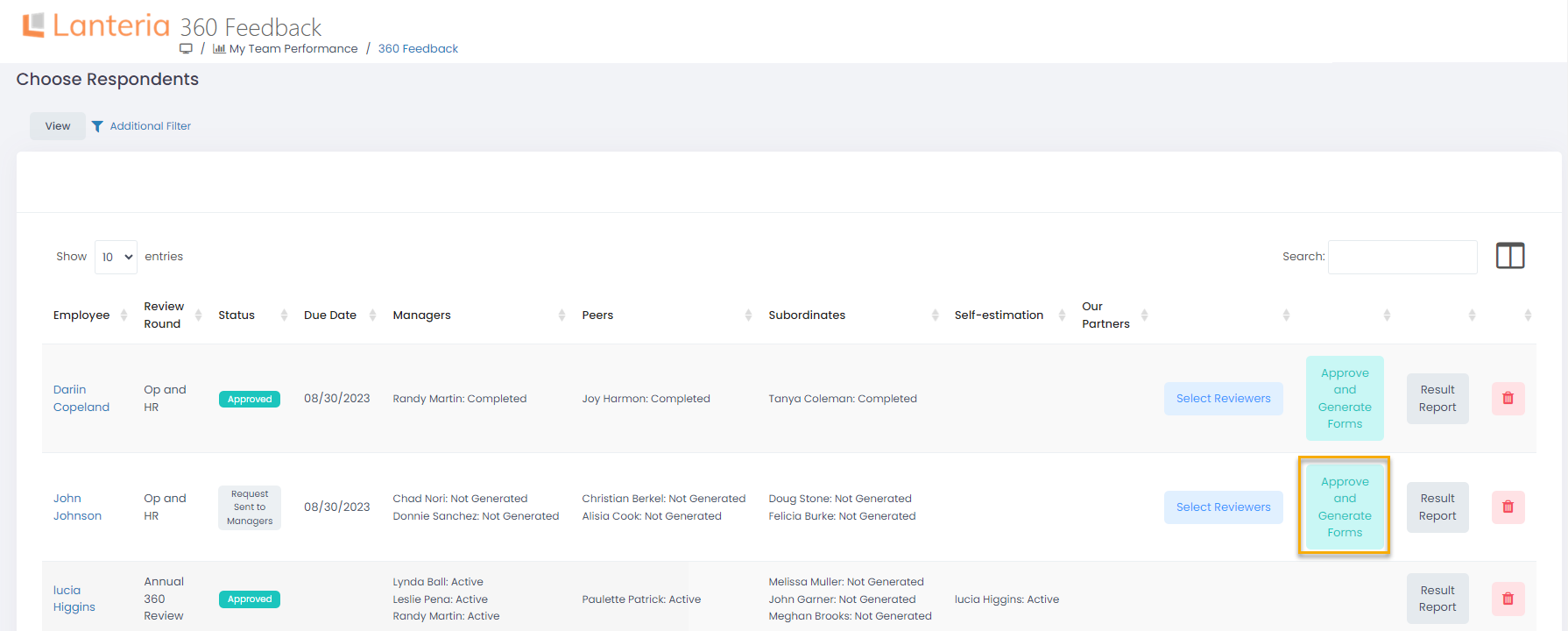
Was this article helpful?

