Send Employee Document for Signing
- 18 May 2023
- 1 Minute to read
- Print
- DarkLight
Send Employee Document for Signing
- Updated on 18 May 2023
- 1 Minute to read
- Print
- DarkLight
Article summary
Did you find this summary helpful?
Thank you for your feedback!
When the document is ready, upload it to the Employee Documents and send for signing.
- Search for the employee who will be signing the document and click his or her name to open the employee card.
- Click Documents to open the employee documents.
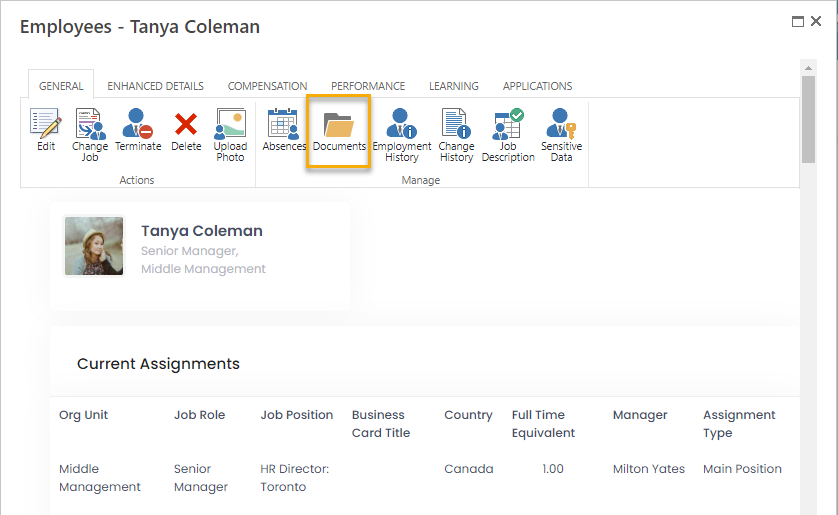
- On the page that opens, click Upload Document.
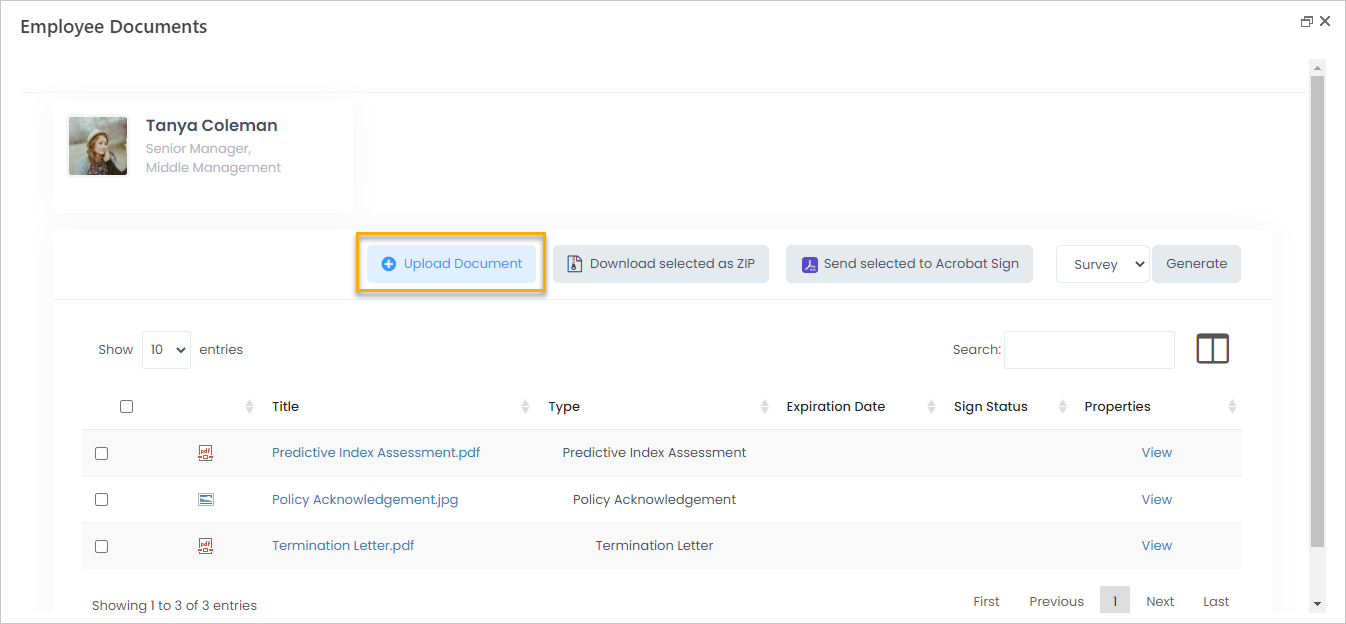
- Select the document to be signed and click Upload Document.
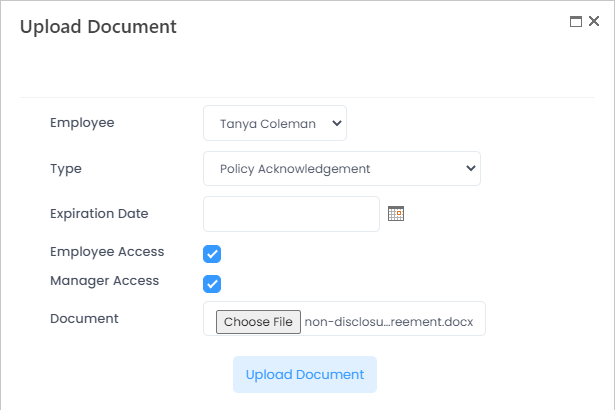
- Fill in the document properties and click Save.
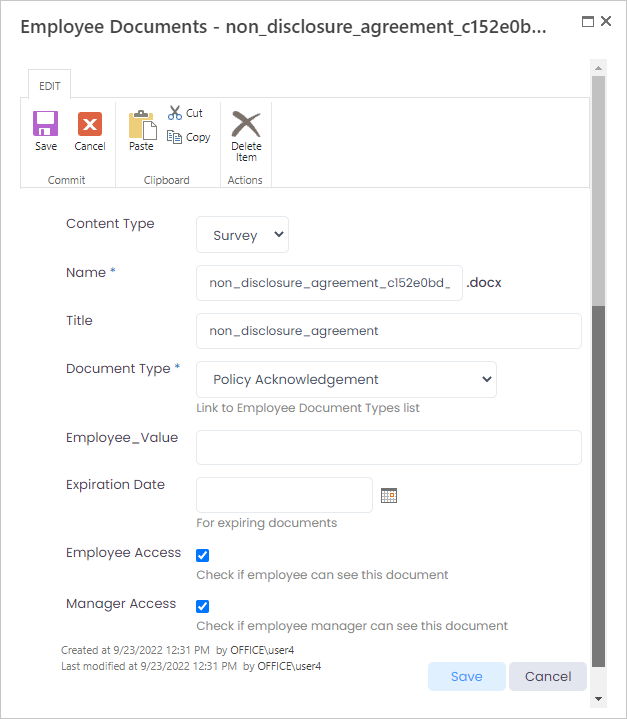
- Next, on the Employee Documents page, select the uploaded document and click Send selected to Acrobat Sign.
.png)
- The document sign status will be set to Sent.
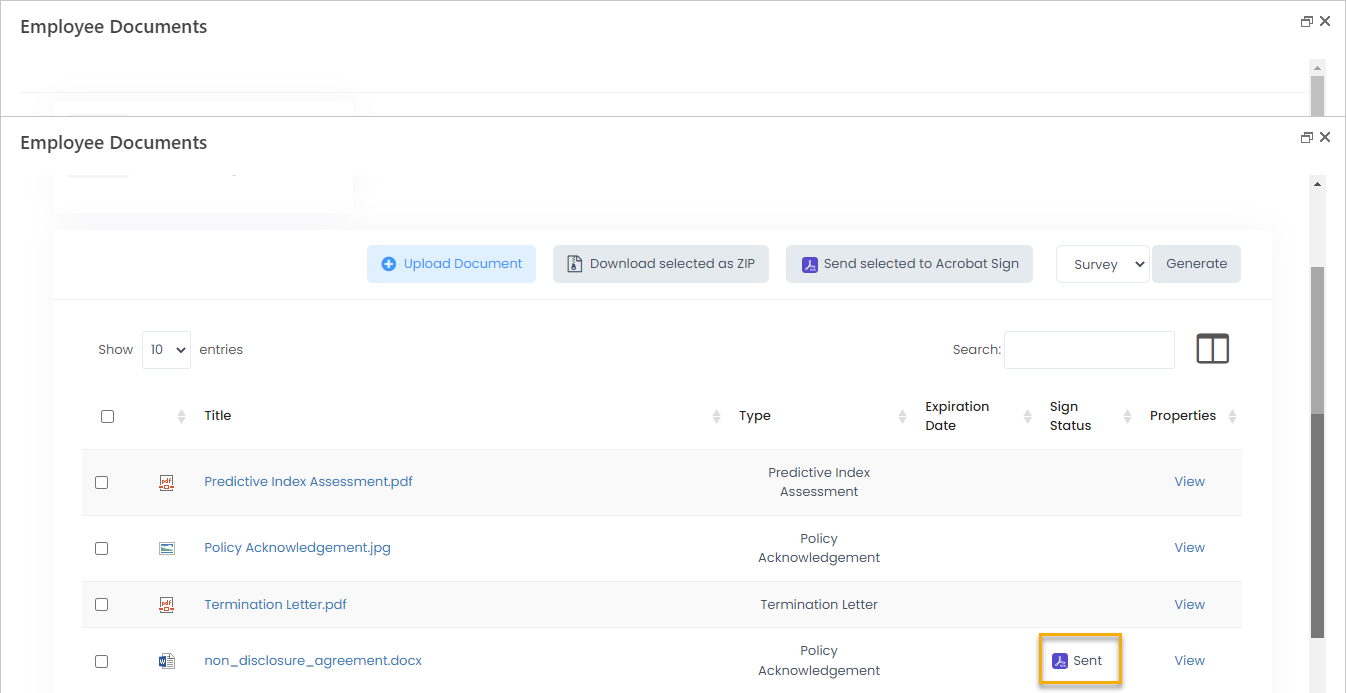
Was this article helpful?

