Send Training Request
- 02 Oct 2023
- 1 Minute to read
- Print
- DarkLight
Send Training Request
- Updated on 02 Oct 2023
- 1 Minute to read
- Print
- DarkLight
Article summary
Did you find this summary helpful?
Thank you for your feedback!
Some courses in the Learning Catalog cannot be directly added to the Personal Development Plan, but you must send a training request to get them added.
Send Request for Course from Catalog
The courses from the Learning Catalog are called internal courses. Follow these steps to add such course to your development plan:
- Click My Learning > My Training Requests.
- On the page that opens, click Add Request for Internal Training.
.png)
- The Learning Catalog will open. Use filter to find the course - filter by keyword, job, type of learning material, competency to develop or Learning Catalog category. For the course you selected, click Send Request.
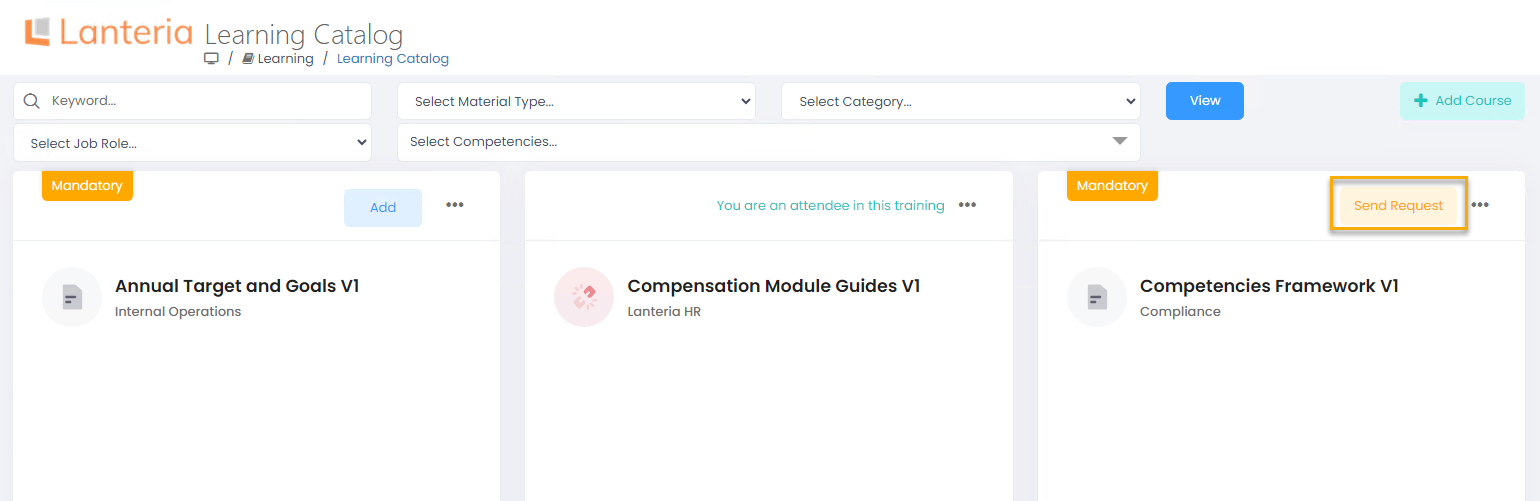
- If the course you selected is a classroom training, you will be offered to choose among the available scheduled training dates or request another date. If the course is not event-based, fill in the following form and click Save. The same form is displayed when requesting another training date for a classroom course.
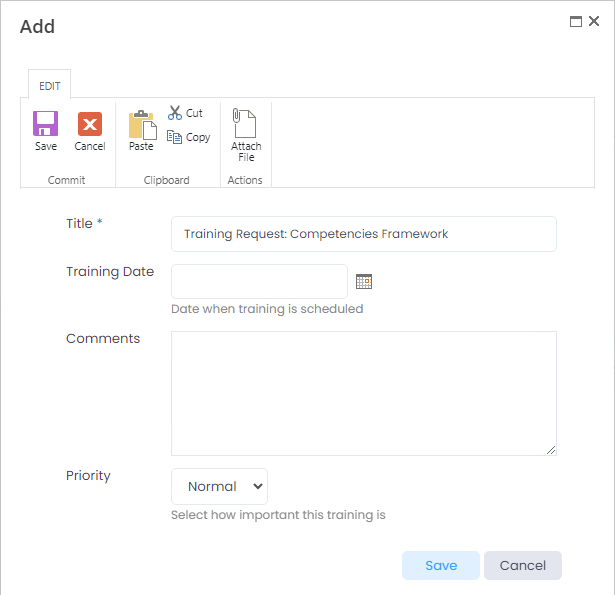
- For the classroom course, specify the date you are requesting.
- Provide comments to your request and select the request priority.
- Click Save. The request will be created and sent for approval.
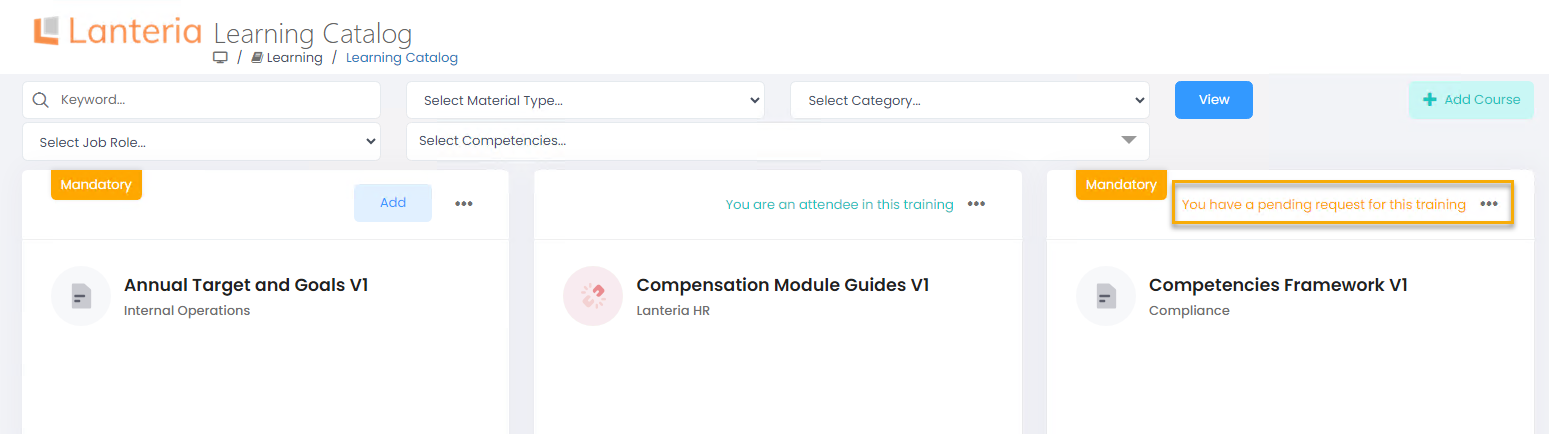
Request External Training
The external training , which is not a part of Learning Catalog, must always be added to development plan by creating a training request. Follow these steps to create it:
- Click My Learning > My Training Requests and then click Add Request for External Training.
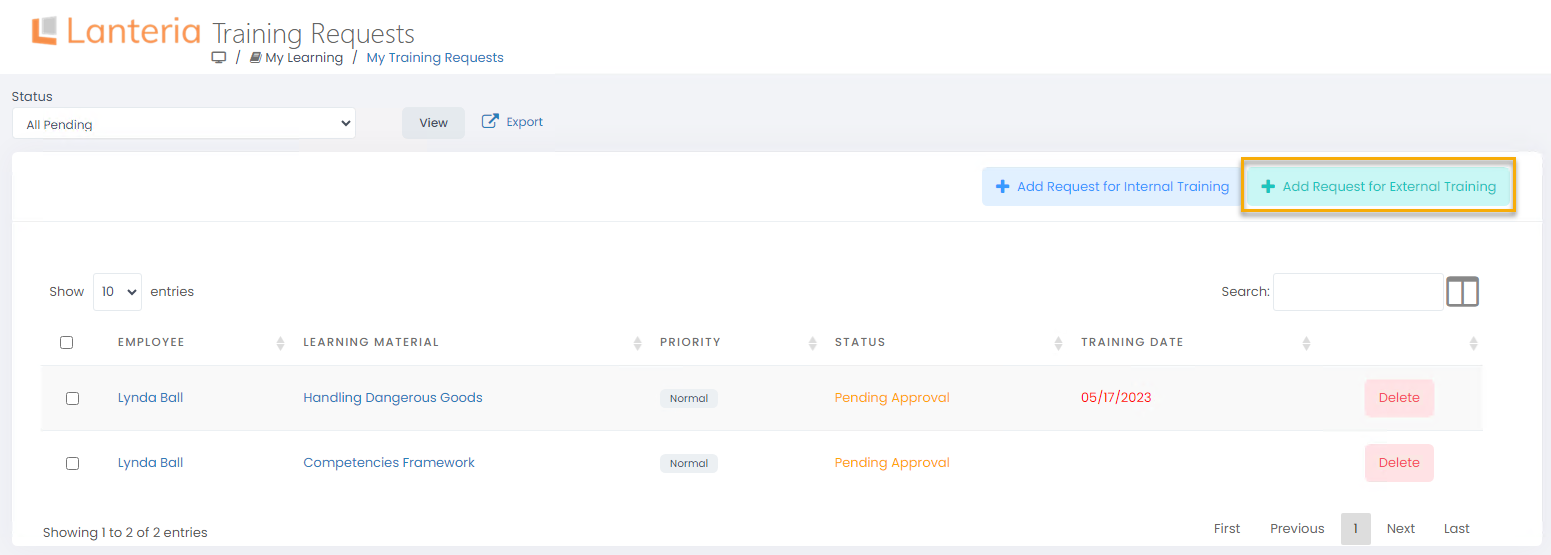
- On the page that opens, specify the training title and if it's an event-based course, provide the training date.
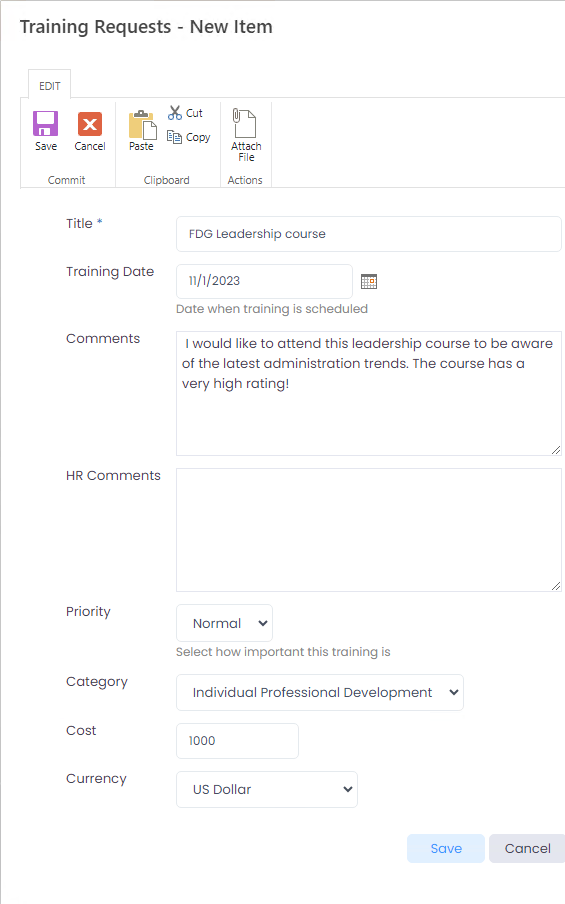
- Type in the comments - explain what course it is and why you need it.
- Select priority to let HR know how important this course is for your professional development.
- Optionally, select the learning category the course belongs to.
- If the course is a paid one, provide the course cost and click Save. The request will be created.
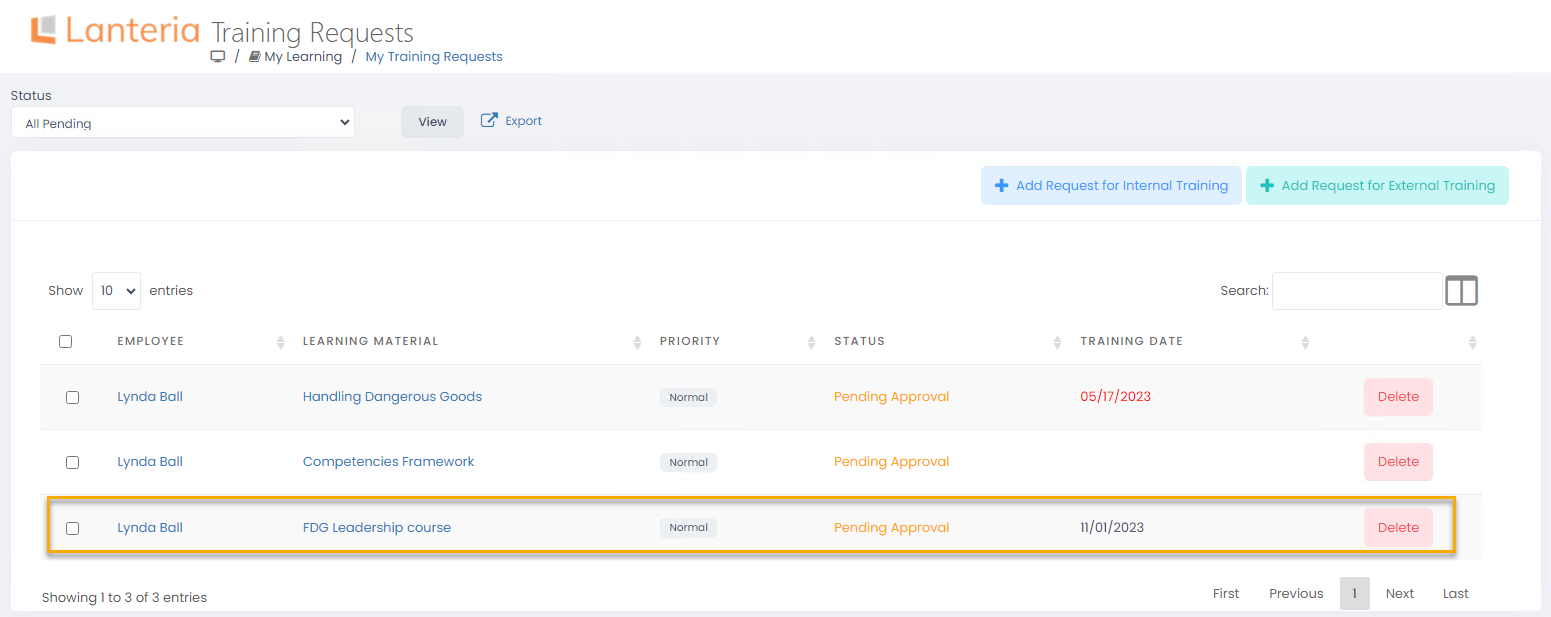
Was this article helpful?

