Stop HR Process
- 14 Feb 2023
- 1 Minute to read
- Print
- DarkLight
Stop HR Process
- Updated on 14 Feb 2023
- 1 Minute to read
- Print
- DarkLight
Article summary
Did you find this summary helpful?
Thank you for your feedback!
An HR process can be stopped at any point. All the pending action items will be cancelled in this case. A stopped process can be restarted. An HR process can be stopped by an employee in the HR or Local HR role.
Follow these steps to stop an HR process:
- In the HR role, go to Core HR > Processes and click HR Processes or, in the Local HR role, go to LHR Core HR > HR Processes and click HR Processes. NoteIn the Local HR role, you will only see HR processes within the area of your responsibility.
- Set filters if necessary, and then click View.
- In the Process column, click the name of the process that you want to stop.
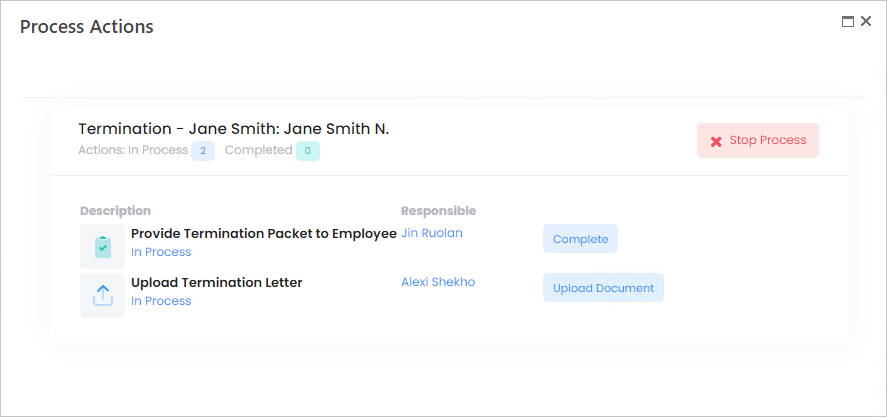
- Click the Stop Process button, and then click Stop to confirm the action in the dialog that is open.
To restart a stopped process, click the Restart Process button in the Process Actions form.
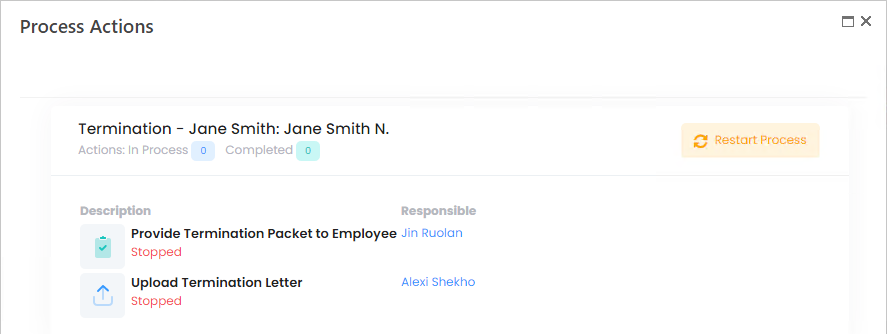
Was this article helpful?

