Depending on the company policy, the KPI achievements (actual values) are updated by the employee or the manager. The employee can update the KPI value from the Employee role menu, My Performance > My KPIs by clicking the KPI name, then clicking Edit Item and updating the actual value. 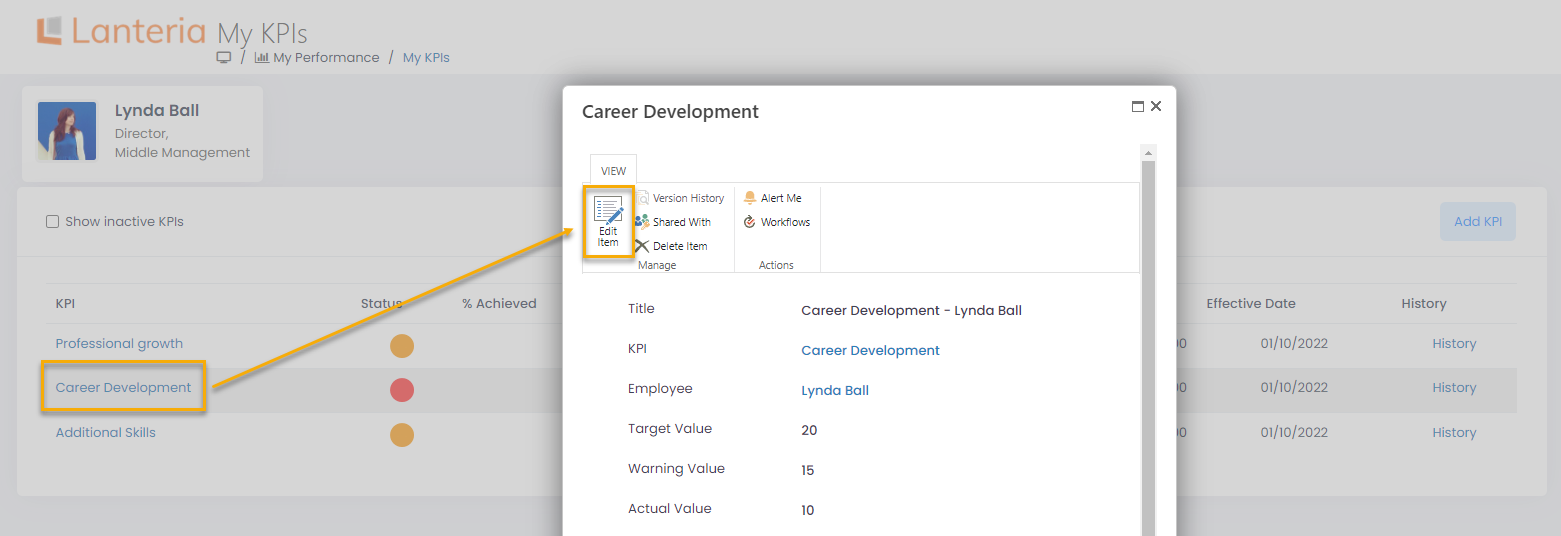
Update KPI Results in the Employee Role
- Updated on Oct 1, 2024
- Published on Feb 21, 2023
- 1 minute(s) read
Was this article helpful?