Update My Personal Details
- 21 Feb 2023
- 1 Minute to read
- Print
- DarkLight
Update My Personal Details
- Updated on 21 Feb 2023
- 1 Minute to read
- Print
- DarkLight
Article summary
Did you find this summary helpful?
Thank you for your feedback!
The employee card is the central storage of all the personal information. To view or edit the card, select the Employee role and click My Details either in the My Details section. 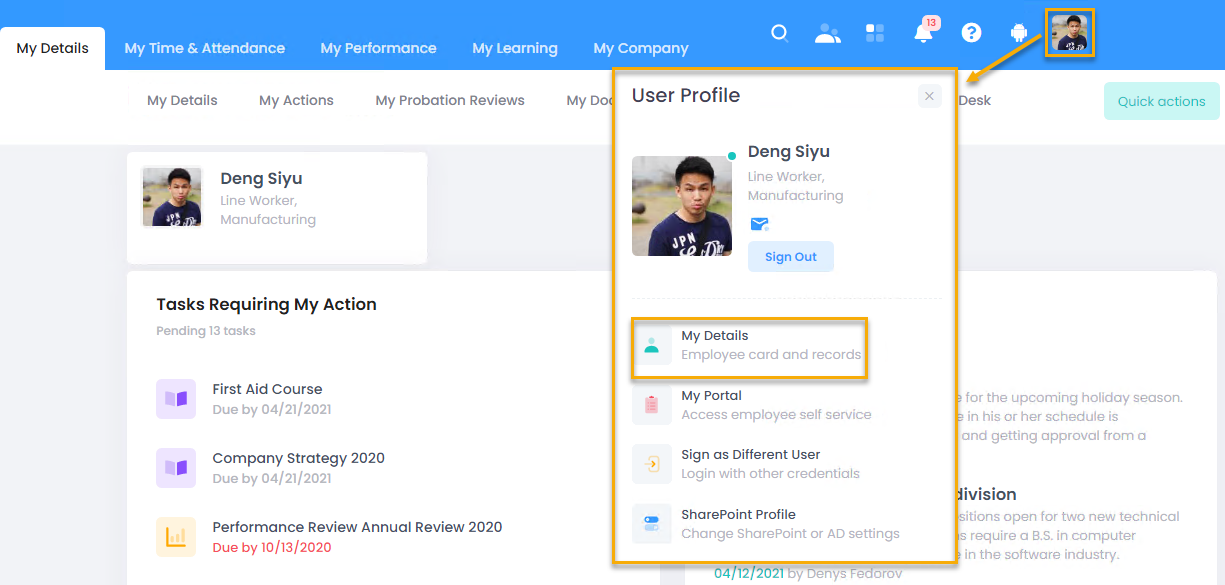 or in the second-level menu.
or in the second-level menu.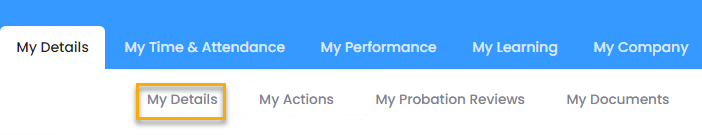 By default, the card contains sections for employment details, contact details, personal data, diversity & equality information, performance & succession and education. You can edit the information by clicking Edit on the card ribbon.
By default, the card contains sections for employment details, contact details, personal data, diversity & equality information, performance & succession and education. You can edit the information by clicking Edit on the card ribbon.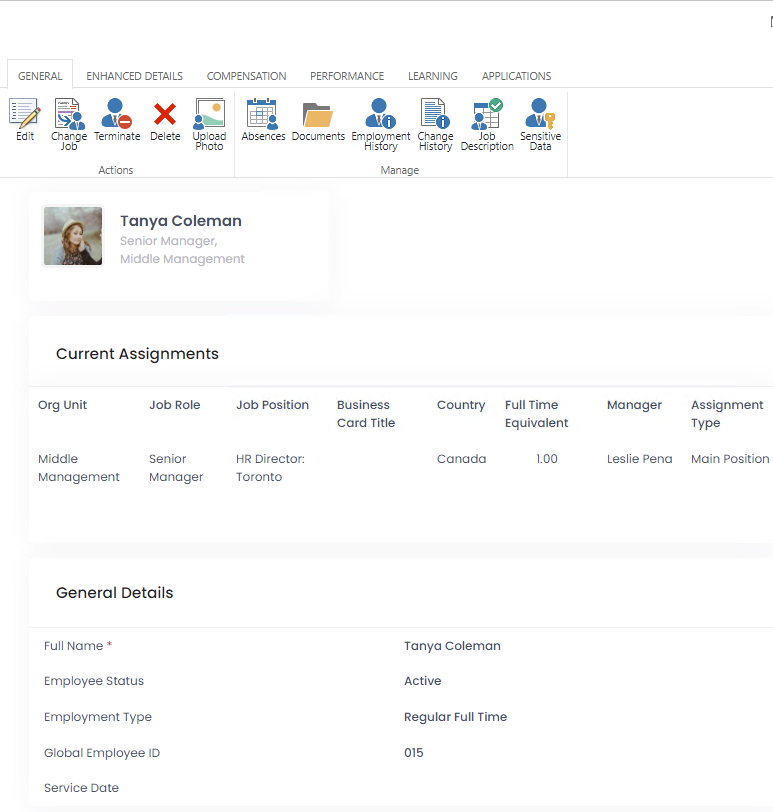
The employee card ribbon has a number of menu items for the following actions:
- Edit the employee's details
- View employee documents
- View employee job contracts
- Access the employment history
- View information on the employee's absences
- Manage the list of the employee dependants
- Manage the list of disciplinary actions
- Manage the list of company assets
- Manage the employee skills
- Access the employee education details
- View the compensation information (salary details and salary history)
- View information of the employee performance (objectives, KPIs, competencies and career goals)
- Manage development plan and learning
- View the application history
Was this article helpful?

