Vaccination Document Types
- 13 Mar 2023
- 1 Minute to read
- Print
- DarkLight
Vaccination Document Types
- Updated on 13 Mar 2023
- 1 Minute to read
- Print
- DarkLight
Article summary
Did you find this summary helpful?
Thank you for your feedback!
Set up the types of vaccination documents to be tracked by your company. Each document type can be defined as mandatory for specific location(s), employment type(s) or job role(s). That being done, you can track the missing mandatory vaccination documents and expiring vaccination documents.
For setting up the vaccination document types, follow these steps:
- Go to Settings > Settings and Configuration > Core HR.
- Click Employee Database in the left panel and click Edit next to the Vaccination Document Types setting name on the Basic tab.
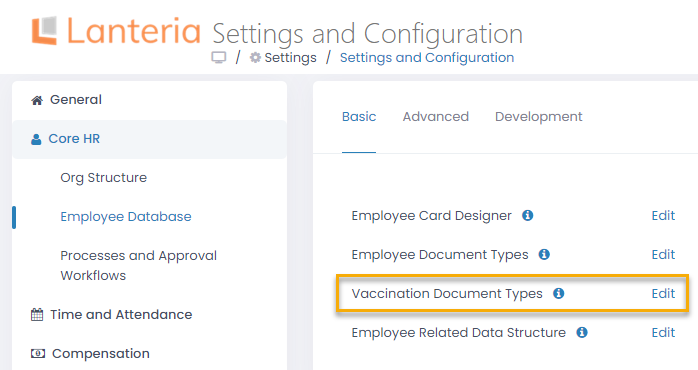
- The Vaccination Document Types list opens in a spreadsheet mode. For each document type, enter or edit the following information:
- In the Title column, type the title of the vaccination document type.
- If the current document type is vaccination test and a test result is to be specified for it, set the Is Test Result Type to Yes.
- If the vaccination document type is mandatory only for specific locations, add the necessary locations in the Mandatory for Locations field.
- If the document type is mandatory only for specific job roles, specify the necessary job roles in the Only for Job Roles field.
- If the document type is mandatory only for specific employment types, add the necessary employment types in the Mandatory for Employment Types field.
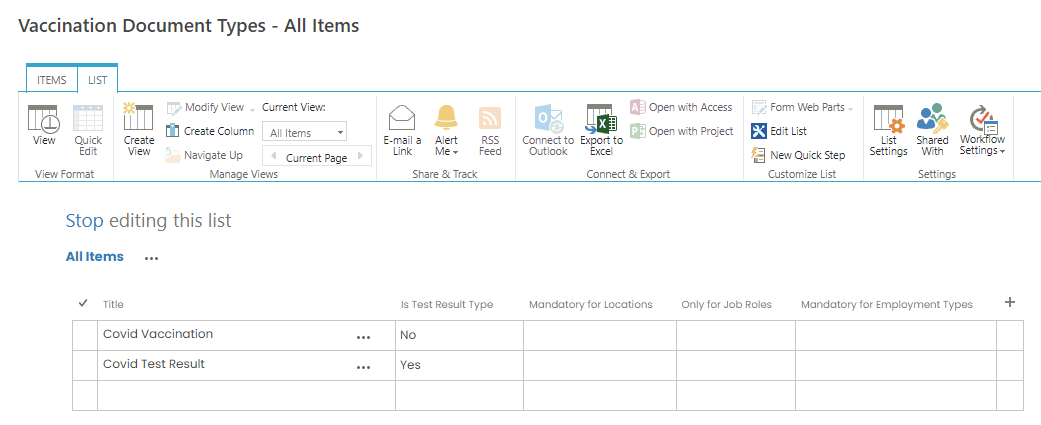
- Save the changes.
Was this article helpful?

