- 04 Oct 2023
- 1 Minute to read
- Print
- DarkLight
View and Edit Employment History
- Updated on 04 Oct 2023
- 1 Minute to read
- Print
- DarkLight
All the changes to the employee job, working location or manager made in Lanteria HR are stored in the Employment History. To view the history, open the employee card and click Employment History from the ribbon.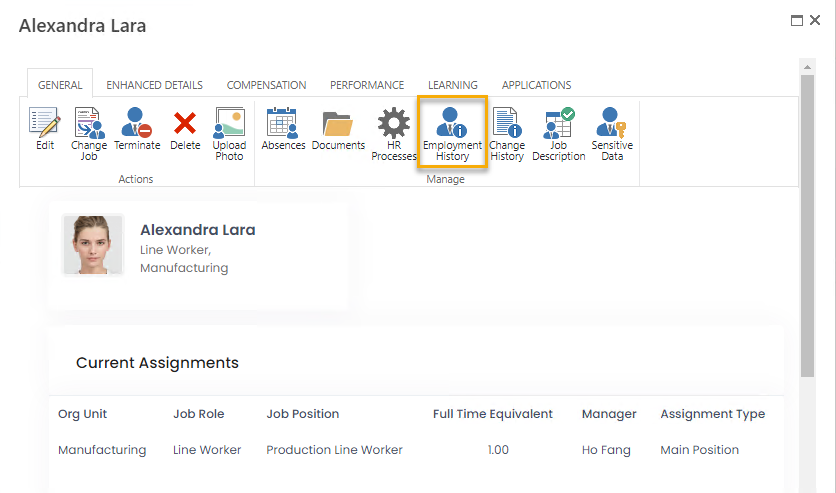
If data in any record is incorrect, click Edit next to it and make the changes. 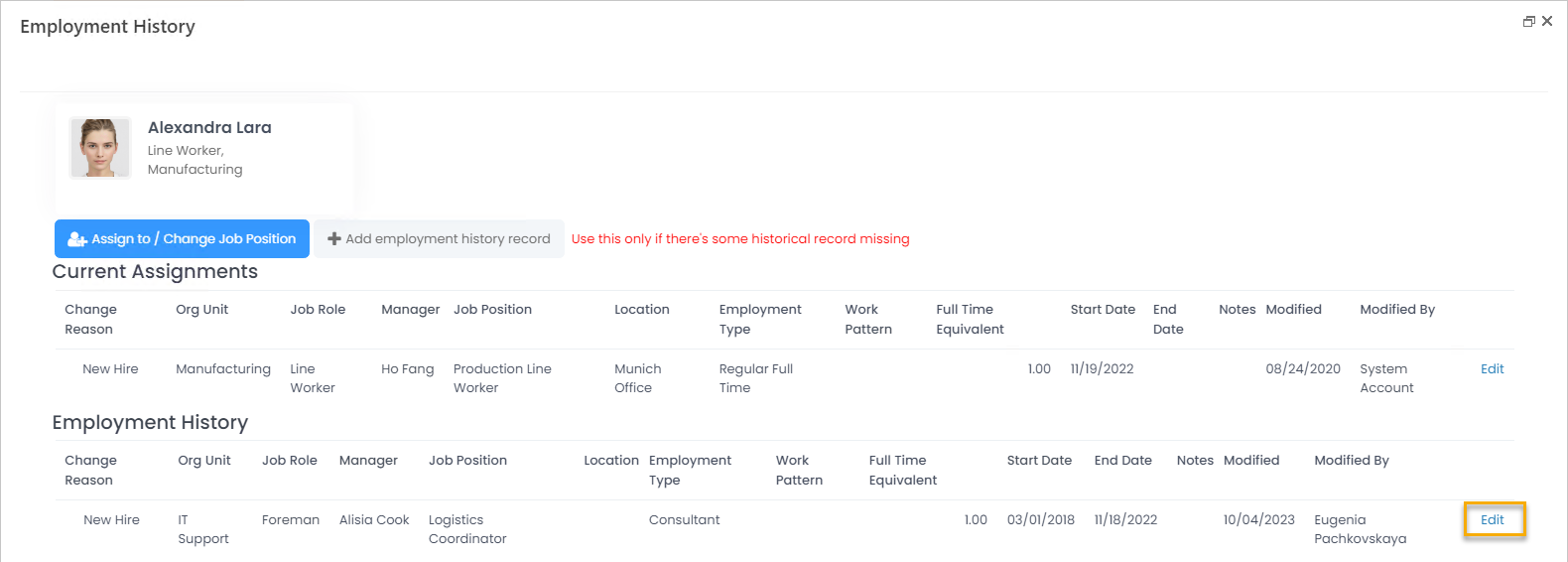
If any historical record is missing, click Add employment history record. The dialog that opens, contains all the possible fields. Fill in those fields that are relevant for your record (if it is not a termination record, do not fill in the fields related to this). Please note that this option must not be used for changing current employee position. Creating records in the employment history doesn't change the current employee data. To modify the employee's current job position, click Assign to/Change Job Position.

