- 04 Oct 2024
- 1 Minute to read
- Print
- DarkLight
View Interview Ranking
- Updated on 04 Oct 2024
- 1 Minute to read
- Print
- DarkLight
To view the interview results on every applicant, go to My Recruiting > My Job Opening. Select Ranking from the Actions drop-down menu for the necessary job opening. On the Candidates Ranking page, you can see the list of applicants that are assigned to this job opening and their average interview and assessment scores together with the total score. Also, you can see the list of interviewers and the interview results that were put during the recruiting process. The applicants are displayed in order of the total score results. 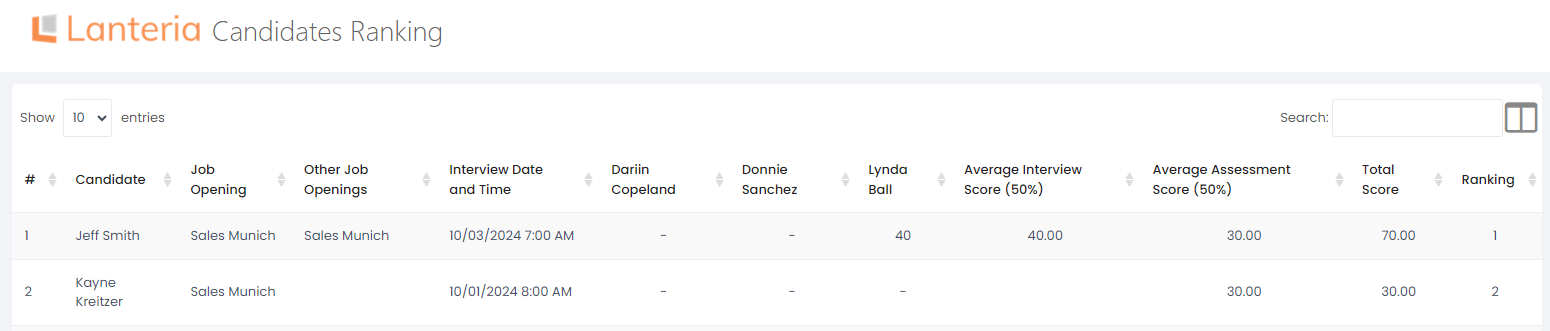
The Average Interview Score is calculated as follows. For each interviewer, the interview score is defined based on the following formula: Interview Summary Score / Max Score * Interview Rating Weight for the current job opening * 100. The amount is rounded up. Next, amounts for each interviewer are summed up and divided into the number of interviewers. Formula elements:
- The Interview Summary Score is a number corresponding to the score selected by the interviewer in the Summary Score section of the interview form.
- Max Score is the biggest score number from the Interview Summary Scores settings list.
- Interview Rating Weight is the weight specified in the corresponding filed of the Assessment section when creating a job opening divided by 100. For example, if the specified weight is 50%, the interview rating weight used in the calculations will be 0.5.
The Average Assessment Score is an average of all the assessments assigned to a candidate multiplied by Assessment Rating Weight specified in the corresponding filed of the Assessment section when creating a job opening. For example, there are two assessments - 40% and 60% and the assessment rating weight is 50%. An average assessment score will be calculated as follows:
- 0.4*0.5*100 = 20
- 0.6*0.5*100 = 30
- (30+20)/2 = 25

