- 09 Sep 2024
- 1 Minute to read
- Print
- DarkLight
View Missing Required Certificates
- Updated on 09 Sep 2024
- 1 Minute to read
- Print
- DarkLight
The missing required certificates for a specific employee can be viewed in the personal employee grade book or on the employee Certificates page. To access the missing certificate information, open the employee card and on the Learning tab, click Certificates or GradeBook. 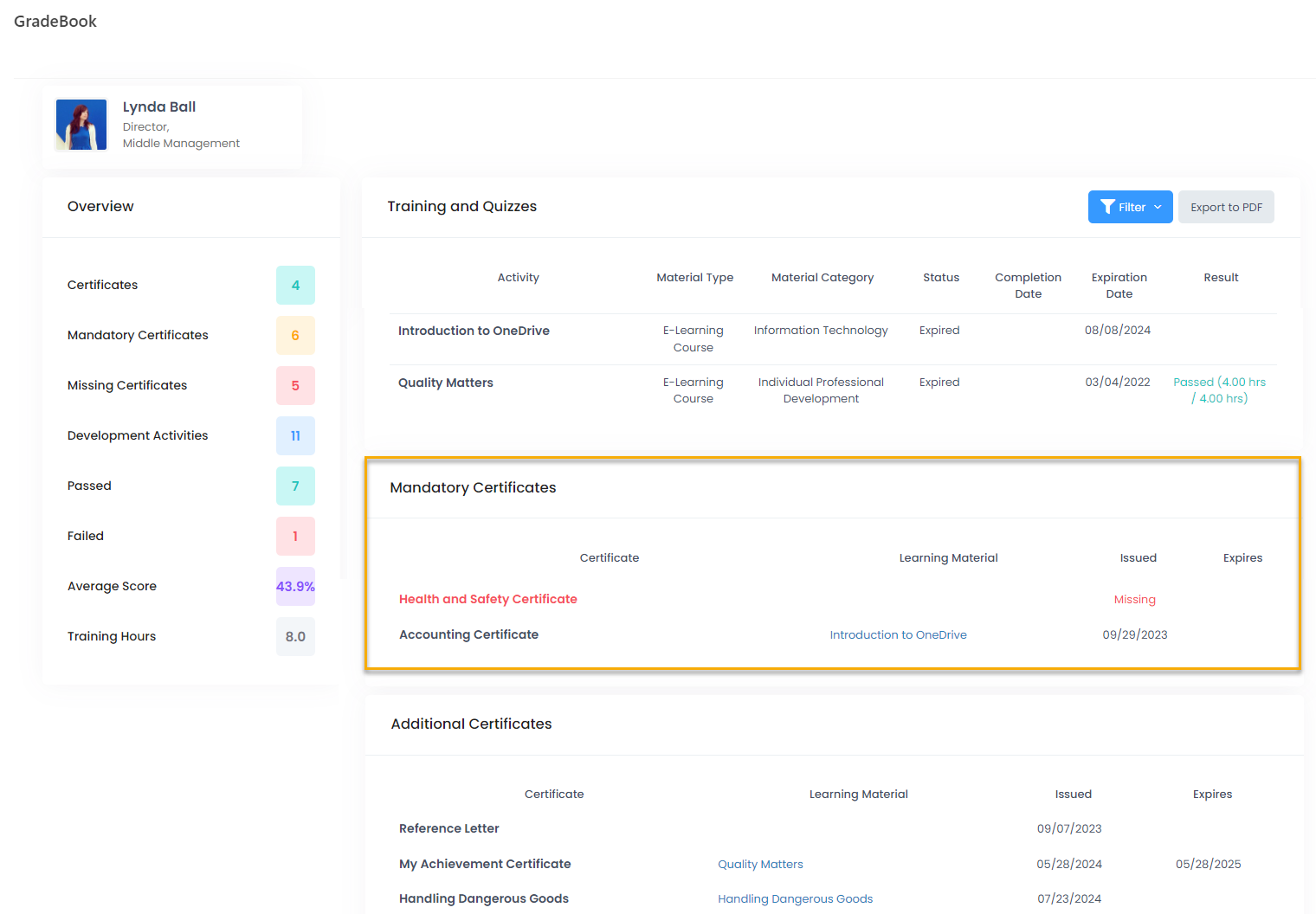
The certificate information for the all company employees is available in the Learner Report that can be accessed via Reports > Report Center > Learning > Learner Report. Select the division, country, department or location you want to view the information for and click View. .png)
The report provides summary information on the employees’ development activities, development needs, training requests and certificates. Click the value you are interested in to open the details. For instance, click the number in the Missing Certificates field for Adam Jones to view the employee’s grade book with the information on missing certificates.

