View Scheduled Training
- 03 Nov 2023
- 1 Minute to read
- Print
- DarkLight
View Scheduled Training
- Updated on 03 Nov 2023
- 1 Minute to read
- Print
- DarkLight
Article summary
Did you find this summary helpful?
Thank you for your feedback!
A scheduled training event is available in the Training Schedule. It can be accessed from the main menu or from the Learning Catalog.
- Main menu: under HR role, click Learning > Training Schedule or under the Employee role, click My Learning > Training Schedule. The schedule is displayed in two sections: calendar view and roster view.

- From the Learning Catalog. Click the three dots button next to a classroom training name and then View Scheduled Training. This will open the Training Schedule displaying only events for this classroom training. The schedule will open on the month when the first event is scheduled.
.png) Also, you can click the Classroom training name and then, in the training details, click the three dots and View Scheduled Training.
Also, you can click the Classroom training name and then, in the training details, click the three dots and View Scheduled Training. 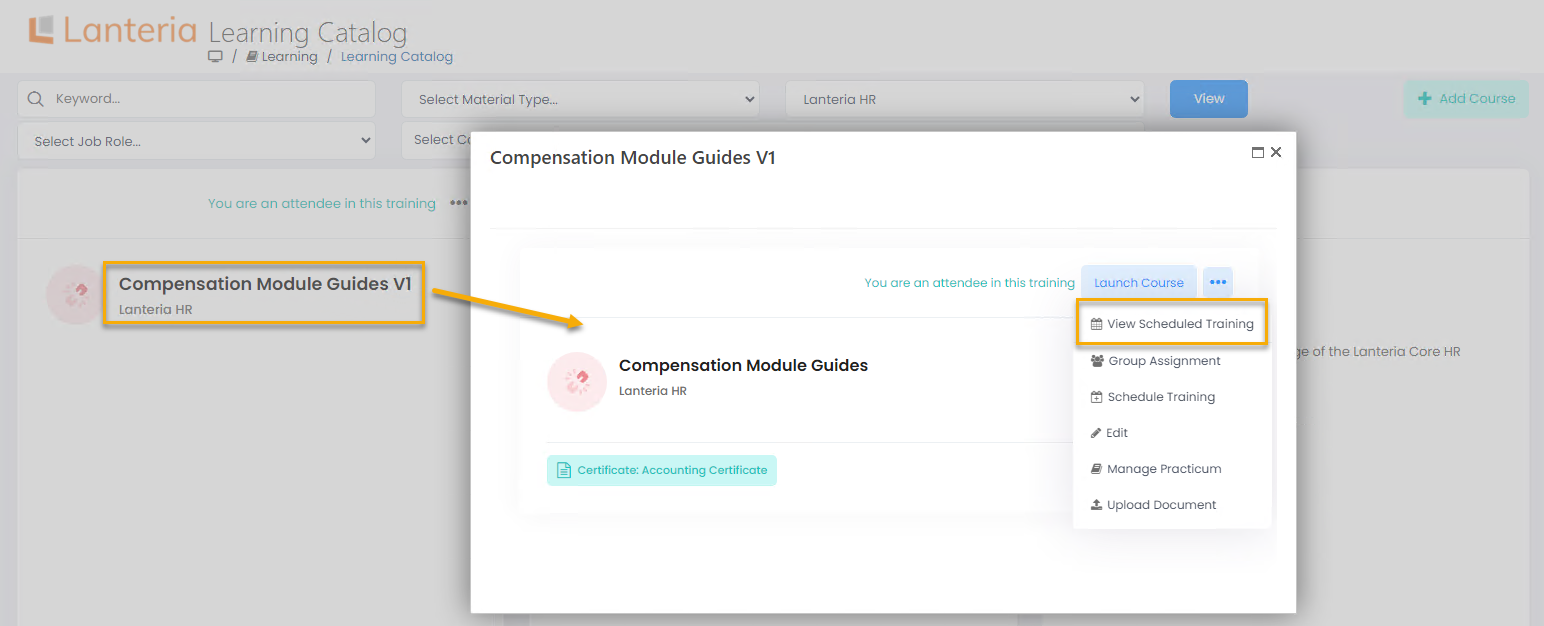
Was this article helpful?

