The employee career goals can be monitored and modified by the managers and HR team, if relevant. Go to My Team Performance > Career Goals to view the report.
Select the period to view the goals for and click View. 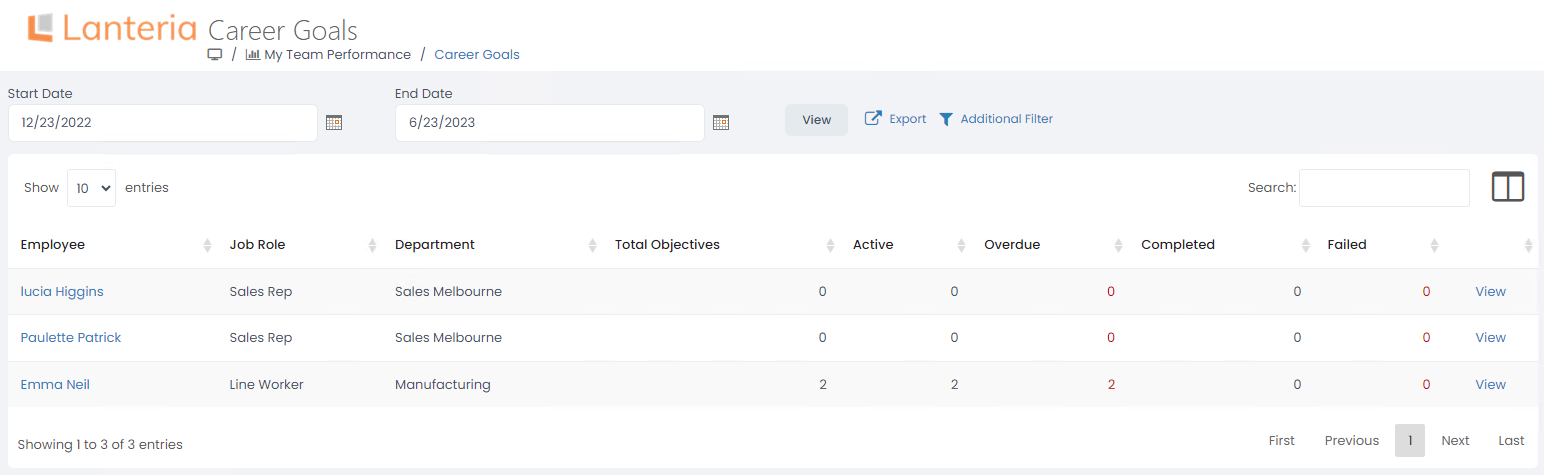
The report shows the following information:
- The total number of goals that were active or have been completed or failed within the selected period
- The number of active goals, that is, goals with the In Process status
- The number of goals that are past the due date, but are not marked as completed or failed
- The number of completed and failed goals, that is, goals with the Completed or Failed status, correspondingly
Click View to view and edit the individual employee goals and add new goals, if necessary.