Payment Request Setup
- 06 Dec 2023
- 1 Minute to read
- Print
- DarkLight
Payment Request Setup
- Updated on 06 Dec 2023
- 1 Minute to read
- Print
- DarkLight
Article summary
Did you find this summary helpful?
Thank you for your feedback!
Before you start working with the additional payment requests, make sure that the following settings are in place:
Additional Payment Categories
Categories for additional payments define:
- Coefficient for calculating the payment (multiplied by the number of hours to be paid out)
- Whether the additional payment request is submitted in hours or days
The payment categories can be edited under Settings > Site Lists and Libraries > Additional Payment Categories..png)
Approval Workflow for Additional Payment Requests
Approval workflow for approving additional payment requests must be set up. It is configured under Settings > Settings and Configuration > Core HR. Click Processes and Approval Workflows and then Approval Workflows. 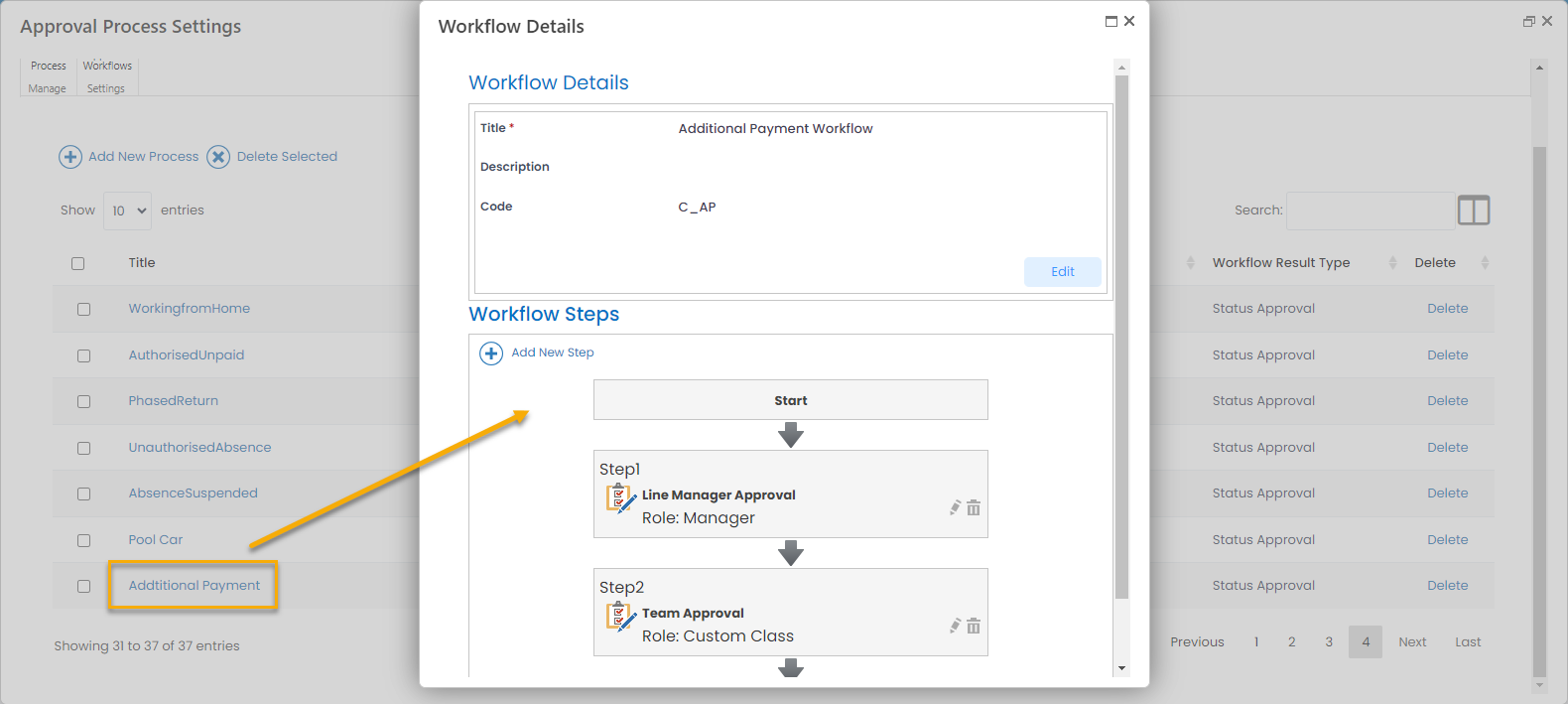
Additional Payment workflow is a status approval workflow with 2 steps:
- Line manager approval (common for all the employees)
- Team approval. This is a code based step that defines behavior of the workflow depending on the employee's team. For more details, check the Approve Additional Payment article.
Was this article helpful?


