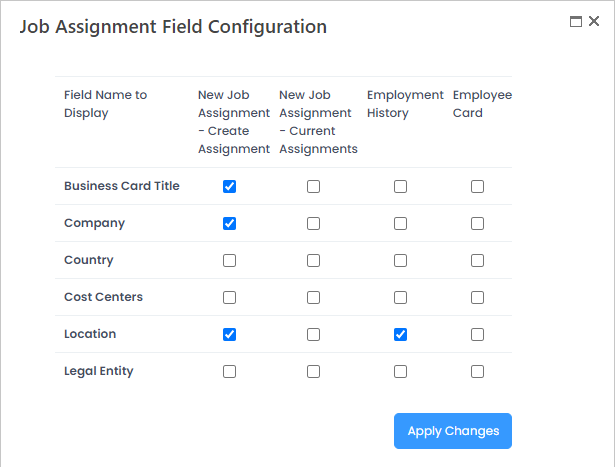- 28 Feb 2023
- 1 Minute to read
- Print
- DarkLight
Job Assignment Settings
- Updated on 28 Feb 2023
- 1 Minute to read
- Print
- DarkLight
There are additional options for job assignment.
Job Assignment Mode
Job Assignment Mode is used to select how job assignment and job history will be created. The following options are available:
- Job Position – the employees will be assigned to job positions, which in their turn are based on the job roles. The job position assignments will be recorded into the job history.
- Job Role – the job assignment and history will be based on job roles. The employees won’t have any job positions.
- None – the employees won’t have any job assignment and job history.
Select the option you need from the drop-down menu. By default the system is set to use Job Position mode.
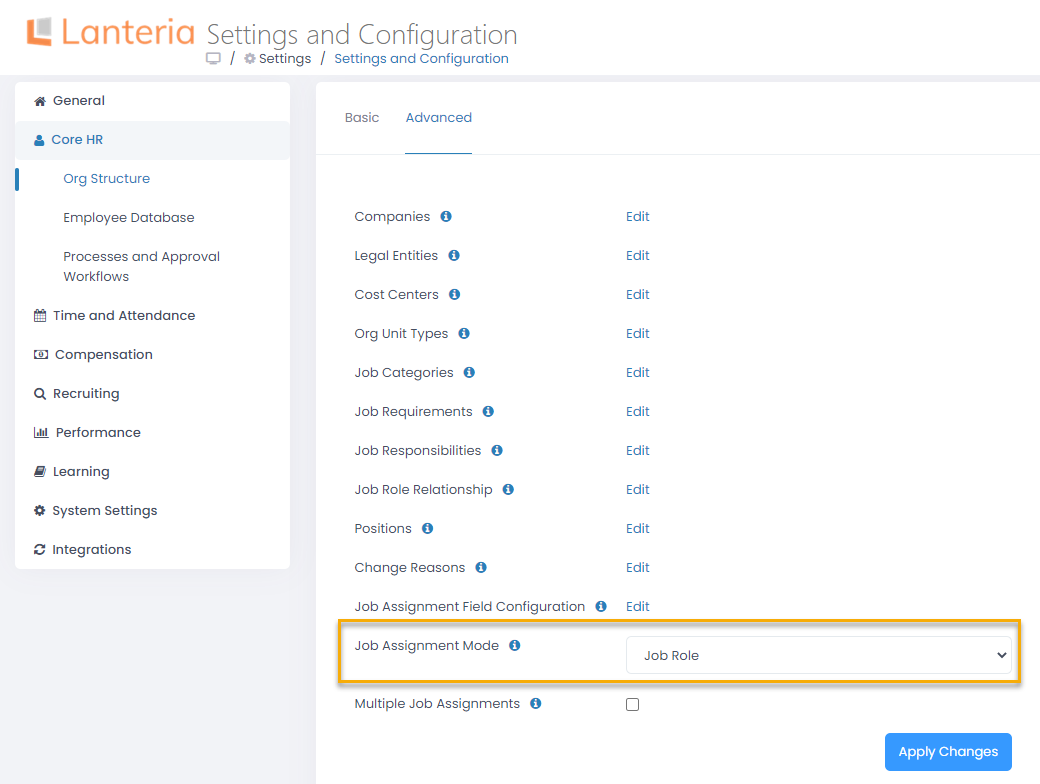
Multiple Job Assignments
Select the Multiple Job Assignments check box to be able to assign an employee to multiple job positions. By default the box is cleared.
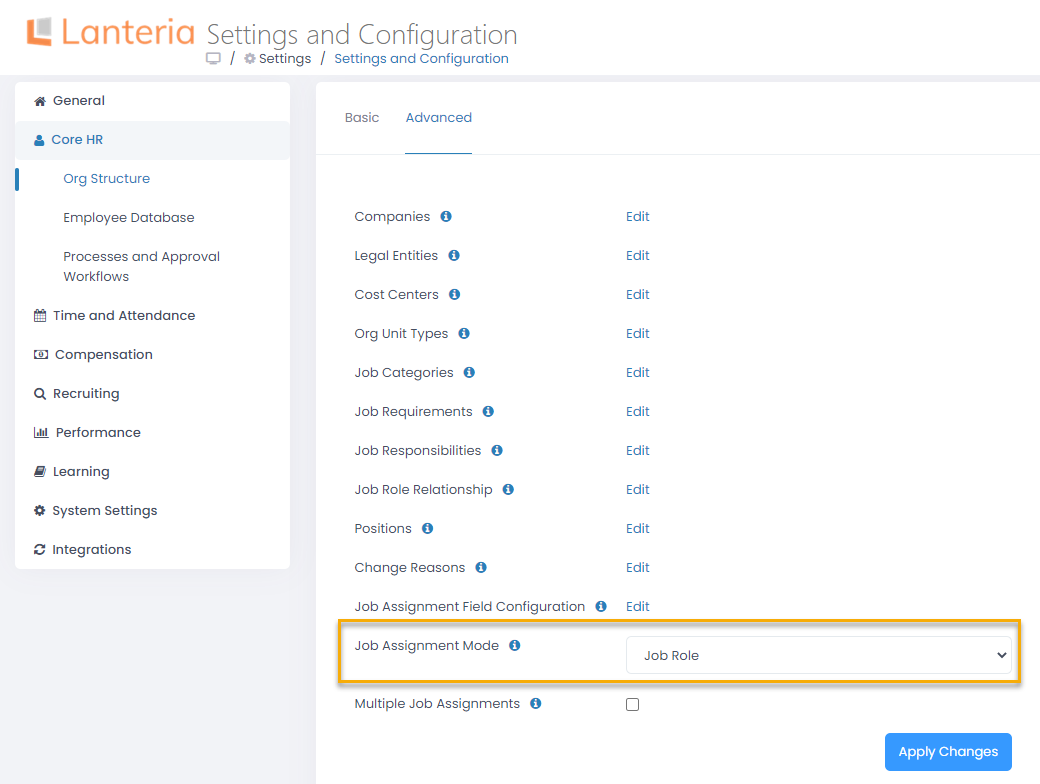
Job Assignment Field Configuration
Click Edit next to Job Assignment Field Configuration to set up field visibility certain job assignment-related fields on the employee card or in the New Job Assignment form when you change the job of an employee.
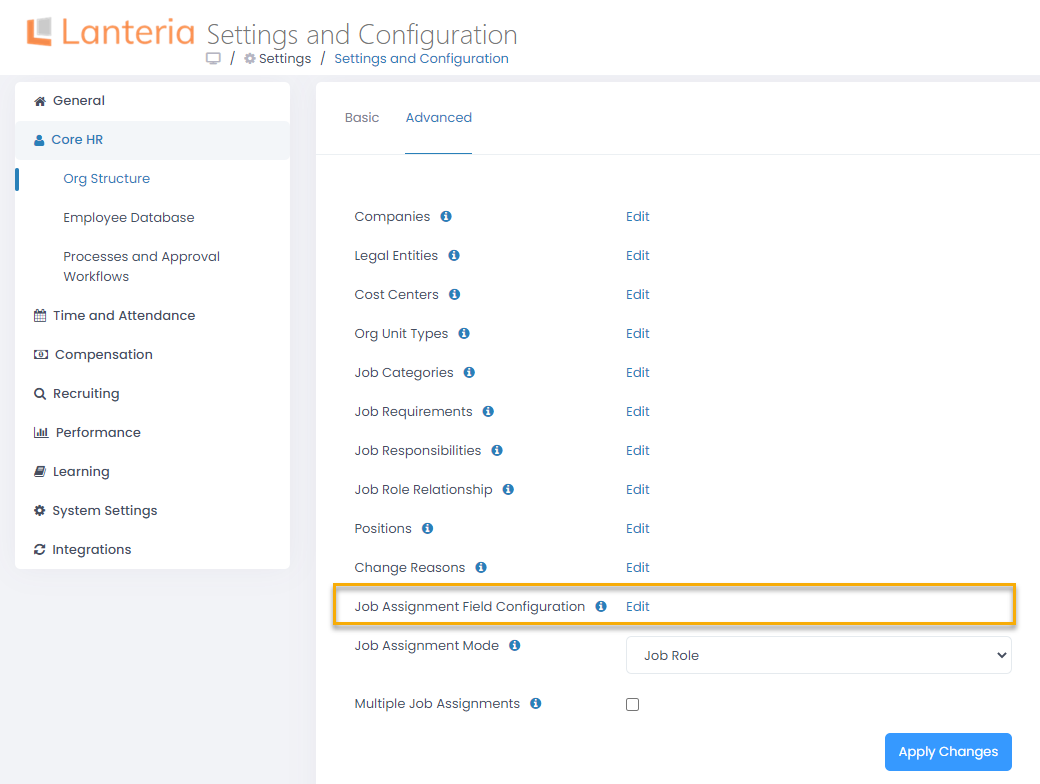
The Field Name to Display column contains the fields the visibility of which can be toggled on the employee card or New Job Assignment form by selecting or clearing the check box for the corresponding section:
- New Job Assignment - Create Assignment – Select a check box in this column for a field to make it visible in the New Job Assignment section of the New Job Assignment Form when you click Change Job on the employee card.
- New Job Assignment - Current Assignment – Select a check box in this column for a field to make it visible in the Current Job Assignment section of the New Job Assignment Form when you click Change Job on the employee card.
- Employment History – Select a check box in this column for a field to make it visible in the Current Assignments section of the Employment History page, which can be opened from the employee card.
- Employee Card – Select a check box in this column for a field to make it visible in the Current Assignments section on the employee card.