Report Center
- 11 Sep 2024
- 1 Minute to read
- Print
- DarkLight
Report Center
- Updated on 11 Sep 2024
- 1 Minute to read
- Print
- DarkLight
Article summary
Did you find this summary helpful?
Thank you for your feedback!
The Report Center is a single storage of all the reports in Lanteria HR. Run the standard out of the box reports and create the new custom reports using the Report Center.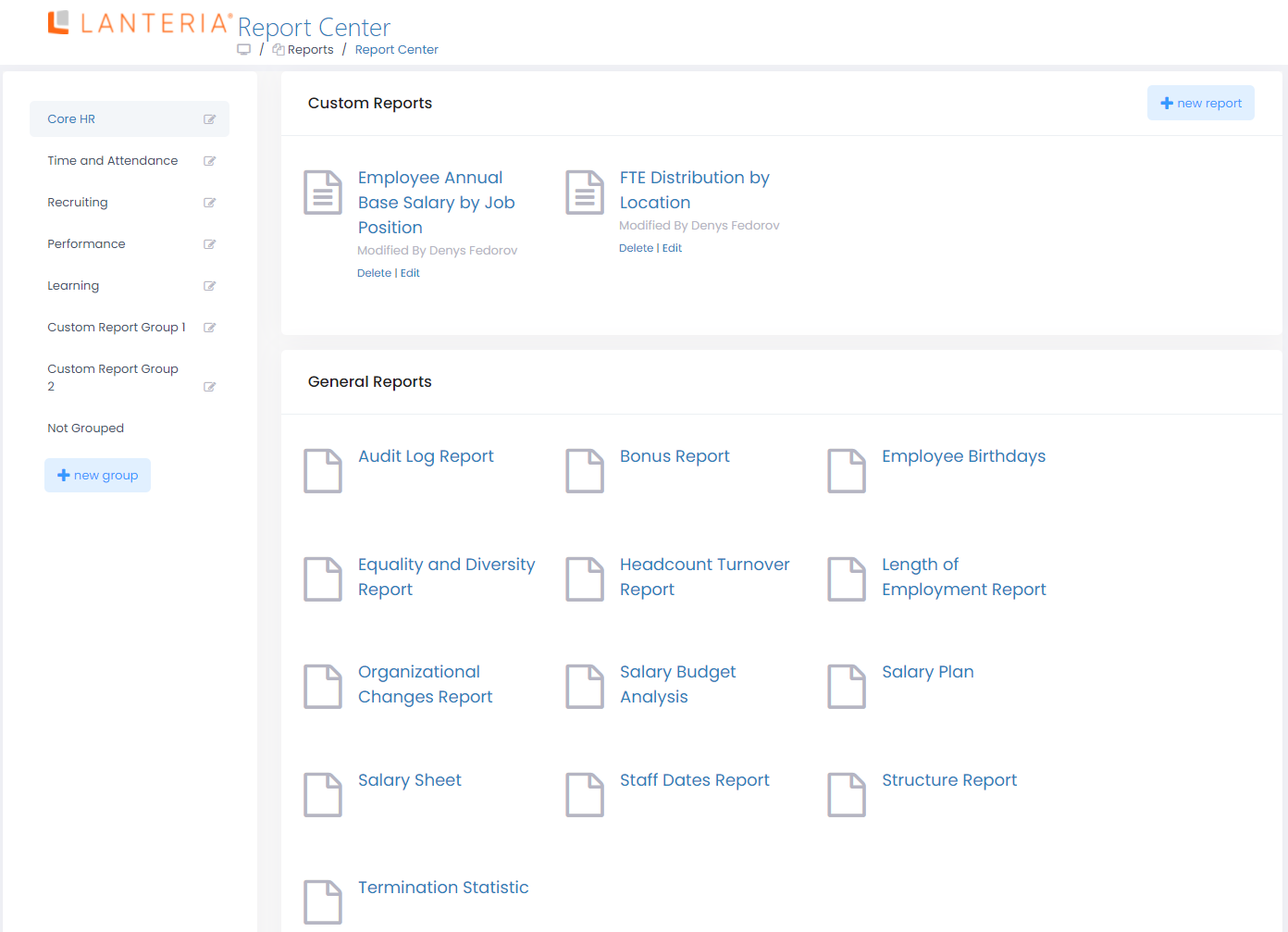
Availability of report groups and what you can do the Report Center depends on your role:
- HR – employees in this role have access to reports in all groups; they can create custom report groups and custom reports.
- Local HR – employees in this role have access to reports in all groups, including custom groups, but cannot create custom report groups or custom reports.
- Manager – employees in this role have access to reports in all groups, except Recruiting; they cannot create custom report groups or custom reports.
- Training Manager – employees in this role have access only to reports in the Learning group, including custom reports; they cannot create custom report groups or custom reports.
- Local Training Manager – employees in this role have access only to reports in the Learning group, including custom reports; they cannot create custom report groups or custom reports.
There are two types of Report Center and Chart Center storage that can be used for Lanteria HR reports and charts:
- SharePoint - With this mode, reports and charts show live data. However, performance is not as fast as in the SQL mode.
- SQL - With this mode, performance of reports/charts is faster than in the SharePoint mode, however, reports/charts show a snapshot of data for a certain period of time, which depends on how fast the LHR - SQL Data Export system job runs (by default, once a day). It is not recommended that this system job is configured to be run more often than once per hour for Lanteria HR to have enough time to collect data. Ensure the system job is enabled when you use the SQL report center storage type.NoteAt present, the Timesheet, Audit Log, and Check-ins reports are not supported in the SQL mode.
The type of storage is configured in the Report and Chart Center Storage setting with Company Settings.
In this section, you can learn about the following:
Was this article helpful?

