- 16 Jan 2024
- 1 Minute to read
- Print
- DarkLight
Learning Notifications
- Updated on 16 Jan 2024
- 1 Minute to read
- Print
- DarkLight
The following notifications will be sent to the users to support the learning process. The notifications are sent from code and cannot be modified by the HR administrators.
Training Completion - Successful Exam
After employee completed the course that is accompanied with exam, a notification is sent to employee with copy to HR and Local HR. A link is sent to the feedback form of the completed course and also to the employee Personal Development Plan where he or she can upload the obtained certificate (click Actions > Upload Certificate next to the completed course).
Completed Training - Unsuccessful Exam
A notification is also sent to employee (with copy to HR and Local HR) in case the training was completed, but exam wasn't passed. The employee is invited to discussion and a link to the feedback form of the completed training is sent.
Completed Training - No Exam
As soon as an employee completed a training that doesn't require passing an exam, such employee receives a congratulations mail with a link to the completed course feedback form. The notification is also sent to HR and Local HR.
Completed Feedback Form
After an employee filled in the training feedback form, a notification is sent to HR and employee's manager with a link to the Training Feedback Report where the feedback can be reviewed.
Reminder to Upload Certificate
If after successful training completion, employee didn't upload the certificate, a reminder with a link to the Personal Development Plan where the certificate can be uploaded is sent to the employee with copy to HR and Local HR. To upload a certificate, in the Personal Development Plan, click Actions > Upload Certificate next to the completed course. The reminder is sent each Monday and is triggered by the Certificate Upload Reminder Job. Make sure that this job is active under Settings > Settings and Configuration > System Settings > System Jobs.


.PNG)
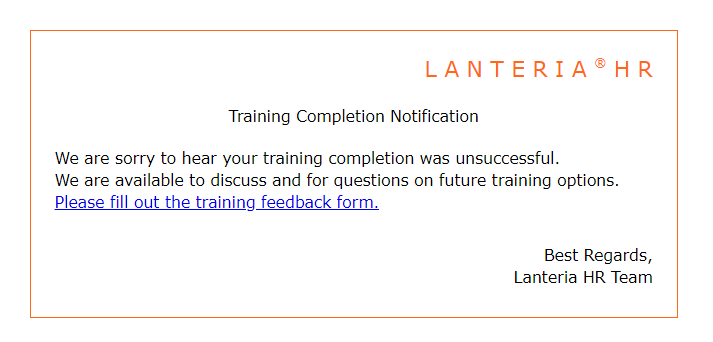
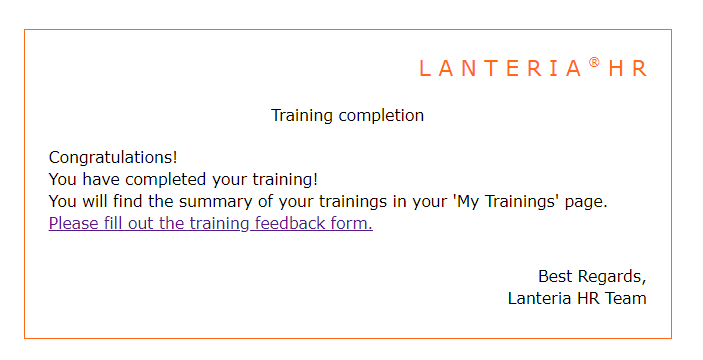
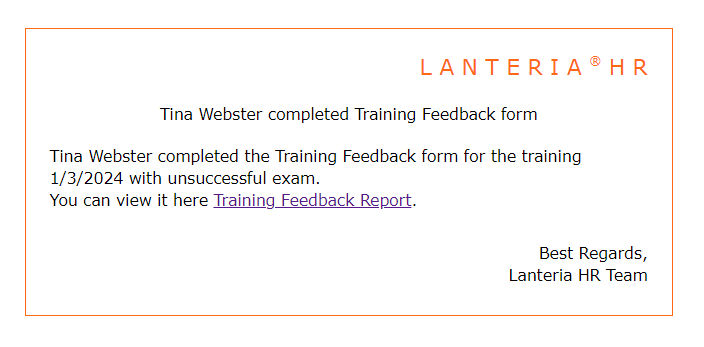
.PNG)
