Create a HelpDesk Request
- 21 Feb 2023
- 1 Minute to read
- Print
- DarkLight
Create a HelpDesk Request
- Updated on 21 Feb 2023
- 1 Minute to read
- Print
- DarkLight
Article summary
Did you find this summary helpful?
Thank you for your feedback!
To initiate the HR HelpDesk request, follow the steps below:
- Click My Details > My HelpDesk Requests.
- Next, click Create Request.
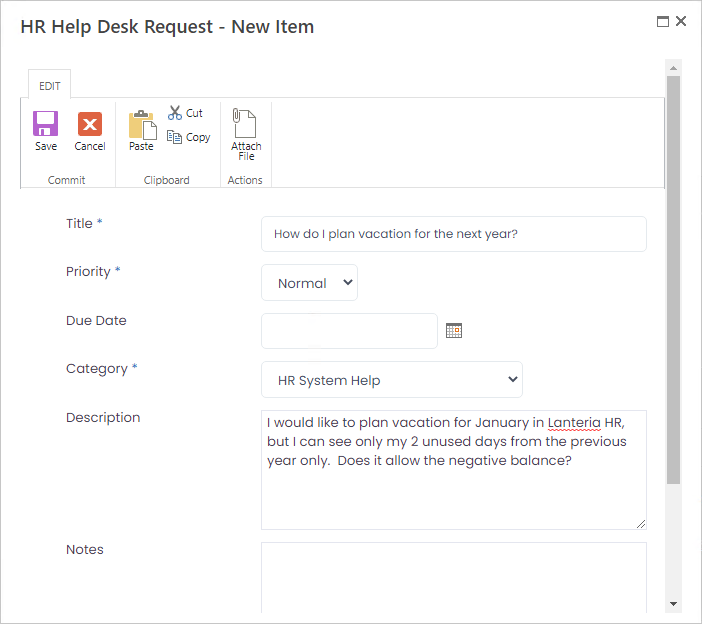
- Specify the request title.
- In the Priority field, select a priority you would like to assign to your request – Low, Normal or High.
- Enter a due date by which you would like the request to be completed.
- Select a category the request belongs to.
- Save the request.
You will get e-mails on the updates to your request. It will be available in the HR Help Desk page under My Requests.
Was this article helpful?

