Employee Goals Report
- 22 Apr 2024
- 1 Minute to read
- Print
- DarkLight
Employee Goals Report
- Updated on 22 Apr 2024
- 1 Minute to read
- Print
- DarkLight
Article summary
Did you find this summary helpful?
Thank you for your feedback!
The Employee Goals report (also referred to as Employee Objectives report) shows an overview of personal employee goals, such as the total number of objectives and the status of completion.
To run the report, in the HR role, go to Reports > Report Center > Performance > Employee Objectives Report. Set filters if necessary, and then click View. 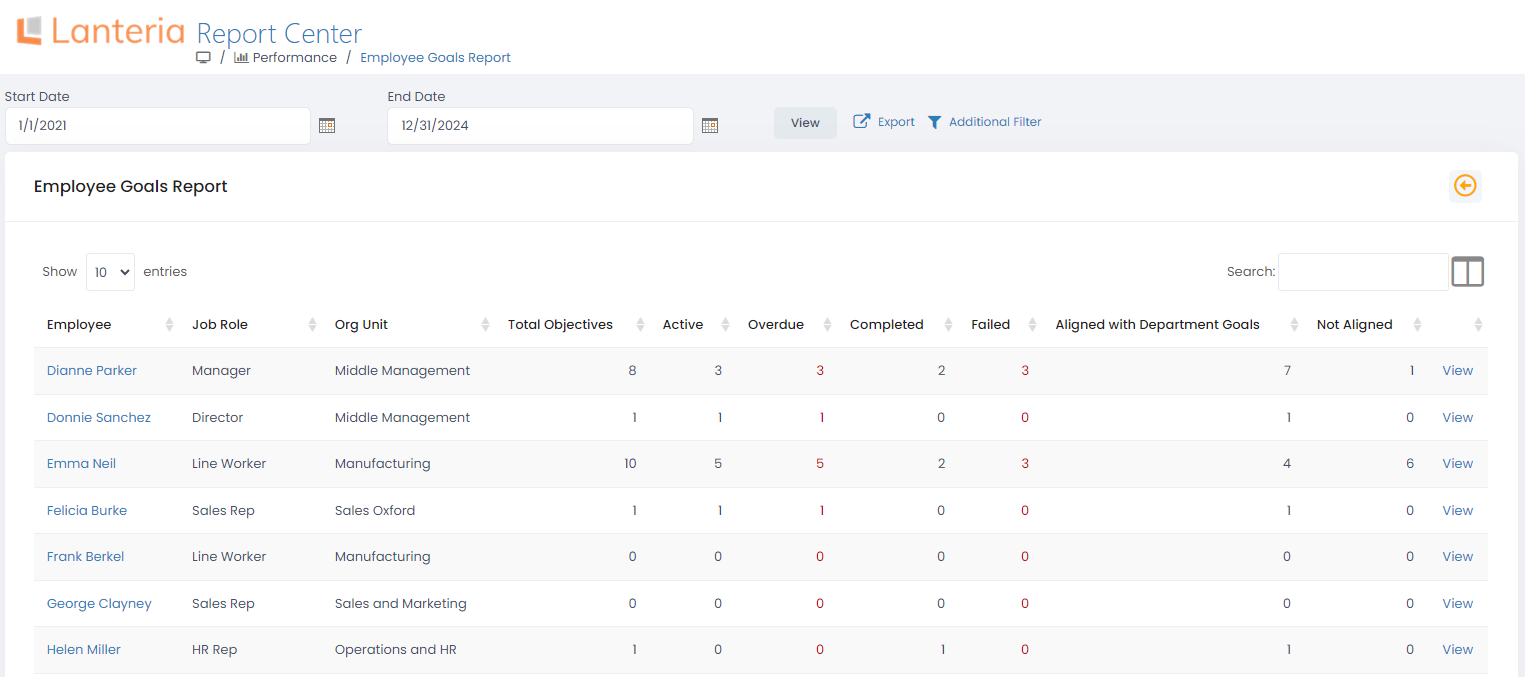
Click View to see the individual employee goals and modify them.
Was this article helpful?

