Goal Map
- 22 Apr 2024
- 1 Minute to read
- Print
- DarkLight
Goal Map
- Updated on 22 Apr 2024
- 1 Minute to read
- Print
- DarkLight
Article summary
Did you find this summary helpful?
Thank you for your feedback!
The HR person can see how the company, department and employee goals are aligned together using the Goal Map. Click Reports > Report Center > Performance > Goal Map. 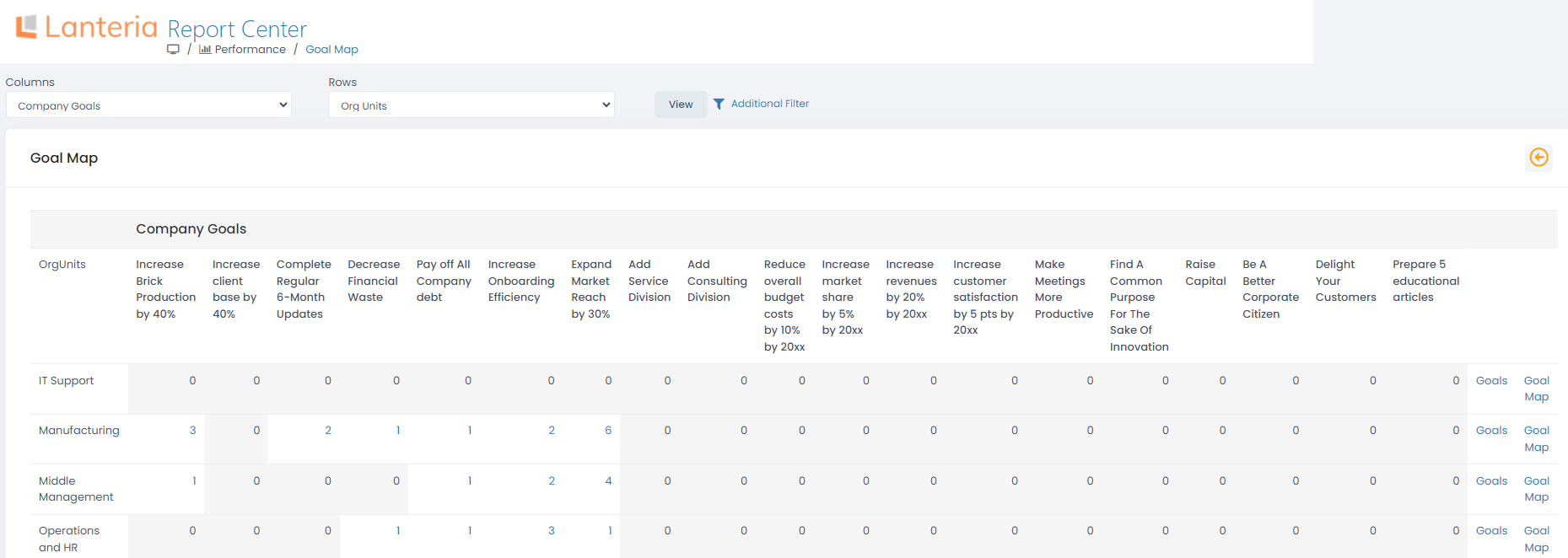
Report on how the company, business area or organizational unit goals are aligned with the department or employee goals by changing the Columns and Rows field values and clicking View.
To view individual goals behind the row, click Goals.
To view how the employee goals are aligned to some department, click the Goal Map link for this department.
Was this article helpful?

