Prepare Document for Signing
- 03 Mar 2023
- 1 Minute to read
- Print
- DarkLight
Prepare Document for Signing
- Updated on 03 Mar 2023
- 1 Minute to read
- Print
- DarkLight
Article summary
Did you find this summary helpful?
Thank you for your feedback!
- Create a document that you are going to send for electronic signature or use an existing document.NoteBesides PDF, you can send Microsoft Office files, various image files, HTML files, and text files for signing. Supported file types are: DOC, DOCX, RTF, XLS, XLSX, PPT, PPTX, TXT, CSV, HTML, HTM, TIFF, TIF, BMP, GIF, JPG, JPEG, and PNG. Documents of any other types will be converted to PDF after signing.
- At the spot where you want to have a signature applied, add the {{Sig_es_:signer1:signature}} text tag. Also, you can add the {{Dte_es_:signer1:date}} tag to have a read-only date field inserted and filled in with the date of signing.NoteIf you don't add any tags, the signature tag will be applied automatically.
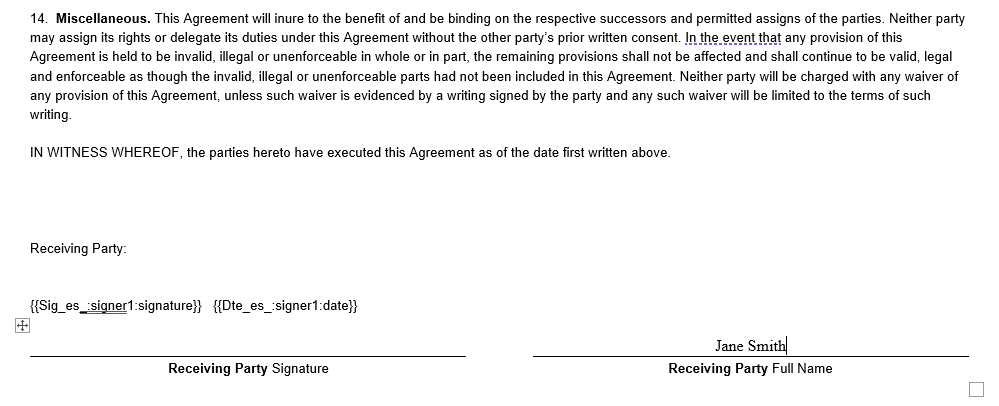
Was this article helpful?

