Absence Lists
- 08 Aug 2023
- 1 Minute to read
- Print
- DarkLight
Absence Lists
- Updated on 08 Aug 2023
- 1 Minute to read
- Print
- DarkLight
Article summary
Did you find this summary helpful?
Thank you for your feedback!
Sometimes there is a need to adjust the absence records, including the automatically generated ones (carried overs, historical allowances) or work with data in bulk. This can be easily done through the Time and Attendance SharePoint lists. Create views, export data to Excel, edit the existing records, create new ones and use all the options the SharePoint list offers.
From Time and Attendance > Absence Lists, HR users can work with the following lists:
- Vacations
- Company Holidays
- Sick Leave
- Business Trips
- Other Absences
- Extra Time Off
- Vacation Carried Over
- Absence AllowancesNoteYou can edit any data, including the generated carried overs and allowances, but please note that the current year's allowances can be changed only using the Adjust Allowance button on the Employee Absence Summary page. If modified from the Absence Allowances list, the allowance will be overwritten by the Absence Plans system job. For more details, refer to the Adjust Leave Manually topic and other topics from the Leave Management section.
- Vacation Restrictions
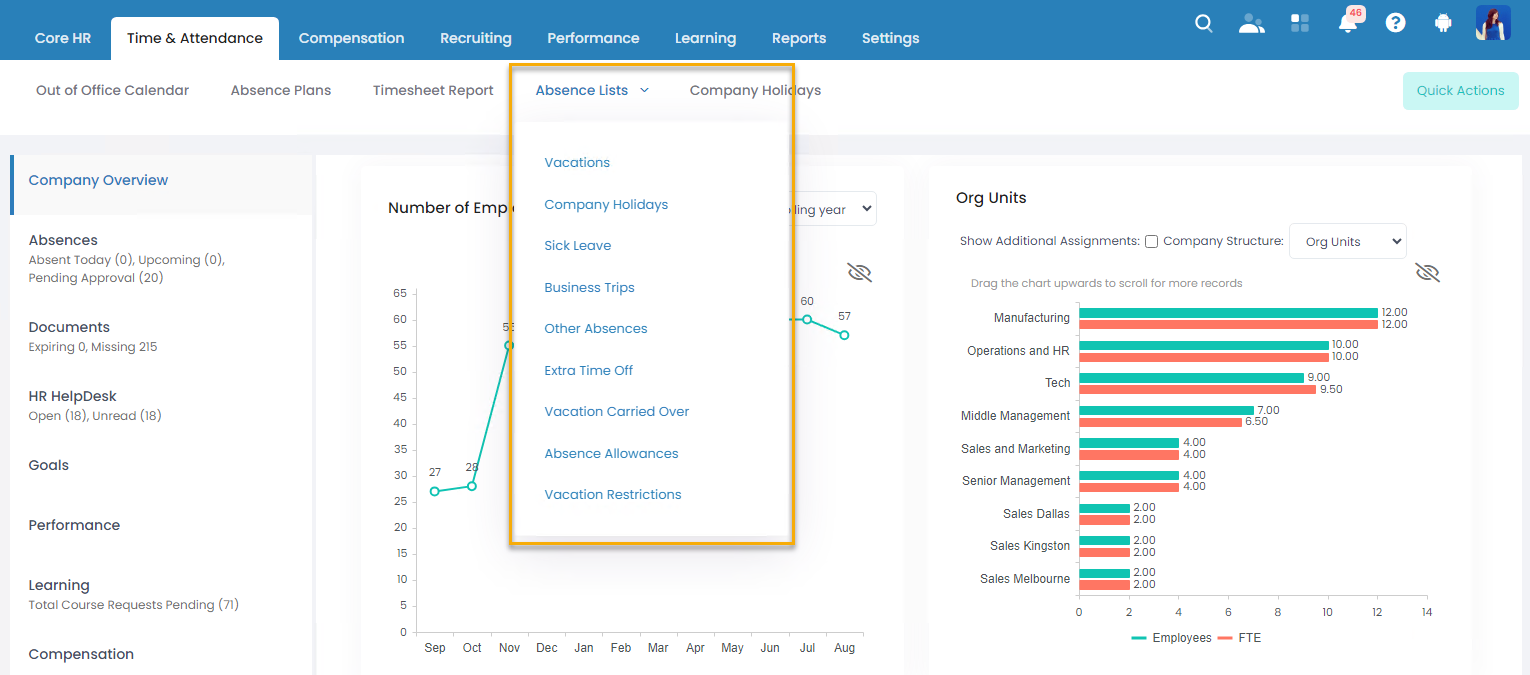
Was this article helpful?

