Ad Hoc 360 Feedback
- 29 Feb 2024
- 1 Minute to read
- Print
- DarkLight
Ad Hoc 360 Feedback
- Updated on 29 Feb 2024
- 1 Minute to read
- Print
- DarkLight
Article summary
Did you find this summary helpful?
Thank you for your feedback!
To include some employee to already launched 360 Feedback round, use the ad hoc review option. Make sure that the 360 ad hoc reviews are enabled and follow these steps:
- Navigate to Performance > 360 Feedback.
- Click Add Ad Hoc Feedback.
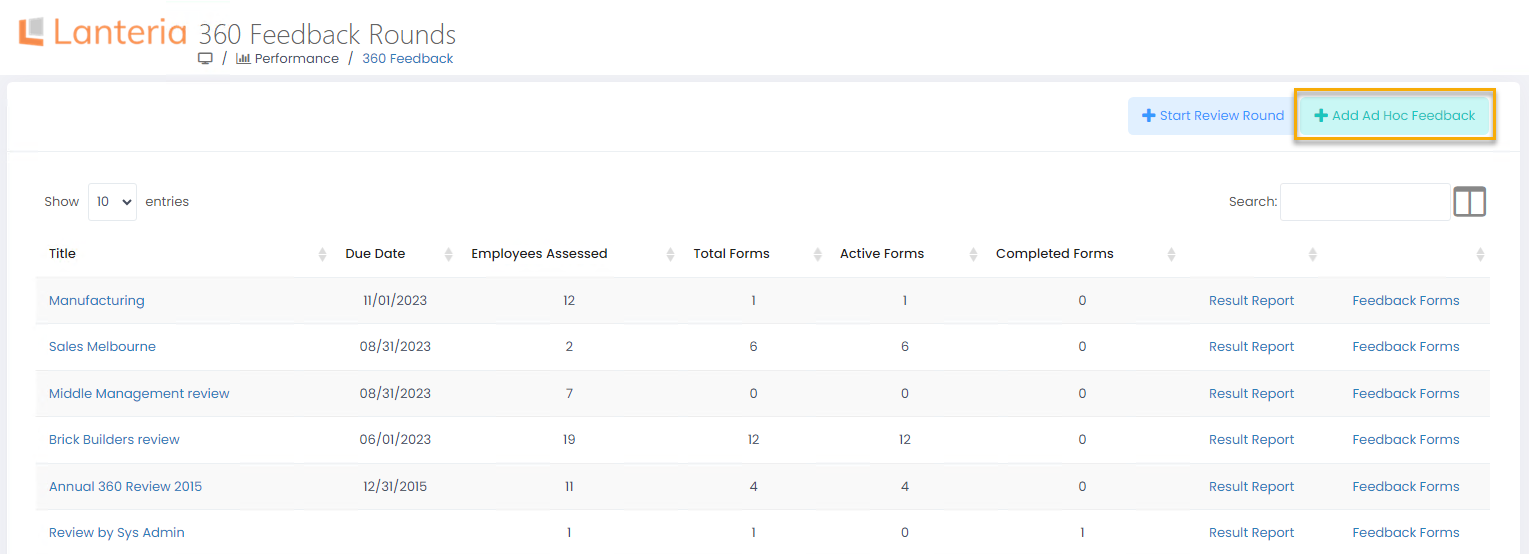
- Select an employee to be added to a 360 feedback round.
.png)
- Next, select a round to which the employee will be added. The remaining fields will be filled in automatically, since they are based on the 360 feedback round settings.
- Click Save. The employee will be added to the 36 feedback round.
.png)
- Click Select Reviewers to choose the assessors for the newly added employee or request reviewers from manager or employee.
- When the list of assessors is ready, click Approve and Generate Forms to generate the 360 feedback review forms and send them to assessors.
Was this article helpful?

