Additional Filter in Lanteria HR Reports
- 05 Sep 2024
- 1 Minute to read
- Print
- DarkLight
Additional Filter in Lanteria HR Reports
- Updated on 05 Sep 2024
- 1 Minute to read
- Print
- DarkLight
Article summary
Did you find this summary helpful?
Thank you for your feedback!
The additional filter allows viewing data only for the selected part of the company (country, location, or org unit). You can select several options for each field.
The fields available for the additional filter depend on your Lanteria HR configuration.
If you need a report on a specific org unit and all its subordinate units, select the Include Sub OrgUnits check box. Select the corresponding check boxes to include the terminated or inactive employees.
Click Reset All Filters to clear the choices made for the Additional Filter.
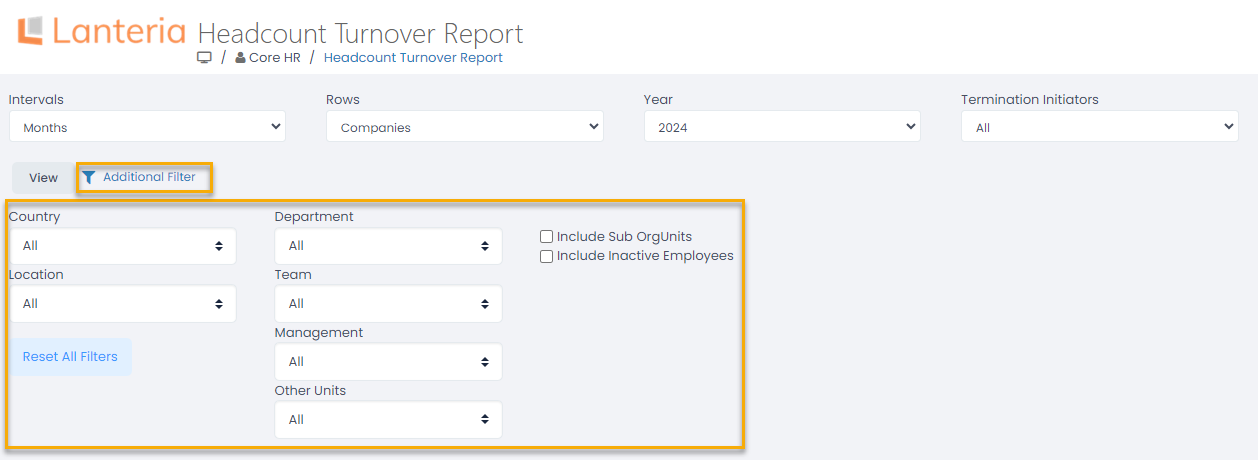
Note
If the org unit types are set up in your organization, these types will be displayed as filtering options in the Additional Filter. On the screen above, these are Department, Management, Team. The Other Units option implies org units that don't have an org unit type assigned. If the org unit types are not set up, only the Org Units option will be available instead.
Was this article helpful?

