Allocate Bonuses
- 23 Feb 2023
- 1 Minute to read
- Print
- DarkLight
Allocate Bonuses
- Updated on 23 Feb 2023
- 1 Minute to read
- Print
- DarkLight
Article summary
Did you find this summary helpful?
Thank you for your feedback!
Follow these steps to create a bonus sheet and allocate the bonuses:
- Go to Compensation > Bonuses > Bonus Sheets.
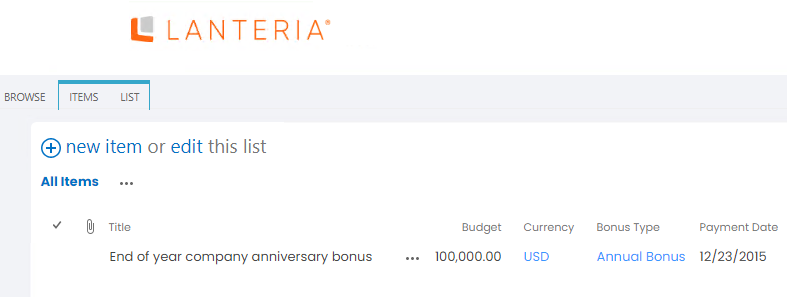
- To create a new bonus sheet, click new item.
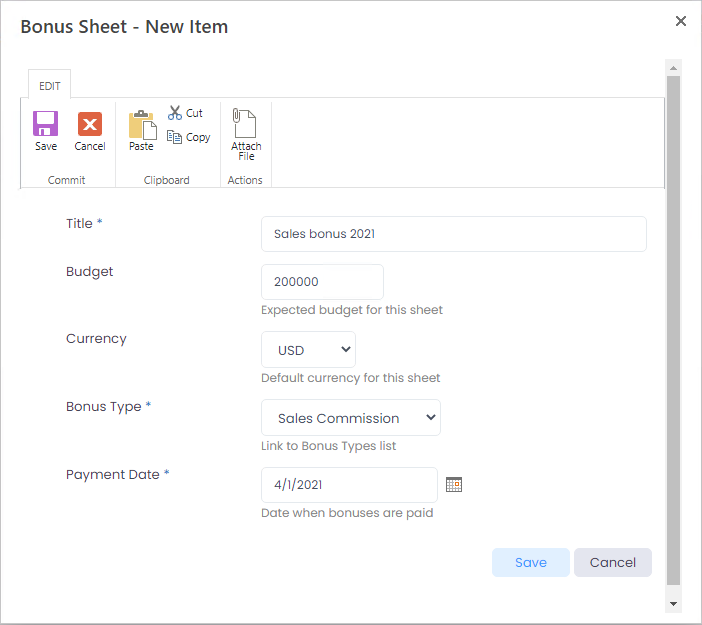
- Enter the sheet title.
- In the Budget field, specify the budget that will be allocated for employee bonuses.
- The Currency field defines the currency the budget is specified in.
- Select the bonus type for the bonuses that will be granted through the current bonus sheet.
- In the Payment Date field, enter the date when the bonuses are to be paid.
- Click Save.
- When the sheet is created and the budget is defined, you can allocate the bonuses. In the Bonus Sheet page, click the title of the created bonus sheet and on the ribbon, click Manage Bonuses.
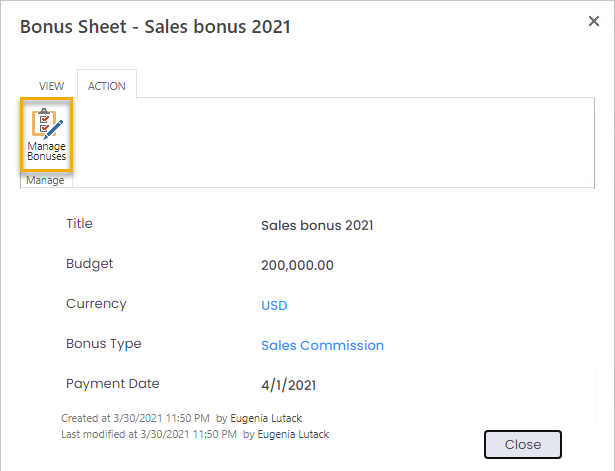
- The bonus sheet will open.
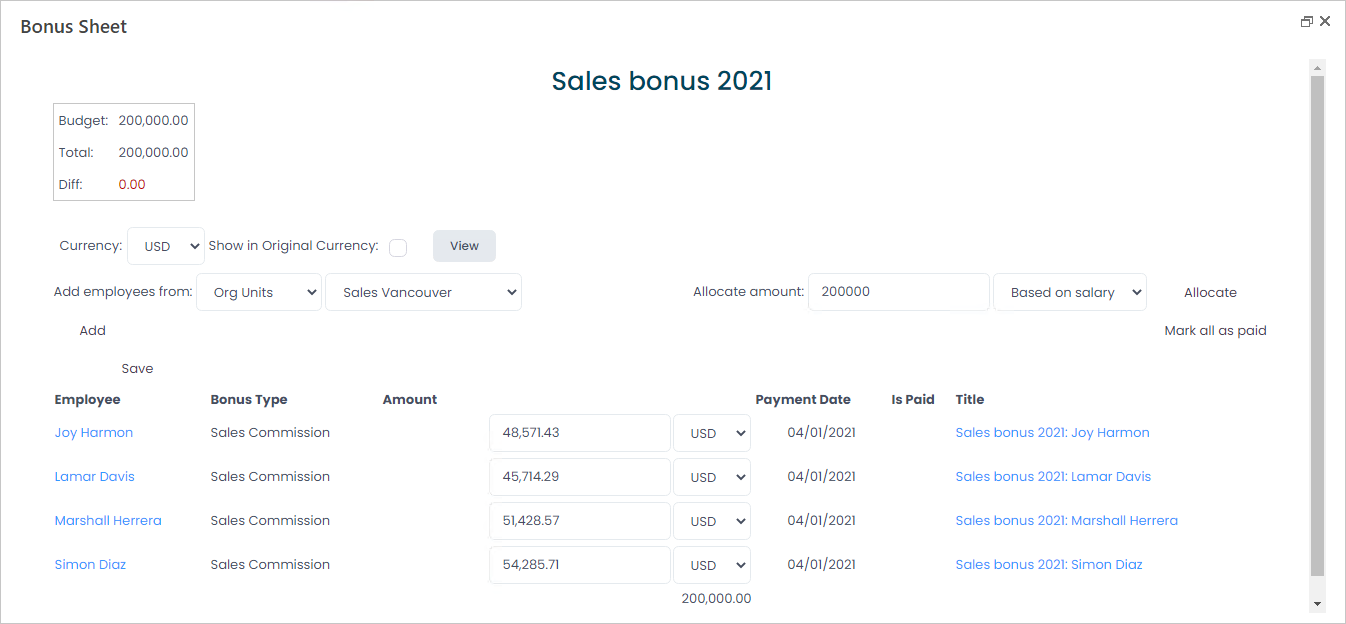
- Select the employees to whom the bonuses are to be paid. You can add employees from a specific organizational unit, location, country or division. Select this in the Add employees from field. Specify the organizational unit, location, country or division in the next field and click Add.
- You can either type individual bonus amounts for each employee or allocate some amount automatically. For automatic amount allocation, type it in the Allocate amount field and specify how the amount should be allocated:
- Copy to all – the specified amount will be copied to each employee Amount field
- Divide equally – the amount will be equally divided among the employees
- Based on salary – the amount will be divided in proportion to the employees' base salary amounts (the employees with bigger salary will have the bigger bonus amount)
- Click Allocate to allocate the amount. Each employee bonus amount can be edited further as necessary.
- At the bottom of the page, you can compare the budget to the total amount of the allocated employee bonuses.
- To change the payment date for individual employees or mark the bonuses as paid, click the title of the employee bonus record and make the changes in the dialog that opens.
- To mark all the bonuses as paid, in the bonus sheet, click the Mark all as paid button.
Was this article helpful?

