- 24 Feb 2023
- 1 Minute to read
- Print
- DarkLight
Check-ins Report
- Updated on 24 Feb 2023
- 1 Minute to read
- Print
- DarkLight
The Check-ins Report shows statistics on check-ins (ongoing one-to-one conversations between a manager and an employee). This report is available for the Local HR, HR and the Manager roles: go to Reports > Report Center > Performance > Check-ins Report. Set filters by the check-in start date and end date, set additional filters if necessary and then click View.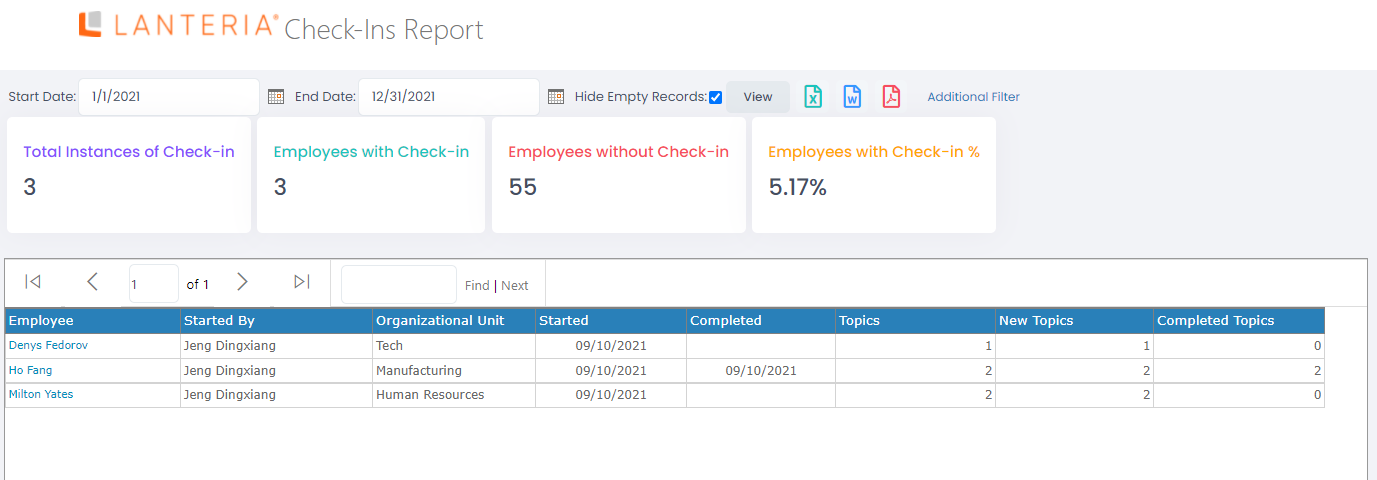
To view employees with no check-ins for the current period, clear the Hide Empty Records check box.
The check-ins that have the Started or Completed date within the selected period will be displayed in the report.
Open check-ins will have only Started date.
Closed check-ins will have both Started and Completed dates.
If an employee doesn't have any check-ins, there will be no check-in information.

