Create Question Category
- 16 Aug 2023
- 1 Minute to read
- Print
- DarkLight
Create Question Category
- Updated on 16 Aug 2023
- 1 Minute to read
- Print
- DarkLight
Article summary
Did you find this summary helpful?
Thank you for your feedback!
Create question categories before creating a pool of questions. Question categories are used for question grouping and when creating a quiz, you will be able to select the questions to add using the existing categories. The question categories along with the questions that belong to them are stored in the Question Repository.
Follow these steps to create a quiz question category:
- Go to Learning > Quiz Builder > Question Repository.
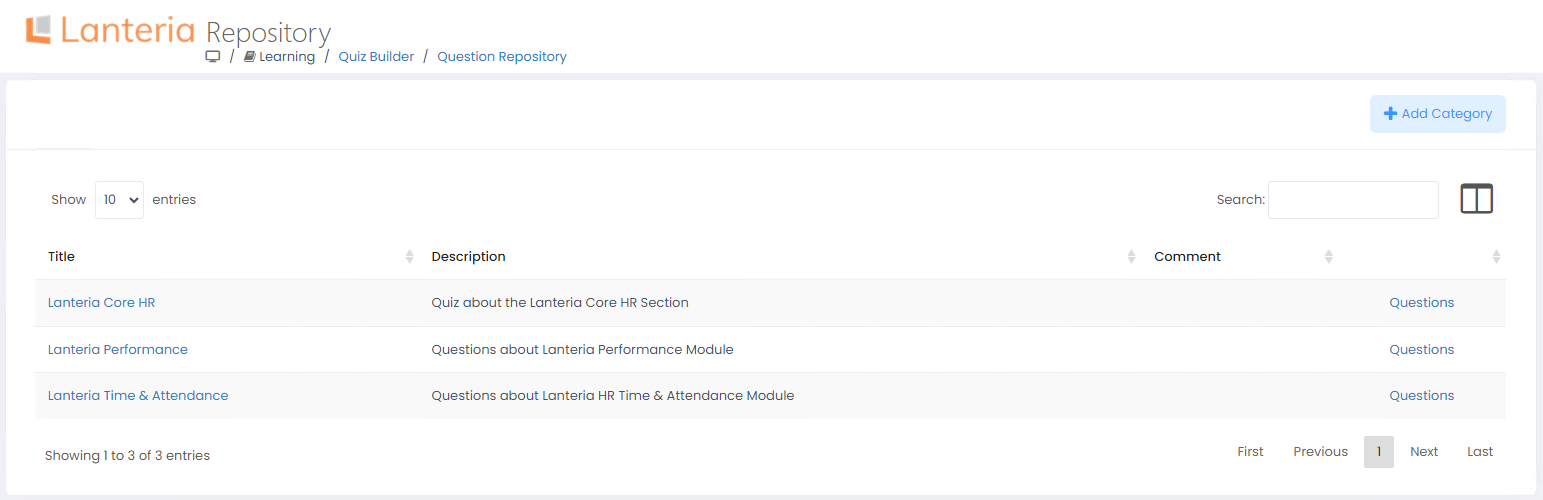
- Click the Add Category button.
.png)
- Enter the category title into the Title field.
- Enter a comment into the Comment field, if necessary.
- Enter a description into the Description field, if necessary.
- Click Save.
Was this article helpful?

