Display Interview Calendar to Interviewers
- 24 Oct 2024
- 1 Minute to read
- Print
- DarkLight
Display Interview Calendar to Interviewers
- Updated on 24 Oct 2024
- 1 Minute to read
- Print
- DarkLight
Article summary
Did you find this summary helpful?
Thank you for your feedback!
If employees in the Employee role are involved into the recruiting process and you want them to access the Interview Calendar page with their personal interview schedule, follow these steps:
- Go to Settings > Settings and Configuration > Recruiting.
- Click Interviews in the left panel.
- Select the Display Interview Calendar to Interviewers check box.
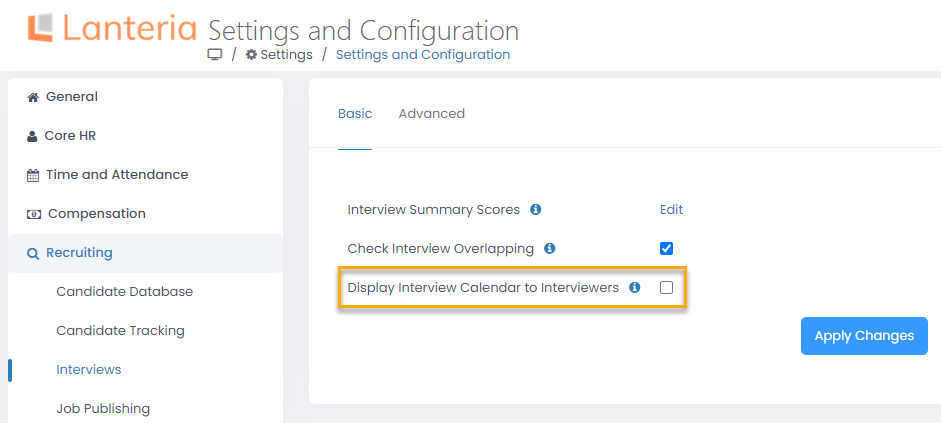
- Click Apply Changes.
The Employee role menu will get a new My Interviews menu item added under My Company. Please note that to view an interview, be able to work with its interview form and access its candidate information, employee must be selected as interviewer for it.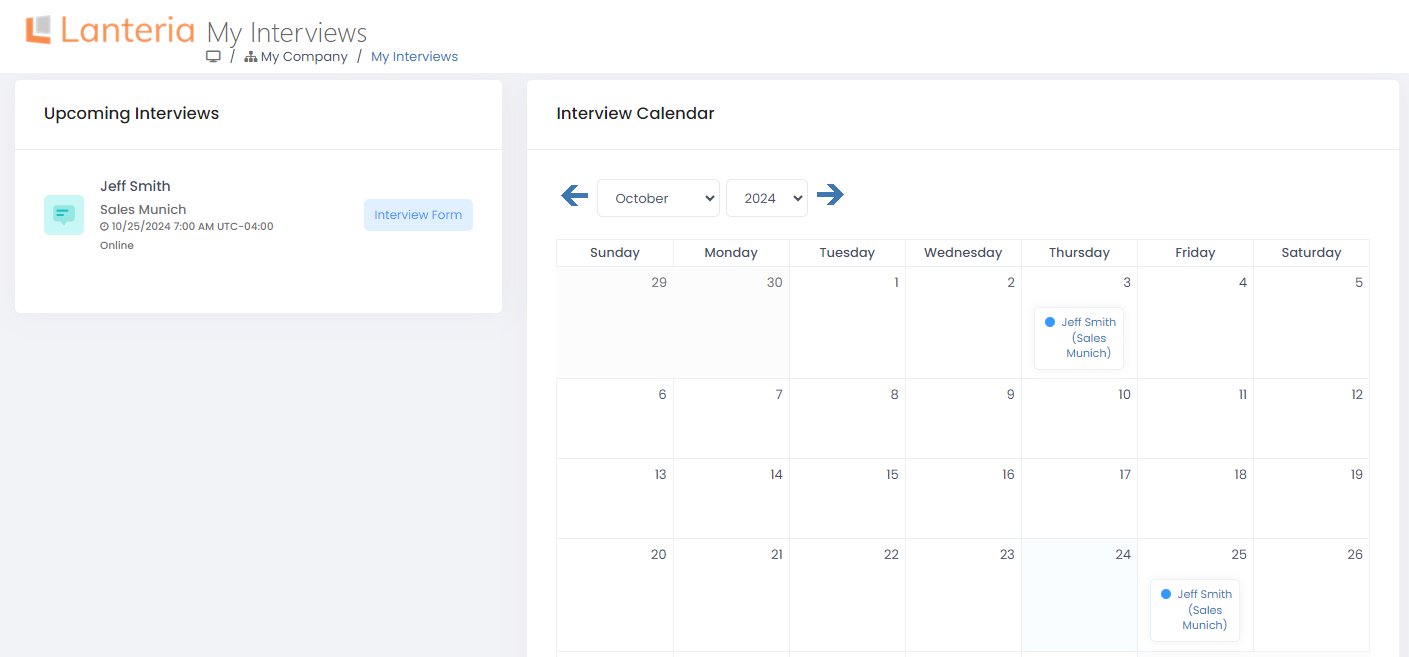
Was this article helpful?

