Learning Storage
- 27 Sep 2023
- 1 Minute to read
- Print
- DarkLight
Learning Storage
- Updated on 27 Sep 2023
- 1 Minute to read
- Print
- DarkLight
Article summary
Did you find this summary helpful?
Thank you for your feedback!
You can select either SharePoint or SQL as your storage for learning materials. By default, the system stores learning materials in SharePoint.
Follow these steps to set up learning storage:
- Go to Settings > Settings and Configuration > Learning.
- Click Learning Catalog in the left panel and select the necessary option from the Learning Storage drop-down list on the Advanced tab.
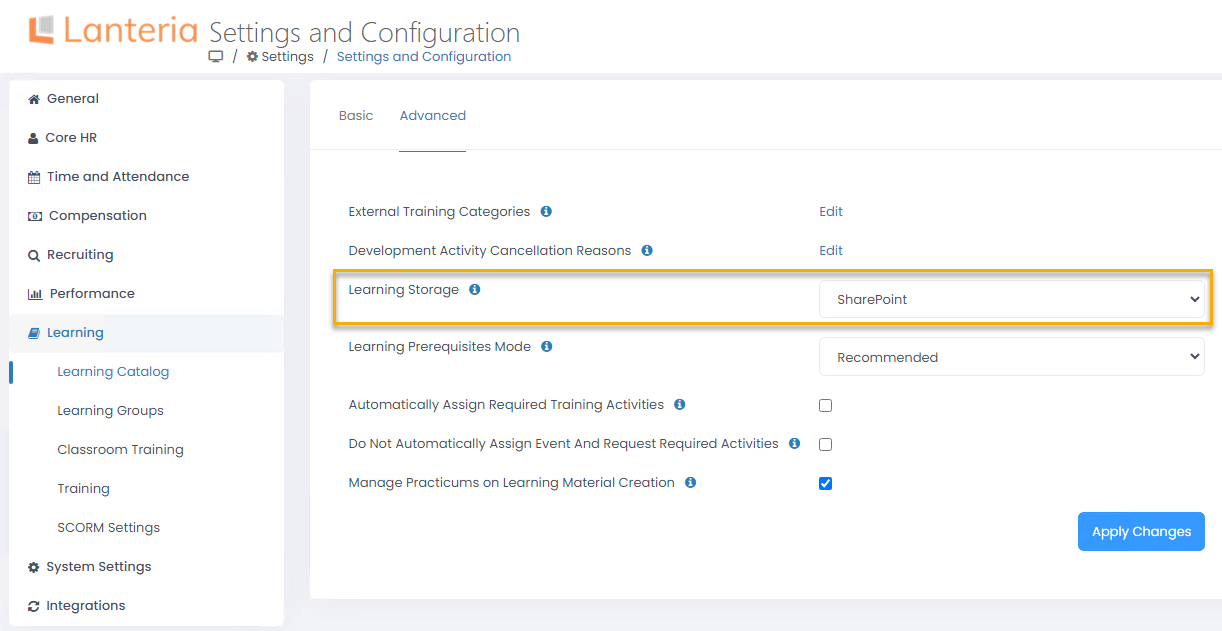
- Click the Apply Changes button for the changes to take effect.
Was this article helpful?

