Manage Employee Dependents
- 06 Oct 2023
- 1 Minute to read
- Print
- DarkLight
Manage Employee Dependents
- Updated on 06 Oct 2023
- 1 Minute to read
- Print
- DarkLight
Article summary
Did you find this summary helpful?
Thank you for your feedback!
Lanteria HR allows tracking a list of employee dependents - his or her spouse, children and other people that financially dependent on employee.
To view a list of employee dependents and add records to it, follow these steps:
- Open the employee card and on the Enhanced Details tab, click Dependents.

- On the page that opens, click Add.
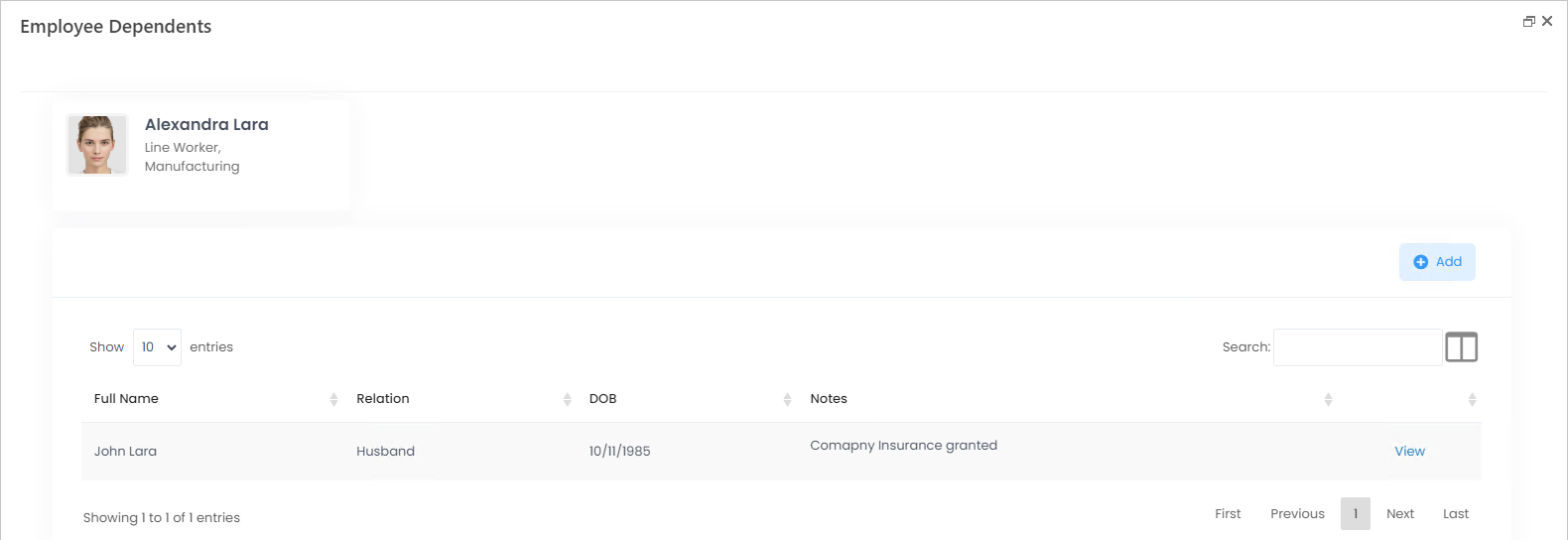
- Specify the name of dependent, this person's relation to employee and date of birth. Provide any notes and click Save.
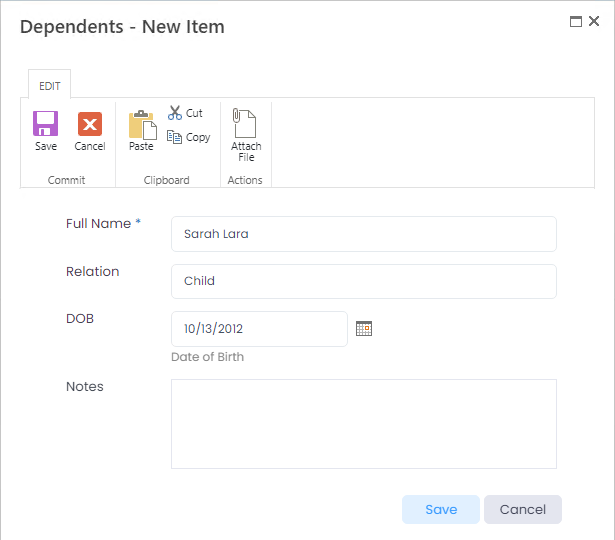
Was this article helpful?

