Manage Salary Reviews in the Local HR role
- 17 Jul 2023
- 1 Minute to read
- Print
- DarkLight
Manage Salary Reviews in the Local HR role
- Updated on 17 Jul 2023
- 1 Minute to read
- Print
- DarkLight
Article summary
Did you find this summary helpful?
Thank you for your feedback!
Local HRs, just like HRs, can manage the salary review process.
In particular, as a Local HR, you can do the following:
- Launch a salary review round. In the Local HR role, go to LHR Compensation > Salary Review Rounds, select Start Salary Review Round, and then proceed just like in the HR role.
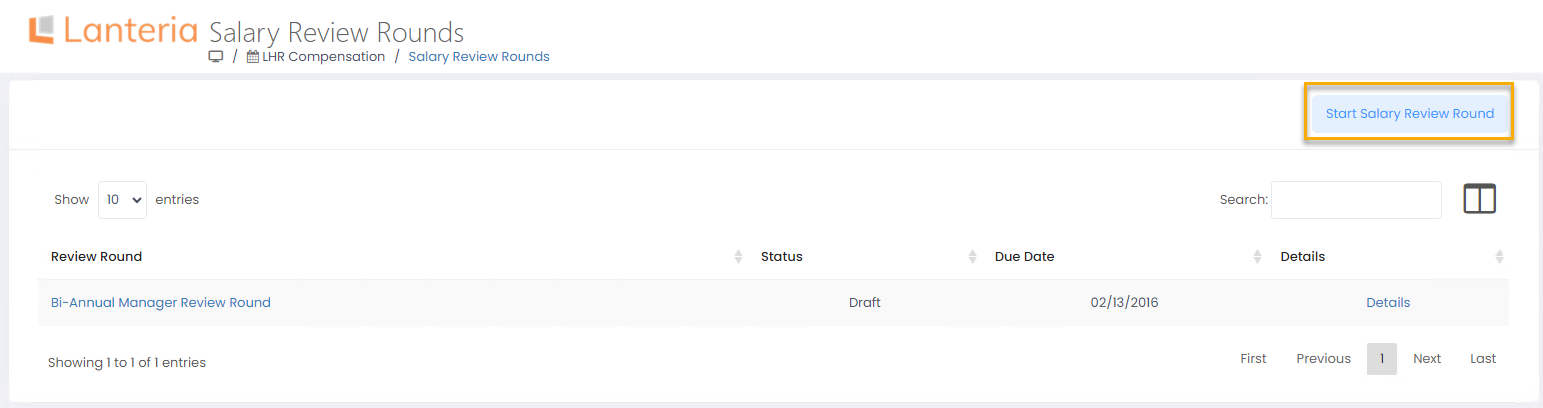
- Review the salaries for salary review rounds launched for org units that are within the Local HR's range of responsibility, which is defined by Local HR settings. In the Local HR role, go to LHR Compensation > Salary Review Rounds, select a review round, click Details next to the currently open review round.
.png)
Was this article helpful?

