Print out Performance Review Form
- 16 Aug 2024
- 1 Minute to read
- Print
- DarkLight
Print out Performance Review Form
- Updated on 16 Aug 2024
- 1 Minute to read
- Print
- DarkLight
Article summary
Did you find this summary helpful?
Thank you for your feedback!
Printing out the performance review form is possible at any step and in any status. You can select which sections to print out. To print out the performance review form, follow these steps:
- Open the form and click Actions > Print at the top or bottom of the performance review form.
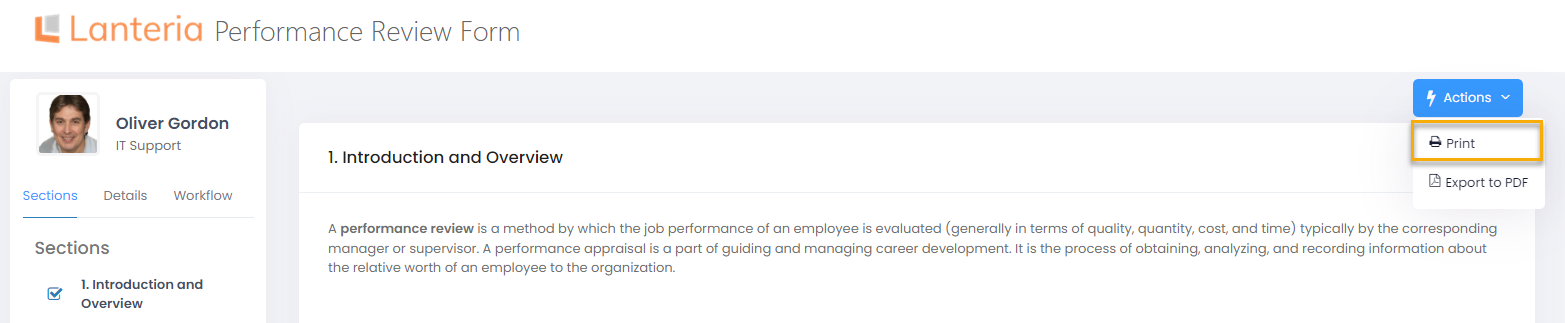
- Select the sections to be printed out, and then click Print.NoteIf a performance review form section was chosen to be hidden for your role, this section will not be available for selection when you are trying to print out the form either.
.png)
- Set the printing options, which look different depending on your browser, and then click Print.
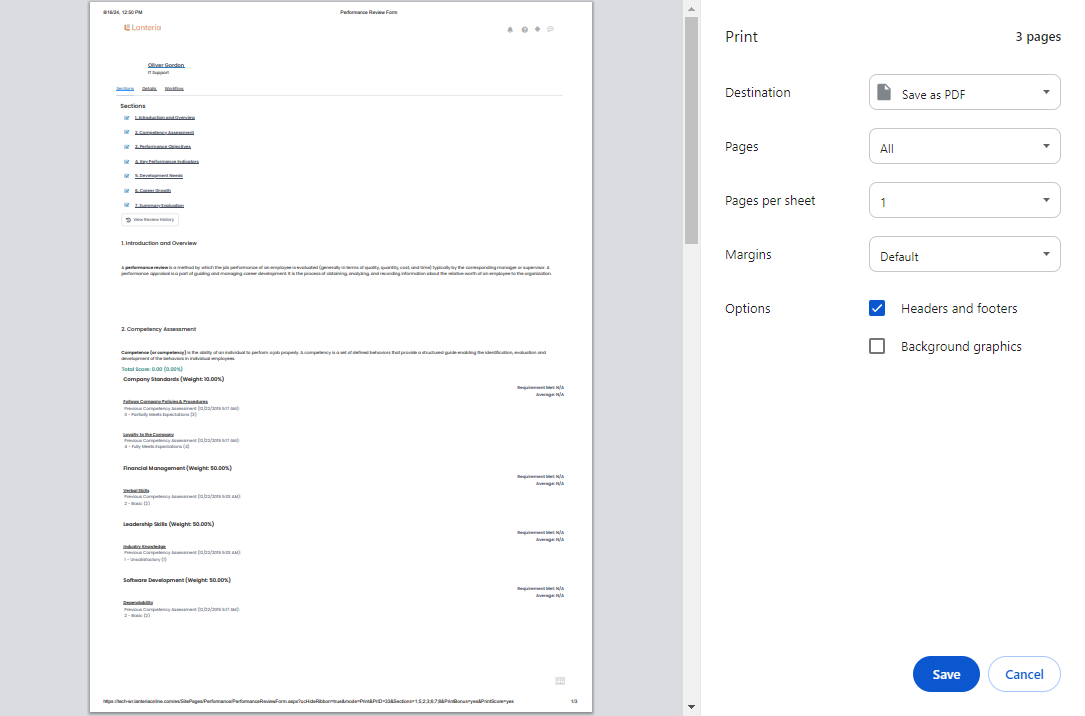
Was this article helpful?

