- 02 Mar 2023
- 1 Minute to read
- Print
- DarkLight
Quick Action Links
- Updated on 02 Mar 2023
- 1 Minute to read
- Print
- DarkLight
There are Quick Actions links available for each menu of the system. They are intended to help the user make an easier start with the module and offer immediate access to the most commonly-used operations in each module.
The Quick Actions links are available from the help bar.
.png)
The Quick Actions links are also available from the module menus.
.png)
Click the action name to open the page where it is performed. For example, click Create Employee
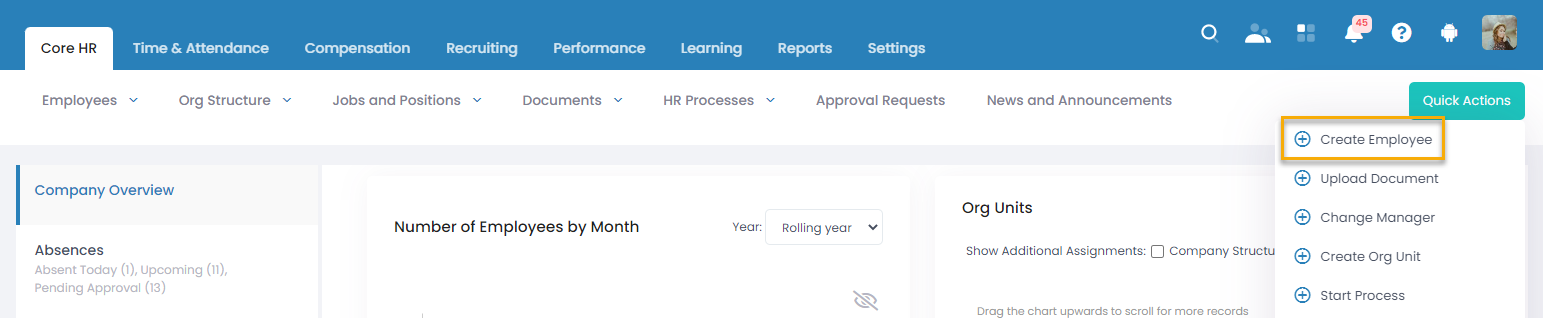
to open a new employee card and start editing it.
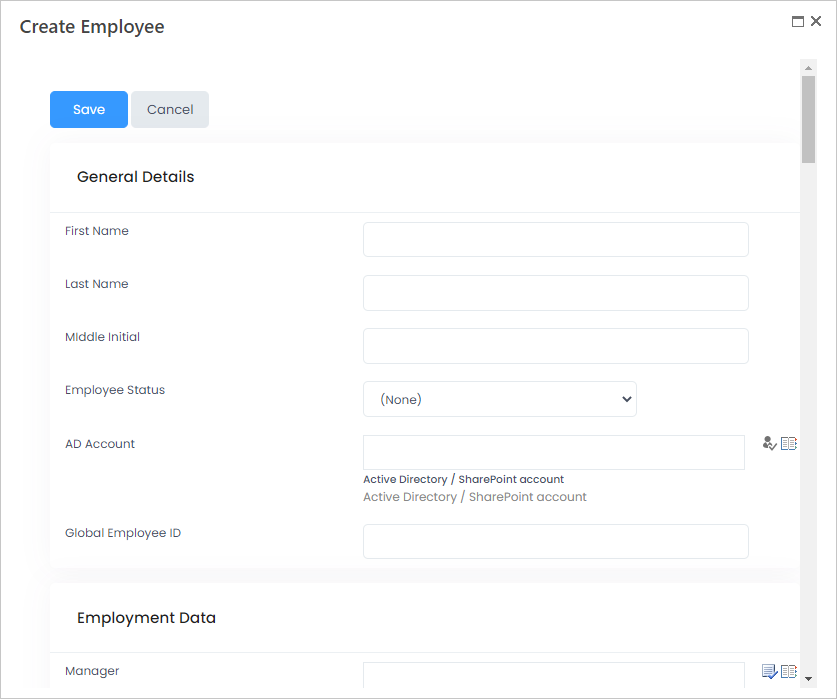
The Quick Actions links are available in Lanteria HR out-of-the-box. However, HR can create additional links in the Quick Actions section or edit the existing ones.
Follow these steps to create new quick action links or edit the existing ones:
- Click Settings > Settings and Configuration.
- Select System Settings > User Interface in the menu panel on the left.
- Click the Edit link next to Quick Links on the Basic tab to manage menu items.
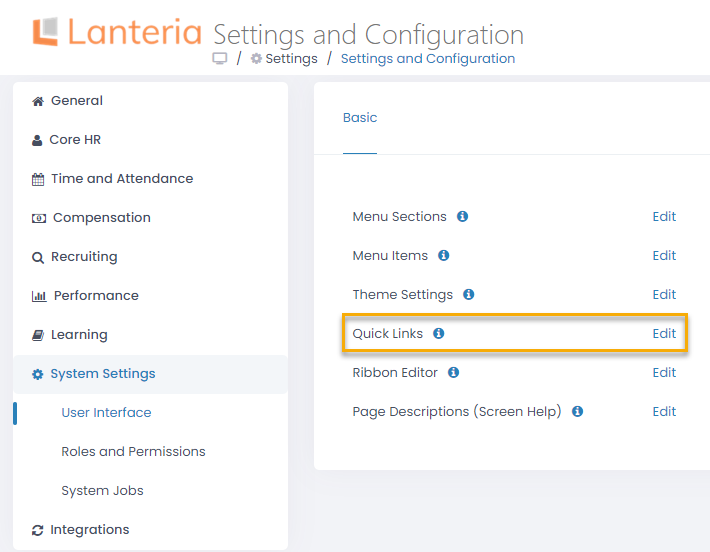
- The Top Bar Links list will open in the spreadsheet mode.

- Use hyperlink editor in the URL column to enter the action name and the URL of the page that should be opened.
- Type any notes to the menu item in the Notes column.
- Use the Item Order column to manage the order in which the links appear inside the section.
- Select No or Yes from the drop-down list in the Is Active column to hide/unhide the link from Quick Actions menu.
- Select the check boxes corresponding to the roles that can use this quick link in the drop-down list in the ES Roles column.
- Specify the module the link belongs to in the Module column. This information is used for permissions setup.
- The Section column specifies the module where the link is available to users.
- Select Yes in the Show in Top Bar column if the link is to be displayed in the list of quick links available from the main menu as well as in the module menu.

.png)
- Click Stop editing this list to exit the spreadsheet view.

