Succession Summary
- 22 Apr 2024
- 1 Minute to read
- Print
- DarkLight
Succession Summary
- Updated on 22 Apr 2024
- 1 Minute to read
- Print
- DarkLight
Article summary
Did you find this summary helpful?
Thank you for your feedback!
The Succession Summary report shows all the employees for whose job role the Succession Required check box was selected. You can see the successors for each employee in the Successors column.
To run the report, in the HR role, go to Reports > Report Center > Performance > Succession Summary, set filters if necessary, and then click View.
Note
Alternatively, you can open the Succession Summary page by clicking Performance > Succession > Succession Planning.
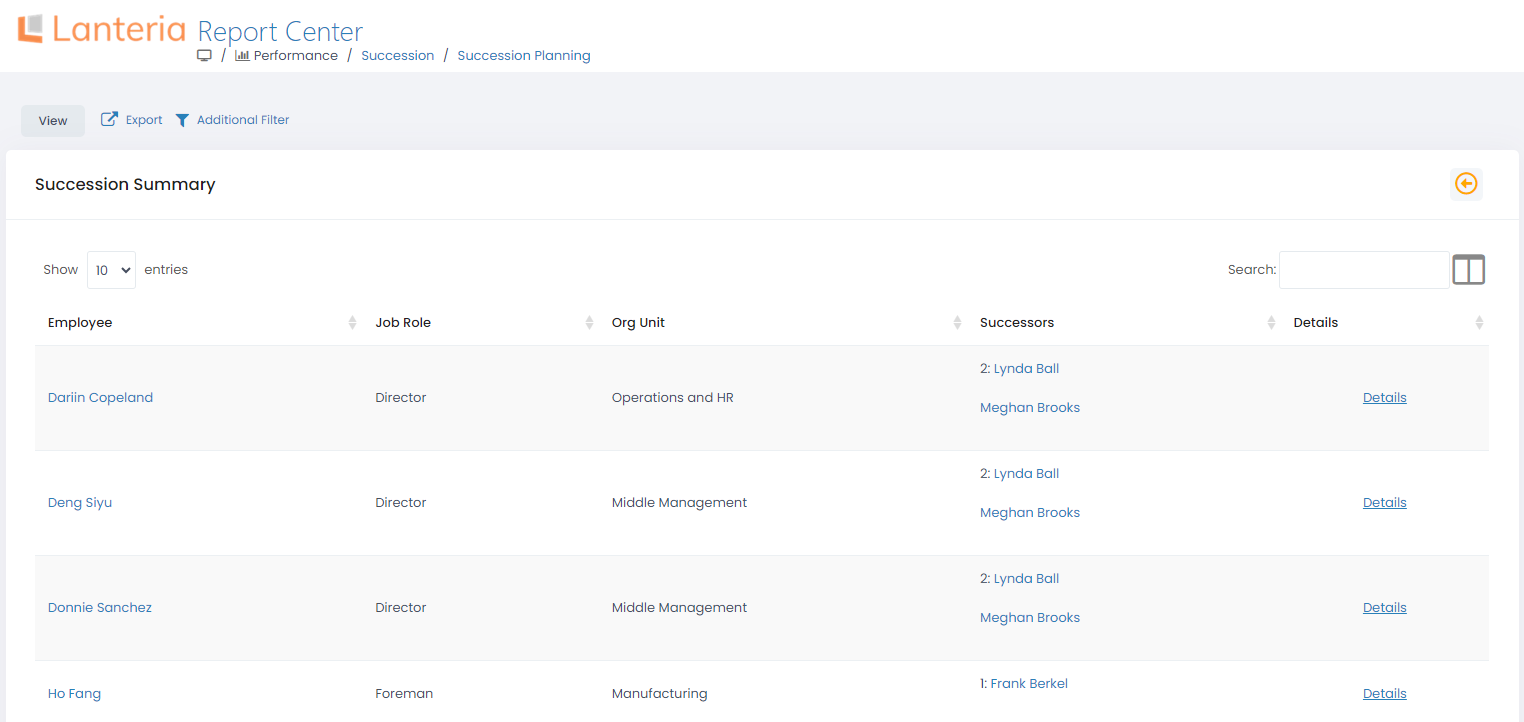
From this page, you can plan successors by clicking Details for an employee, and then selecting successors from talent pools.
Was this article helpful?

