Upload Job Contract
- 08 May 2023
- 1 Minute to read
- Print
- DarkLight
Upload Job Contract
- Updated on 08 May 2023
- 1 Minute to read
- Print
- DarkLight
Article summary
Did you find this summary helpful?
Thank you for your feedback!
Follow these steps to upload a contract for the employee:
- Go to Core HR > Documents > Job Contracts.

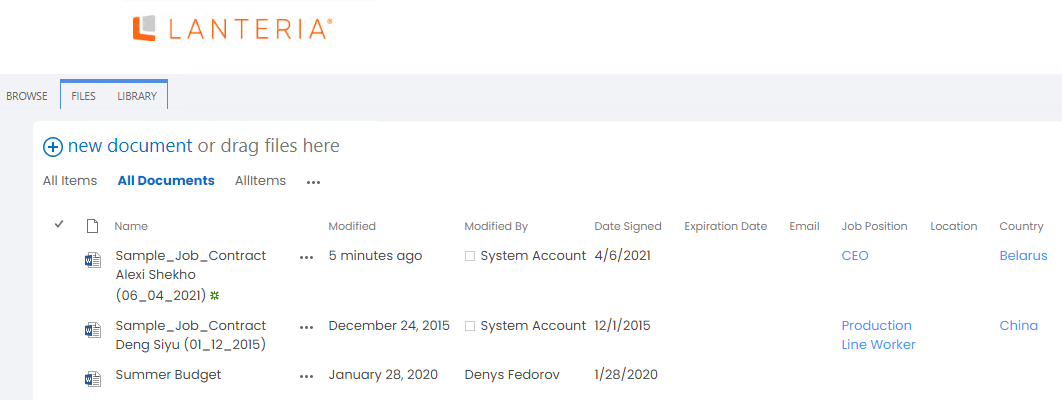
- Click New Document.
- Specify a path to the contract and click OK.
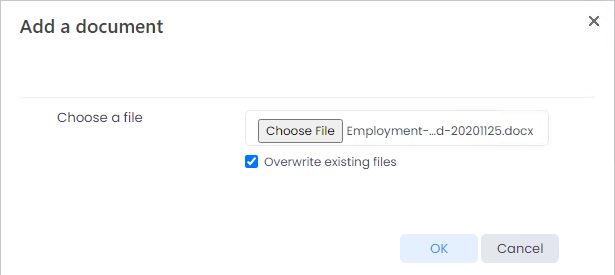
- A dialog with the document properties will open.
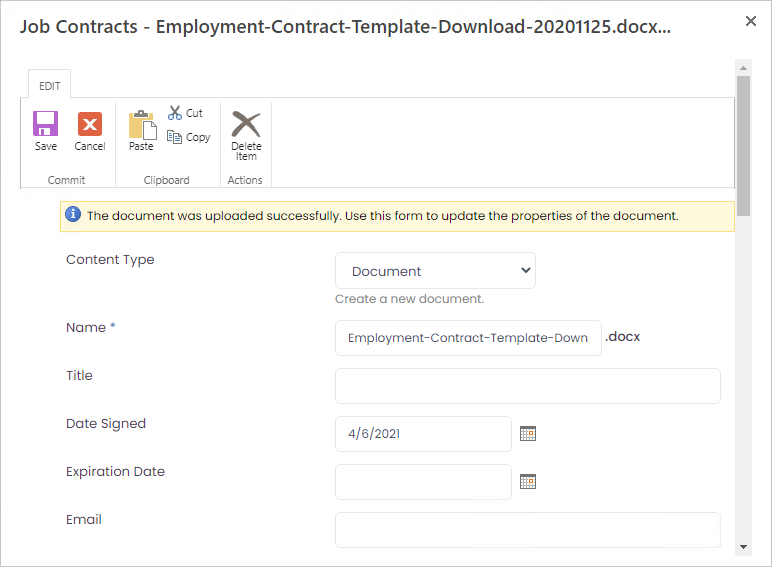
- When uploading the document, you also select the content type. It defines the properties that will be available for the document.
- Fill in the contract details and click Save.
- You can also upload a job contract using the employee card Job Contracts by clicking Upload Document.
.png)
Was this article helpful?

