- 22 Feb 2023
- 1 Minute to read
- Print
- DarkLight
View and Add My Career Goals
- Updated on 22 Feb 2023
- 1 Minute to read
- Print
- DarkLight
Based on the career path selected, the employees can plan their career goals, in collaboration with the managers, and then the progress can be discussed during the performance review or a separate meeting. The managers and HR team can track the progress for the career goals.
The career goals can be defined through the Employee role menu. The system also allows the employee manager and HR person to add the goals for the employee.
Follow these steps to create career goals:
- Go to My Performance > My Career Goals.
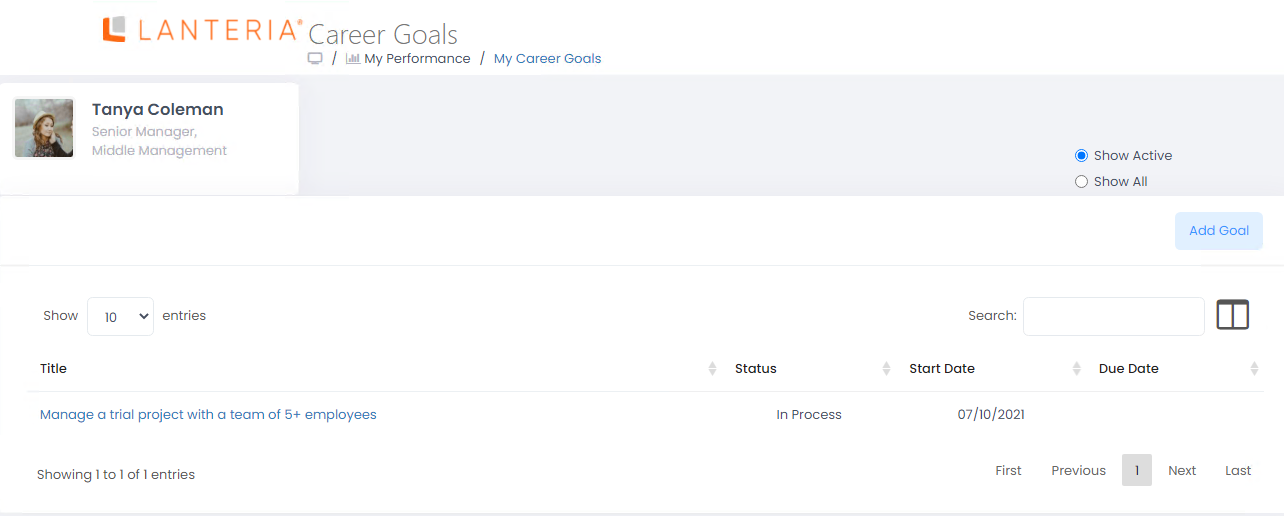
- Click the Add Goal button to create a new goal.
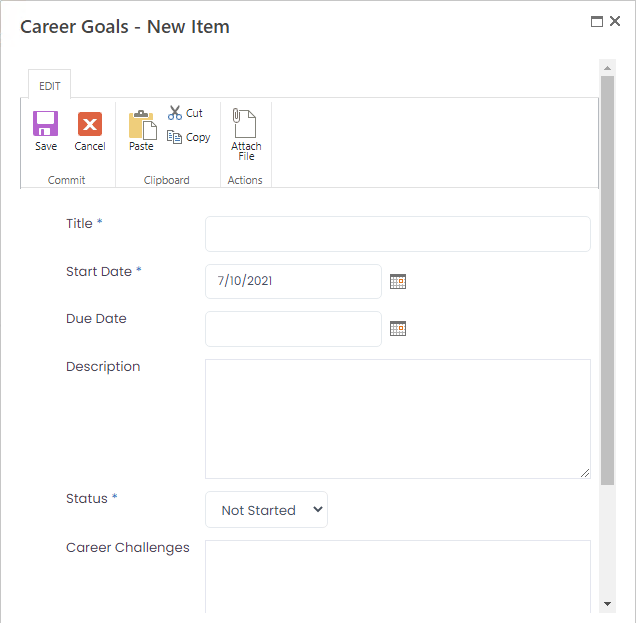
- Enter the goal title, provide the start date and end date for working on the goal.
- Enter the goal description into the Description field.
- Select the goal status from the drop-down list in the Status field.
- In the Career Challenges field, describe what are the obstacles for achieving the career goal, that is, what the employee should work on to achieve the goal.
- Click Save.
Based on the created goals, the development needs can be identified and then the learning can be planned for these needs. The development needs can be created from the Employee menu (My Learning > My Development Plan > My Development Needs). Set the need type to Career.

