Training Event: External Attendees and Comments
- 13 Aug 2024
- 1 Minute to read
- Print
- DarkLight
Training Event: External Attendees and Comments
- Updated on 13 Aug 2024
- 1 Minute to read
- Print
- DarkLight
Article summary
Did you find this summary helpful?
Thank you for your feedback!
When scheduling or managing a training event, the user can list external attendees and provide internal comments (both are free text fields).
Schedule a training event (Learning > Training Schedule > Schedule Training). 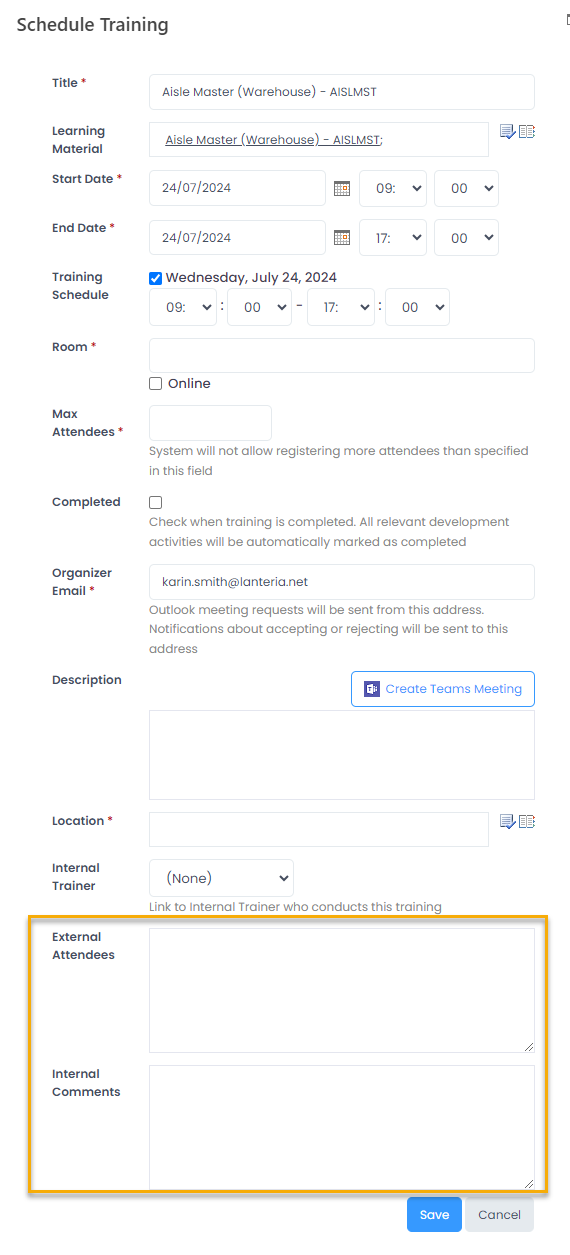
To provide comments or specify the external attendees for an already scheduled training, follow these steps:
- Click Learning > Training Schedule.
- Next, click the training event and under the three dots button, Manage Attendees.
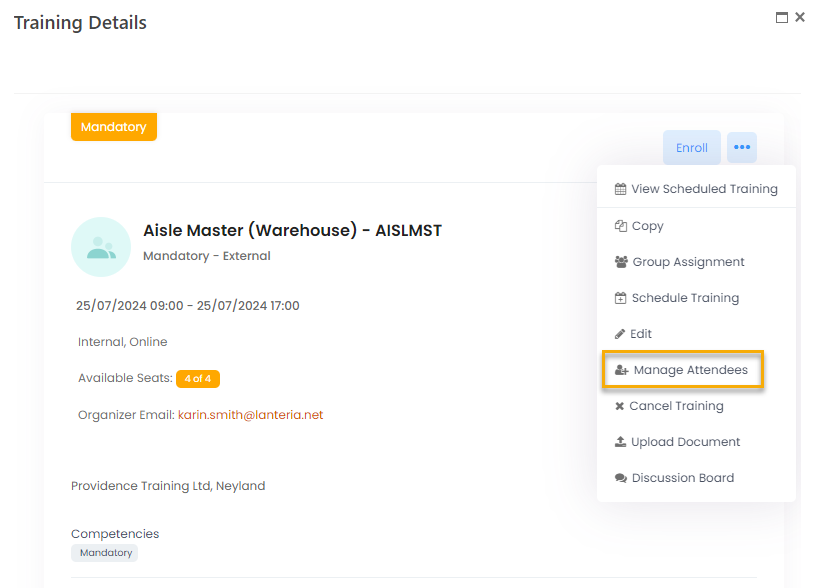
- Click Edit on the bottom of the screen.
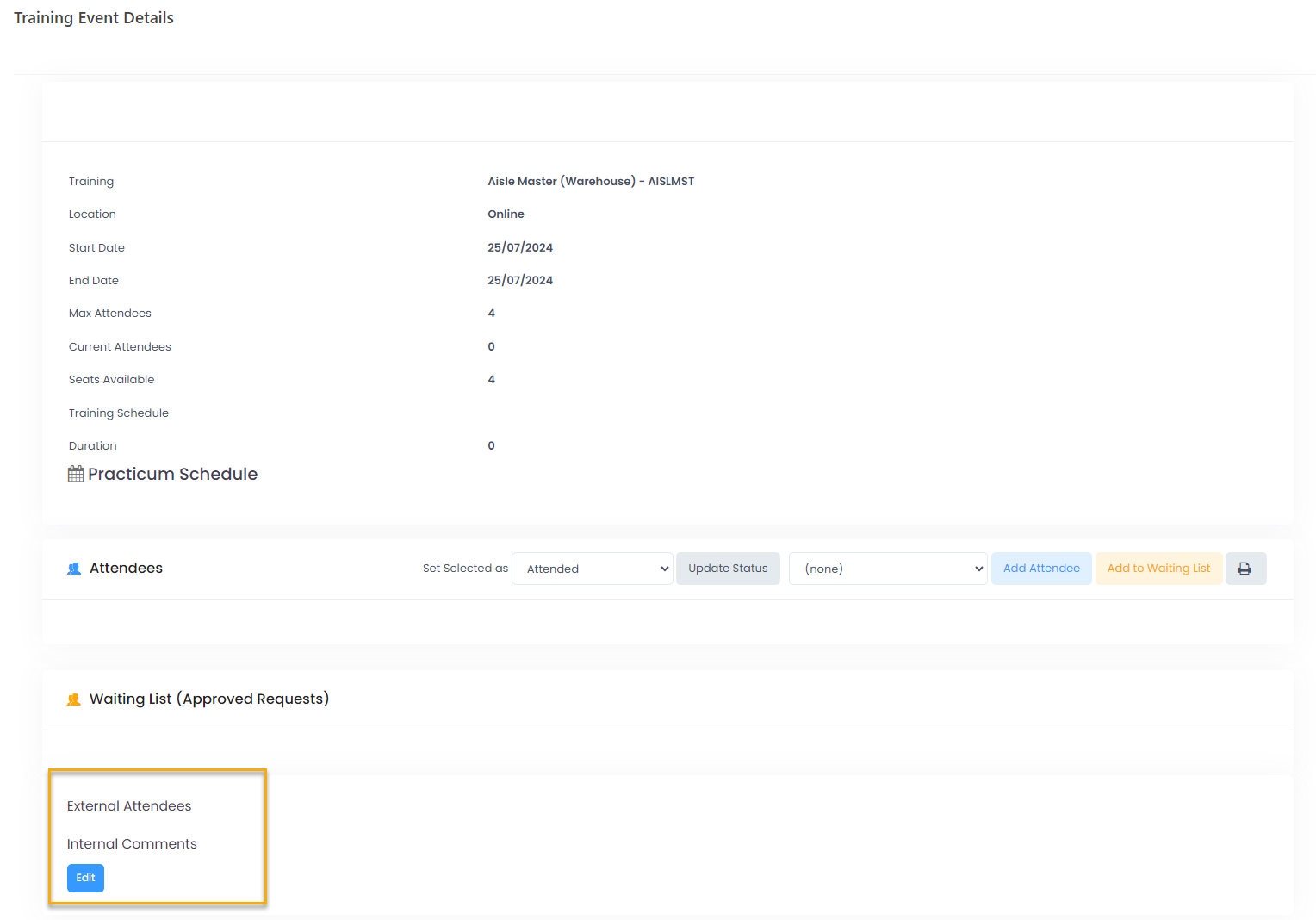
- The section with external attendees and internal comments will open for editing. Type in the information and click Update.
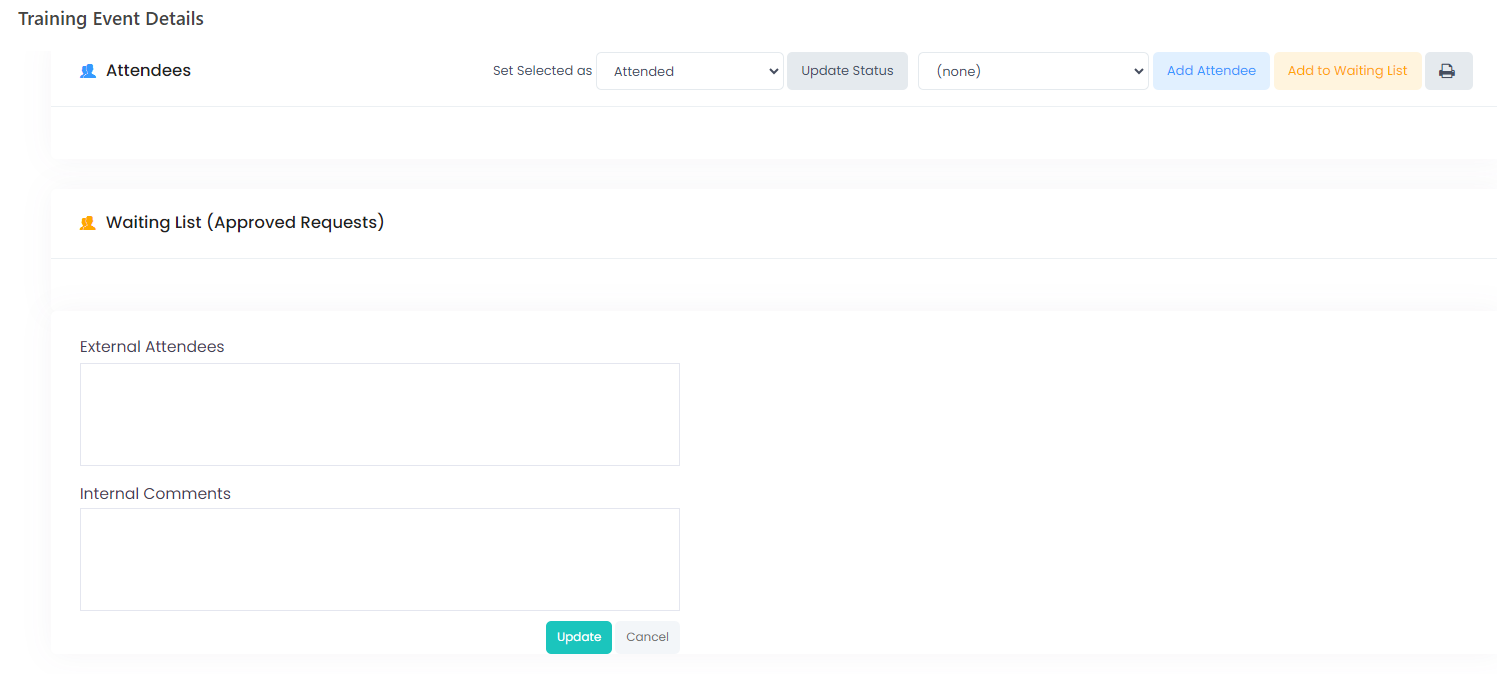
Was this article helpful?


