Process a HelpDesk Request
- 21 Feb 2023
- 1 Minute to read
- Print
- DarkLight
Process a HelpDesk Request
- Updated on 21 Feb 2023
- 1 Minute to read
- Print
- DarkLight
Article summary
Did you find this summary helpful?
Thank you for your feedback!
If you are assigned to any HelpDesk request as responsible, you will see it in the HR HelpDesk page under Require My Action.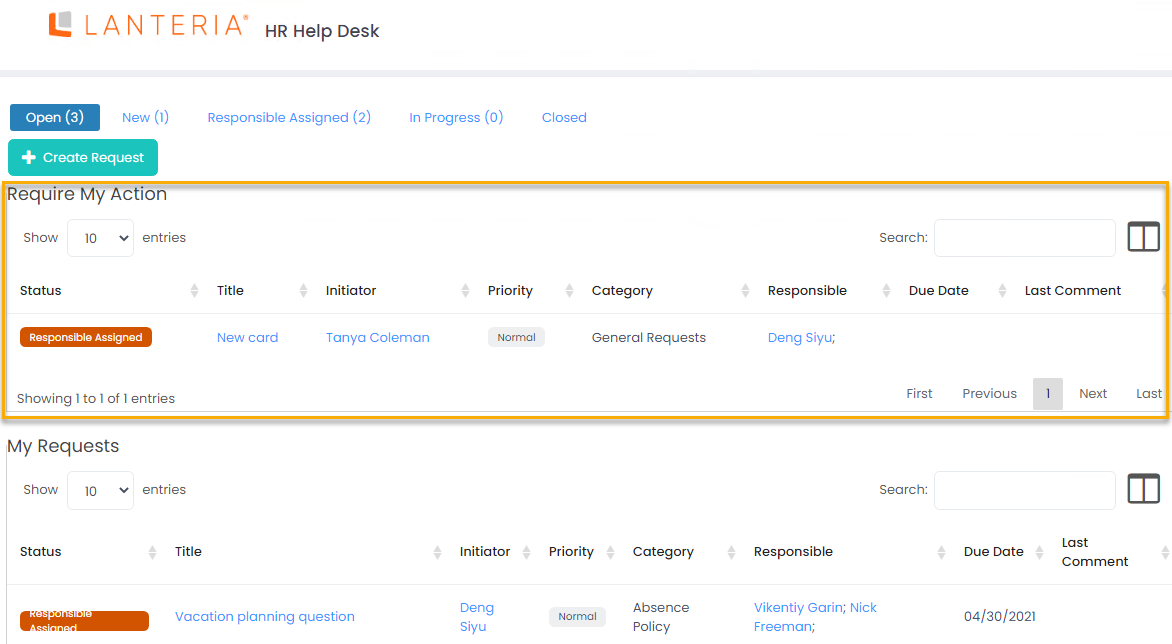
Follow these steps to process a request:
- Click My Details > HR HelpDesk and check the requests under Require My Action.
- Select a request that requires your action and click its title.
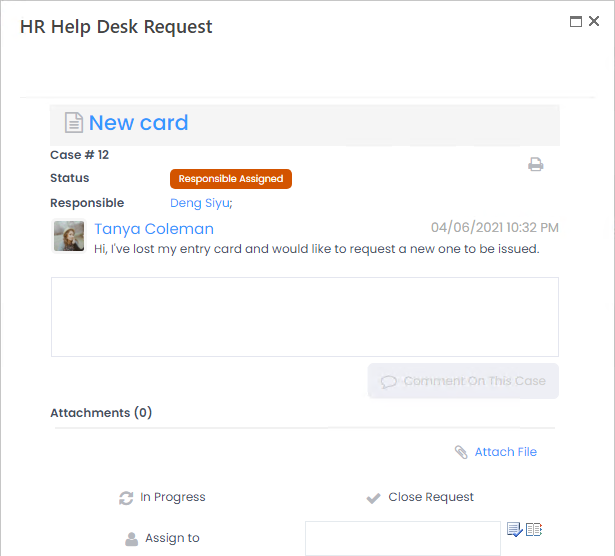
- When working on the request, you can type the comments in the comment box and click Comment on this Case.
- Use the Change Status box to change the status, reassign the request to another employee or close the ticket. Please note that you can reassign only the requests you are responsible for or those created by you and unassigned.
- Under Attachments, click Add to attach a document to the request.
Was this article helpful?

