- 28 Oct 2024
- 1 Minute to read
- Print
- DarkLight
Weighted Sections for Calculated Score
- Updated on 28 Oct 2024
- 1 Minute to read
- Print
- DarkLight
The Calculated Score is calculated based on total scores of the three sections (Competencies, Goals and KPIs) and is displayed in the Details of the performance review form.
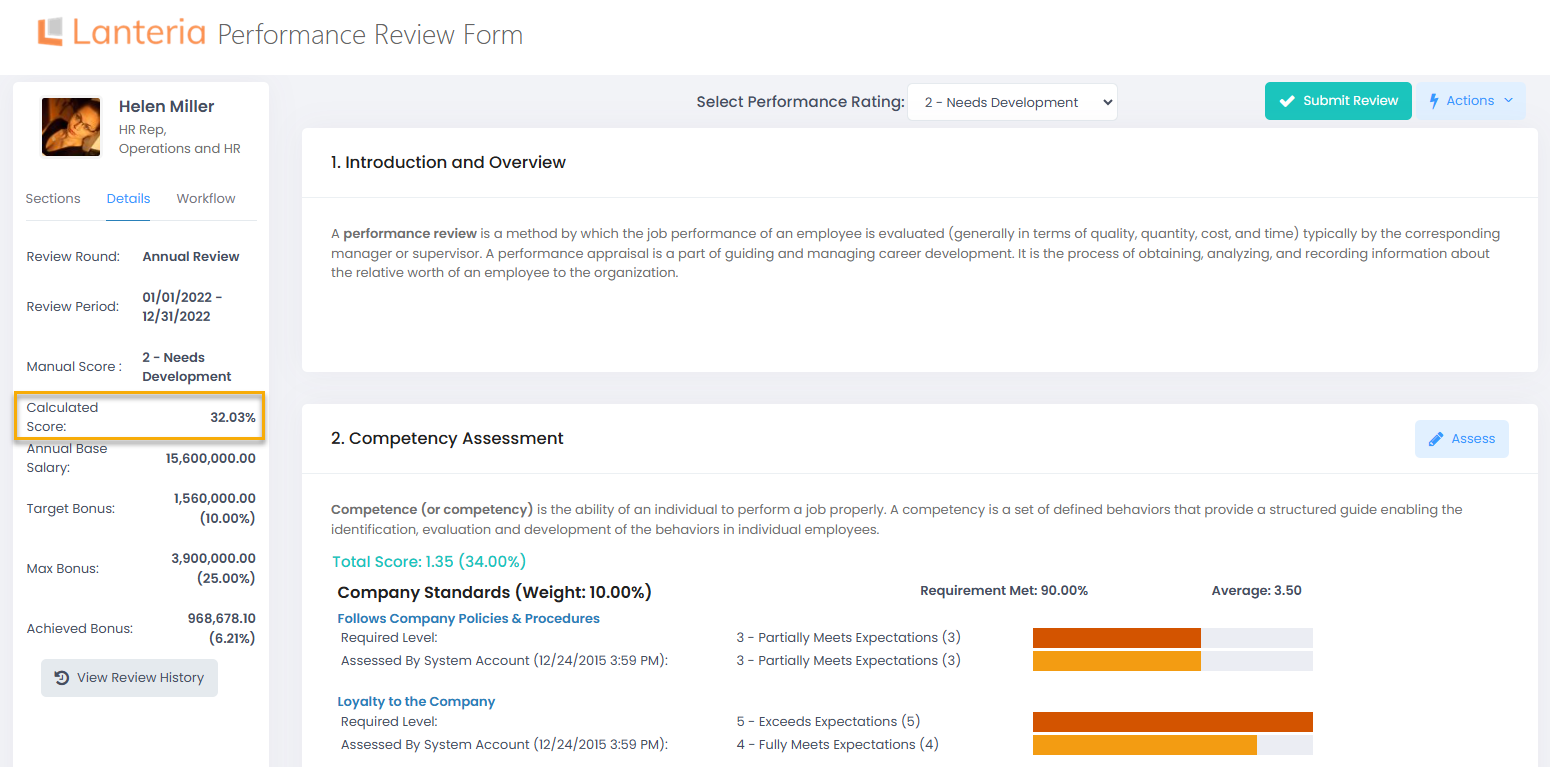
The calculated score is also displayed on the Performance Reviews page, next to the performance rating.
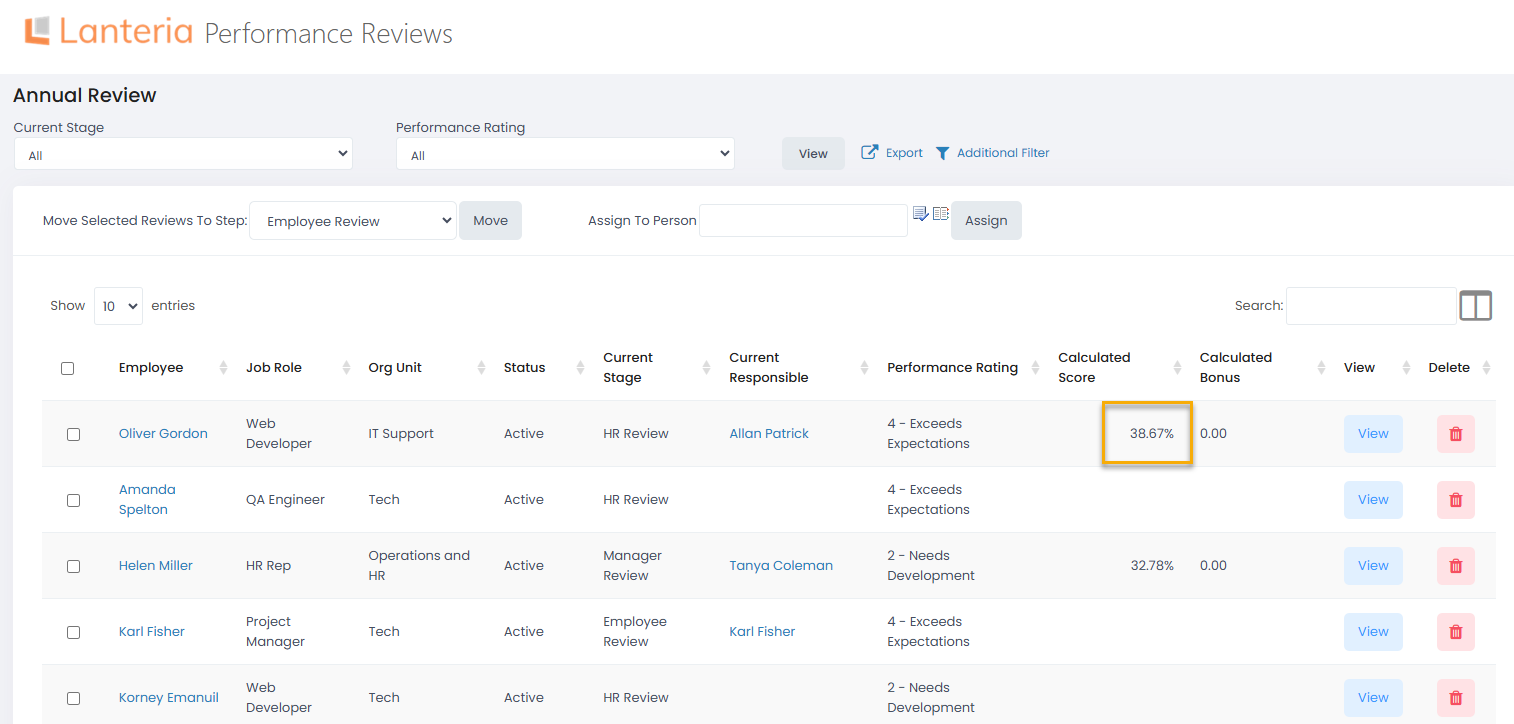
The calculation is performed based on the following formula: (Competency Total Score * Competency section weight) + (Goals Total Score * Goals section weight) + (KPI Total Score * KPI section weight).
For the score to be calculated by the system, the users must assign weight to each section to define how it contributes to the score. For example, the weights can be Competencies - 50%, Goals - 25% and KPIs - 25%.
To set up the section weights for the calculated score, take the following steps:
- For the performance review form template, select the Weighted Sections check box
- When adding sections to the review form template, select the Included in Performance Rating check box and specify weight for the sections of the Competencies, Objectives and KPIs types.
Step by step:
- Go to Settings > Settings and Configuration > Performance.
- Under Performance Reviews, click Edit next to the Performance Review Form Designer.
.png)
- Next, click Add New Template to create a new template or an existing template name to open a template for editing.

.png)
- To specify weight for the sections, go to Settings > Settings and Configuration > Performance.
- Under Performance Reviews, click Edit next to the Performance Review Form Designer and then Actions > Design Form.
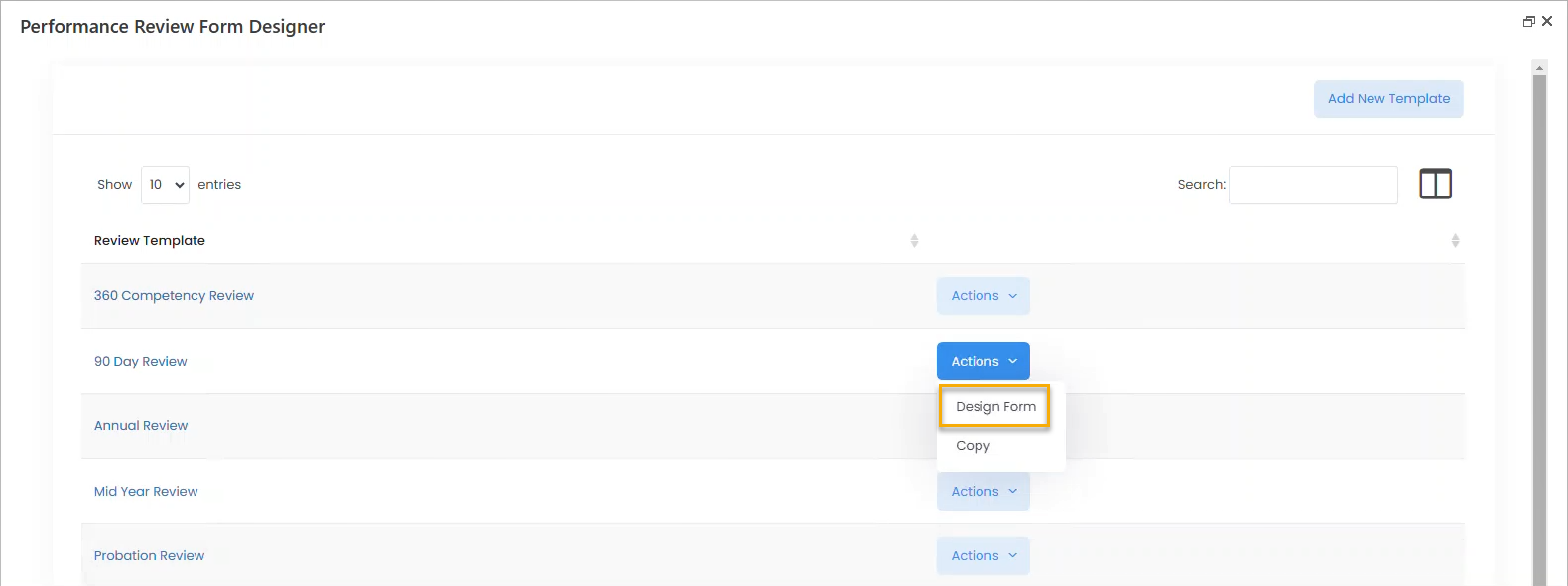
- Click Add New Section and in the Section Type field, select one of the 3 relevant section types (Competencies, Objectives or KPIs). After that, the Score Weight field will display.
- Specify the section weight in the Score Weight field. Total weight for all the sections must be 100%.
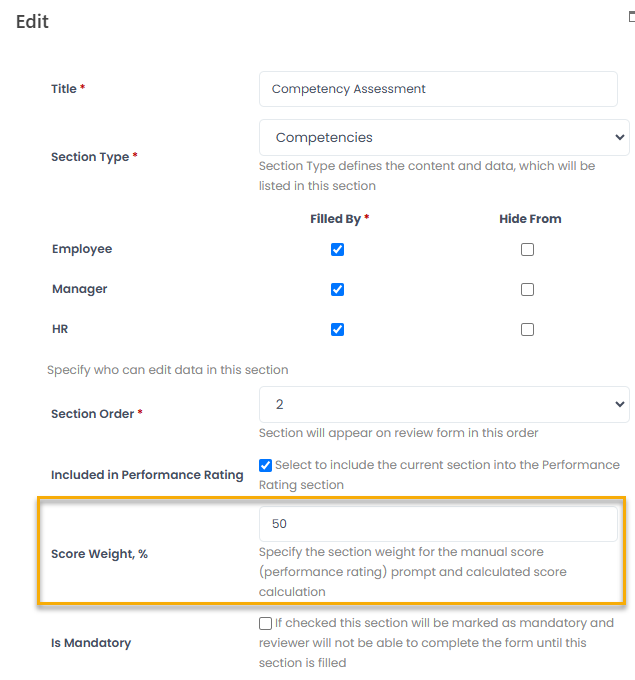
- Select the select the Included in Performance Rating check box.
After all these settings are defined, the score will be calculated based on the specified section weights. Please note that if the weights are not defined, the score will not be calculated.

