- 22 Apr 2024
- 1 Minute to read
- Print
- DarkLight
Absence Records Report
- Updated on 22 Apr 2024
- 1 Minute to read
- Print
- DarkLight
Use the Absence Records Report to view the absences for the selected period. To run a report, go to Reports > Report Center > Time and Attendance and click Absence Records Report. Specify the date range in the Start Date and End Date fields and click View. The report will display all the absences of different types for all the employees. 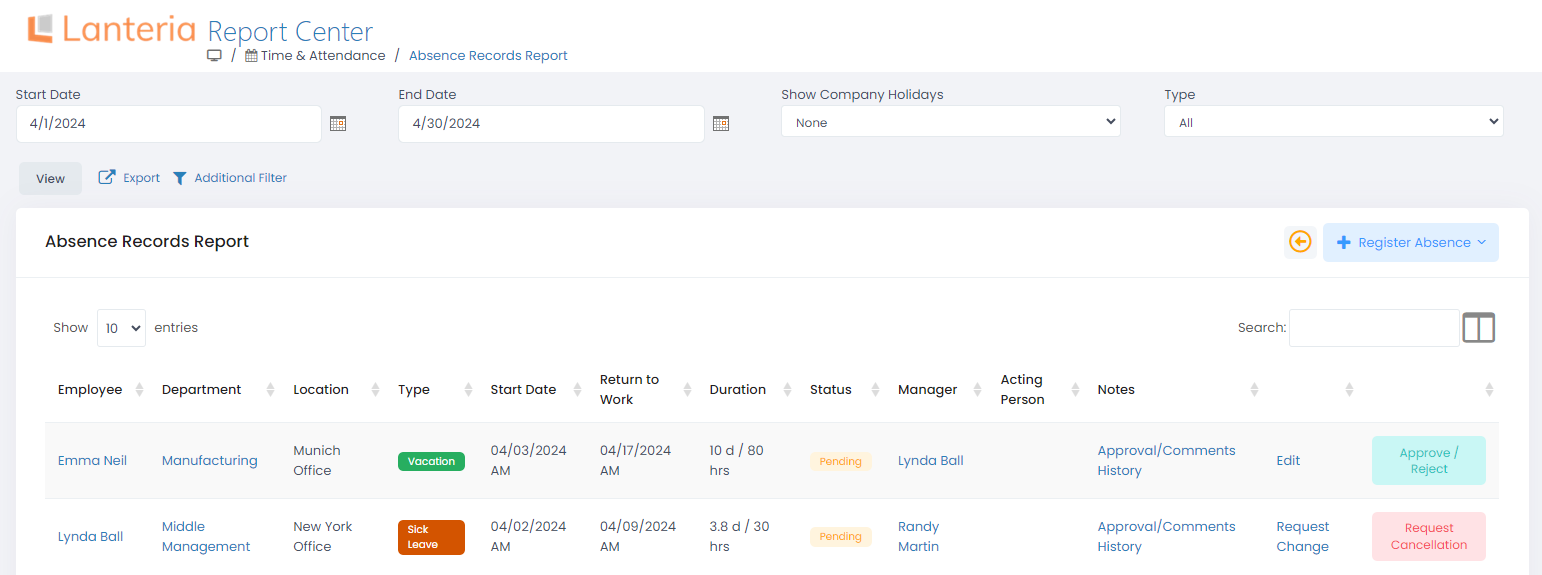
You can add the absence requests of any type on behalf of other employees. For each absence record, you can click Edit to modify the details like dates, the number of days and so on. For the records that require approval, the HR person can approve or reject the records by clicking Approve/Reject.

