Employee Absence Summary
- 22 Apr 2024
- 1 Minute to read
- Print
- DarkLight
Employee Absence Summary
- Updated on 22 Apr 2024
- 1 Minute to read
- Print
- DarkLight
Article summary
Did you find this summary helpful?
Thank you for your feedback!
The Employee Absence Summary report displays the absence statistics per employee. For each employee, you can see the taken holidays, absences, sicknesses, business trips and extra time off and compare them to the total number of employee working days.
In the Reports section, go to Report Center > Time and Attendance, and click Employee Absence Summary. 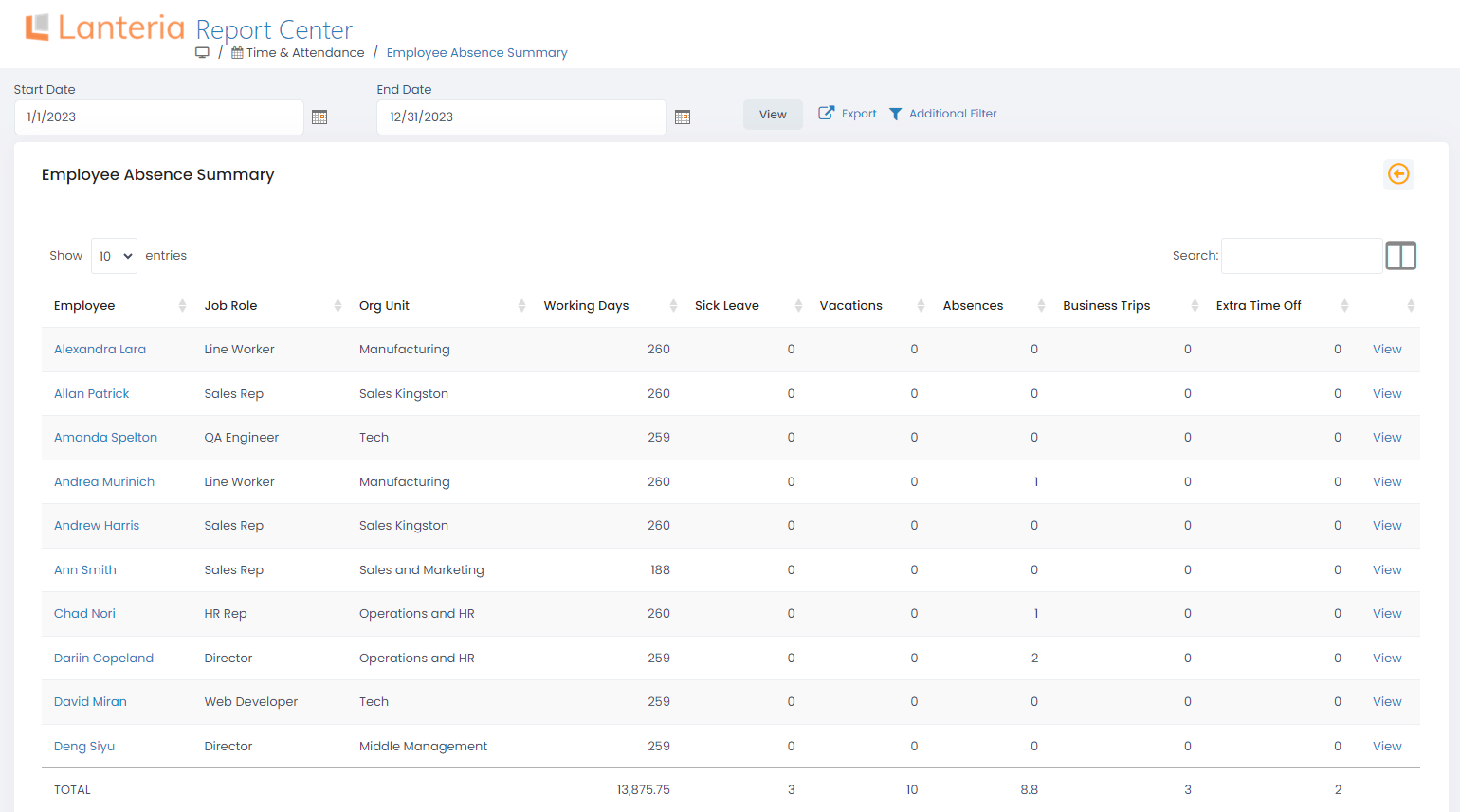
Click View next to an employee to see all the absence records for this employee.
Was this article helpful?

