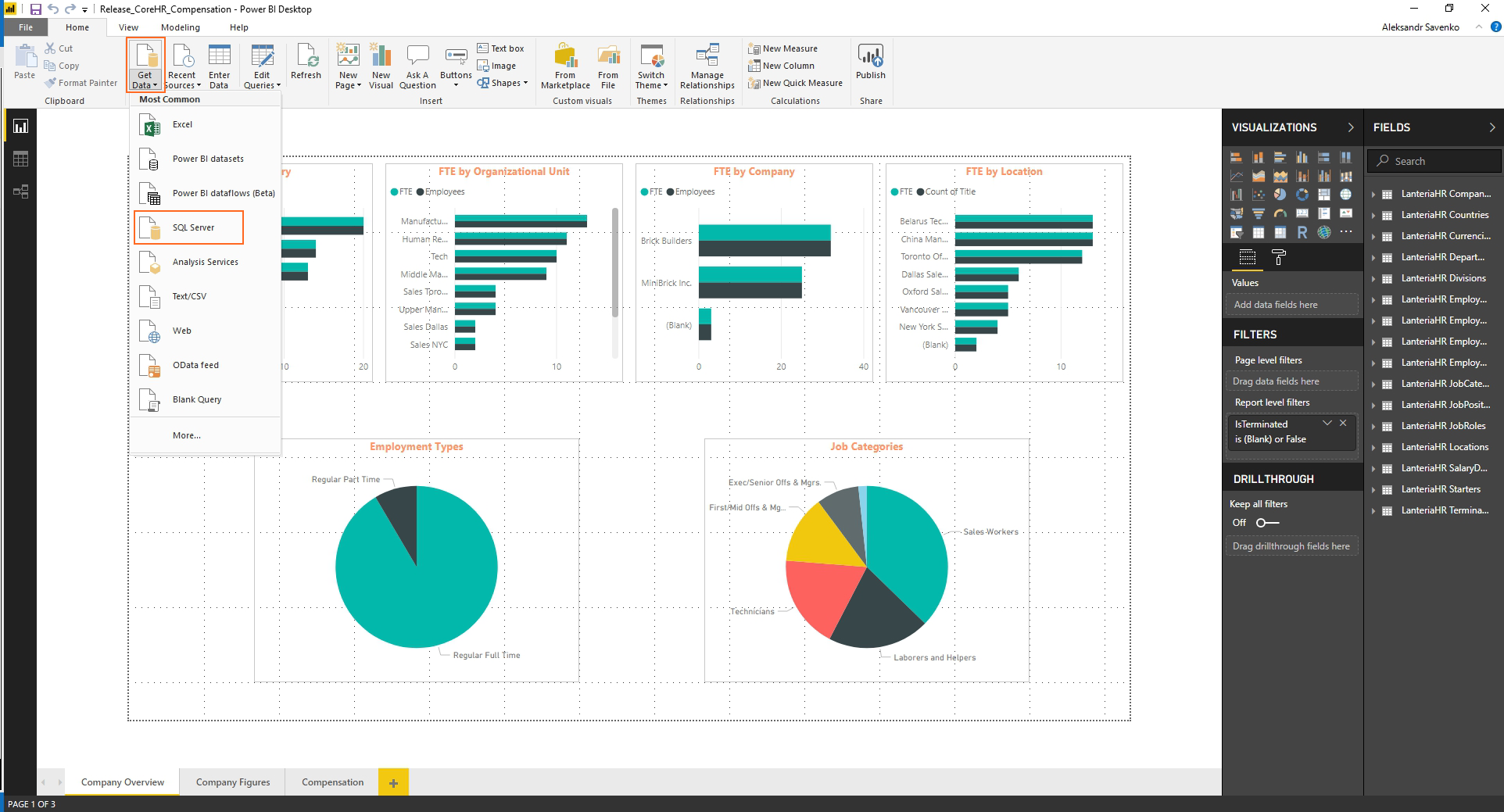Power BI templates allow modifying existing datasets and building flexible visualizations by adding the data from different data sources.
To add a new table from the ESDB_* database, follow these steps:
- In Power BI Desktop, click Get Data > SQL Server.
- Specify the SQL Server and database, select the type Import and click OK.
- Now the new data can be imported by selecting a table or view from the list and clicking Load.
.png)