Add Personal Training Requirement
- 29 Jul 2024
- 1 Minute to read
- Print
- DarkLight
Add Personal Training Requirement
- Updated on 29 Jul 2024
- 1 Minute to read
- Print
- DarkLight
Article summary
Did you find this summary helpful?
Thank you for your feedback!
The training requirements can also be assigned on the individual employee level. In this case the requirement type will be personal.
Follow these steps to add a personal requirement:
- Open the employee's card.
- Click the Development Plan button on the Learning tab.
- If the Display Missing Training on Development Plan check box is selected in the Learning module settings, the missing training and the Add Training Requirement button will be available from the development plan. Otherwise, select the View Missing Mandatory Trainings check box for the Add Training Requirement button to be displayed.
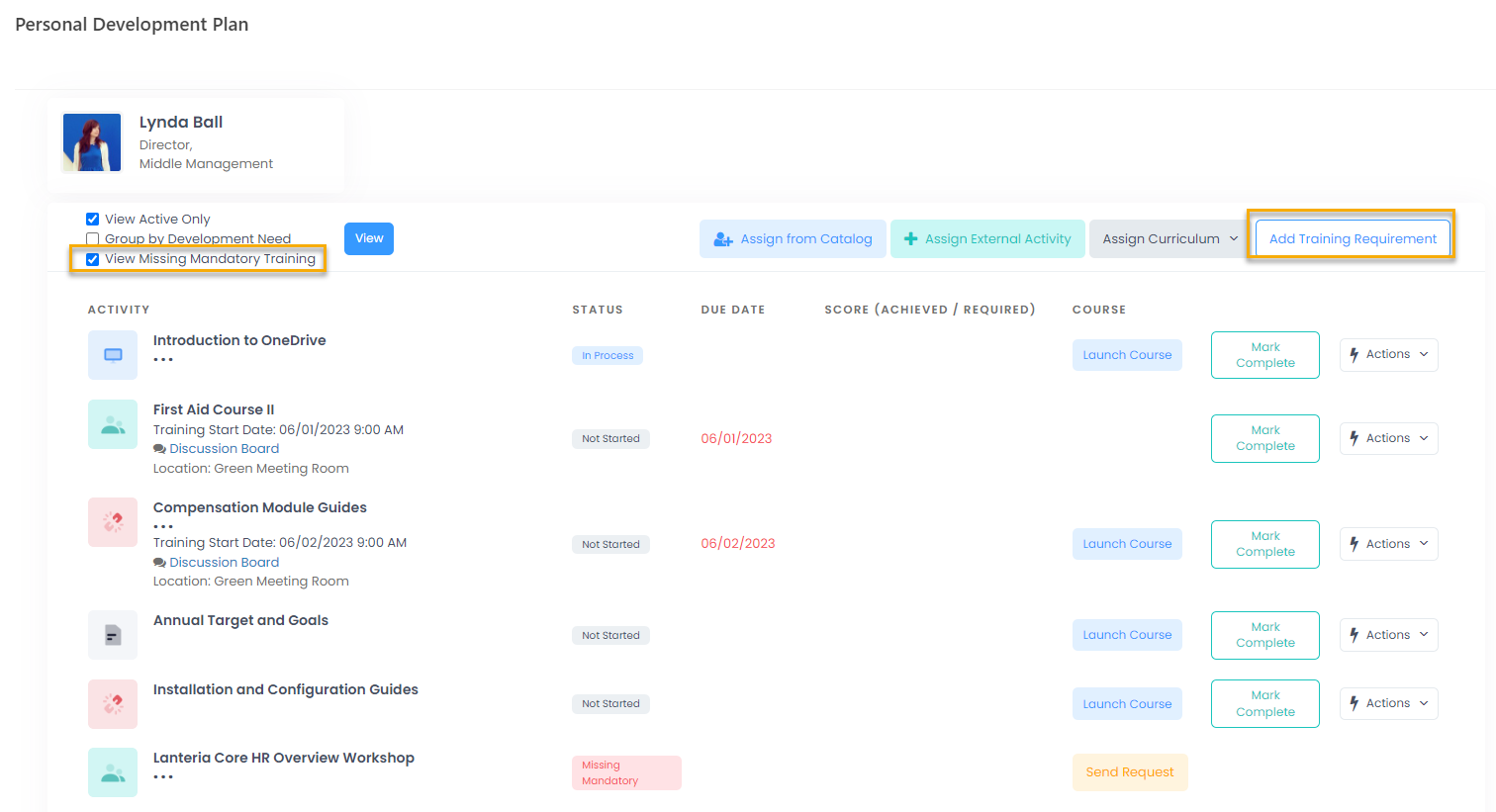
- Click the Add Training Requirement button.
.png)
- Select the learning material from the learning catalog in the Learning Material field.
- Select the Mandatory check box if the learning material is mandatory.
- Click Save to add the learning material to the required compliance trainings of the employee.
Was this article helpful?

