Cancel Training Request Pending Approval
- 27 Feb 2023
- 1 Minute to read
- Print
- DarkLight
Cancel Training Request Pending Approval
- Updated on 27 Feb 2023
- 1 Minute to read
- Print
- DarkLight
Article summary
Did you find this summary helpful?
Thank you for your feedback!
In case you made a request to participate in a training, and then you want to cancel it, because it was made by mistake or due to another reason, you can delete a training request pending approval from the Training Requests page.
To cancel a training request
- In the Employee role, go to My Learning > My Training Requests. You can see your training requests pending approval.
- Select a training request that you want to cancel and then click Delete.
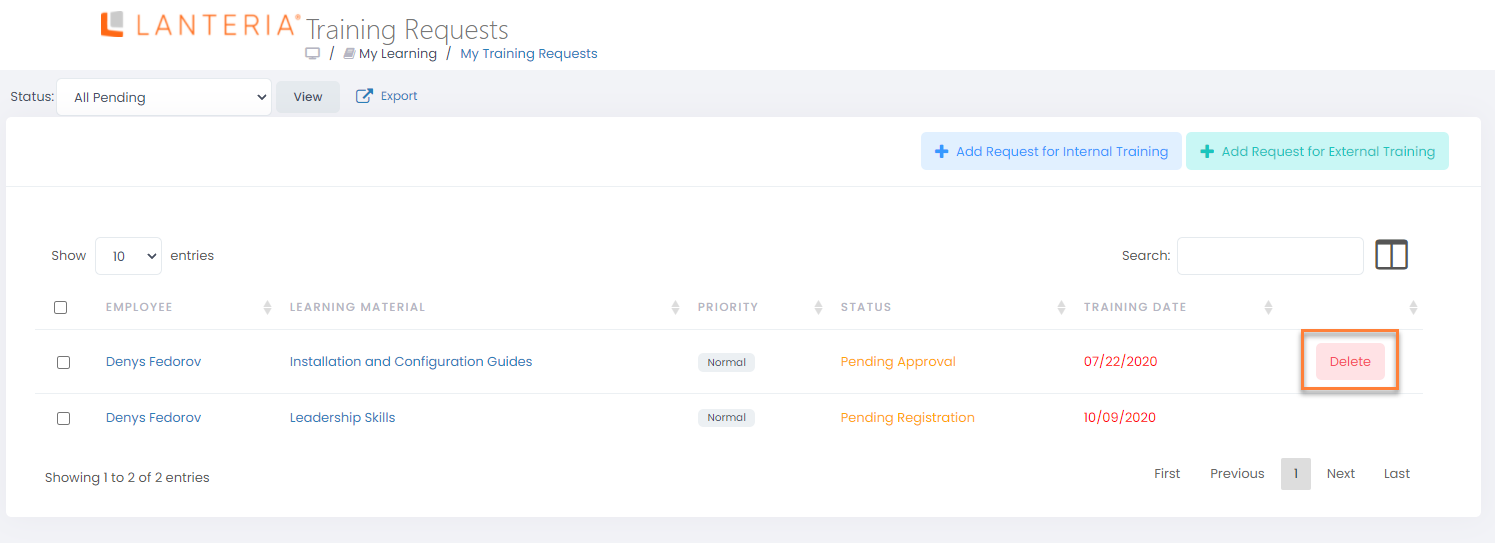
- Click OK on the confirmation message that appears.
Was this article helpful?

