Employees can cancel the absence requests of any type (vacation, sickness, business trip, etc.) with the start date in the future and request HR to cancel the past absence requests. For cancelling a request, follow these steps:
- From the Employee menu, click My Time and Attendance > My Absences.
- On the page that opens, find the absence to be cancelled and click Request Cancellation.
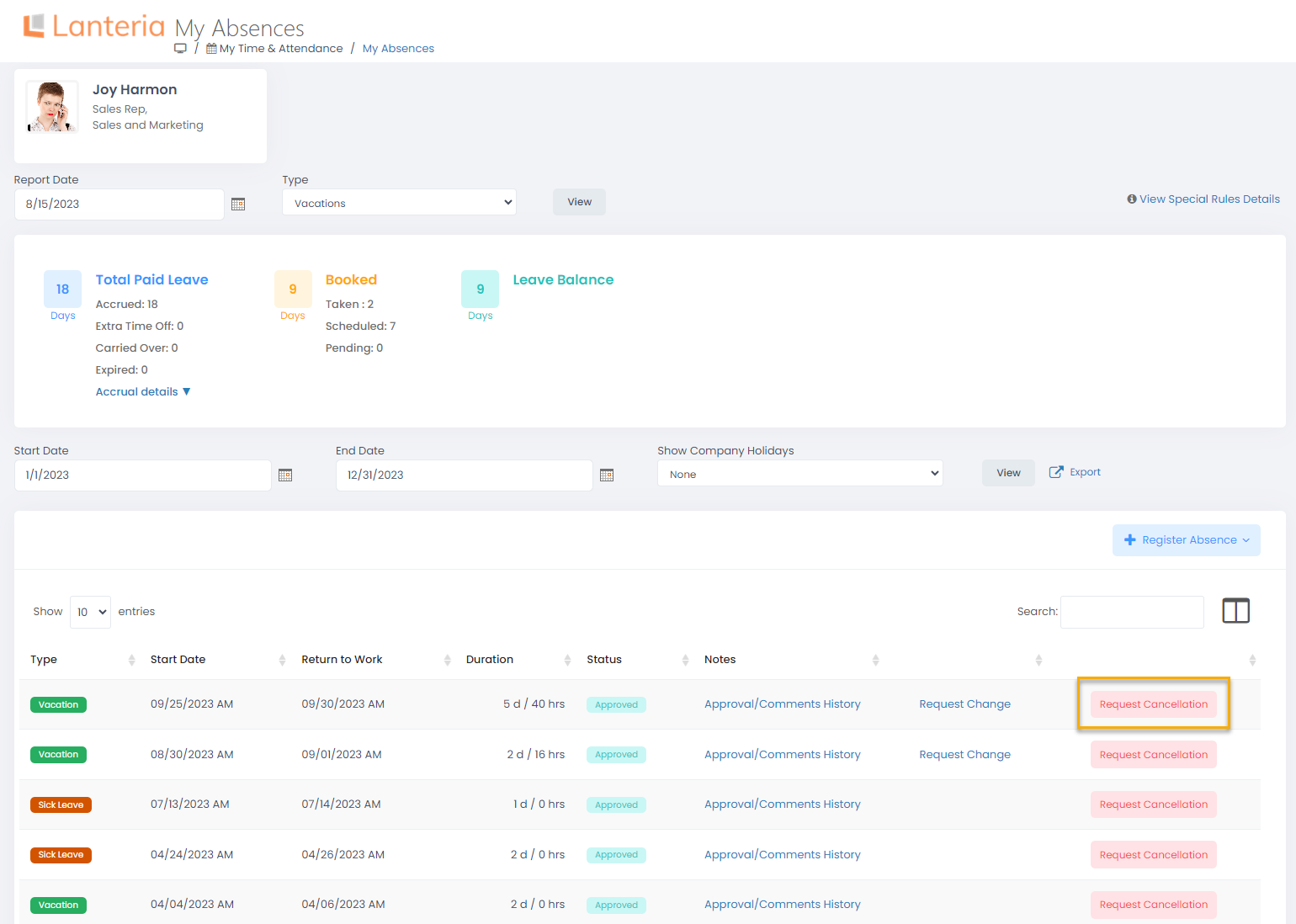
If the absence is in the future, it will be deleted at once and notification will be sent to the Manager. If the absence is in the past, HR will receive a cancellation request with a link to the absence record to be deleted.