- 07 Mar 2023
- 1 Minute to read
- Print
- DarkLight
Comment on Employee Feedback as Manager
- Updated on 07 Mar 2023
- 1 Minute to read
- Print
- DarkLight
If you are a manager and one of your subordinate employees receives employee feedback, you are notified about this by email and get exclusive privilege to comment on that feedback. Only the manager of the employee who received feedback can comment on that feedback. Only one comment per feedback can be added.
To add a manager comment to employee feedback
- Open the employee card of your subordinate employee who received personal feedback, go to the Performance tab, and then click Feedback. Alternatively, you can click the link in your notification email that you have received.
- On the Received tab, click Comment under feedback that you want to comment on. This action will be available only if you are the manager of this employee and this feedback was given by someone else (not you).
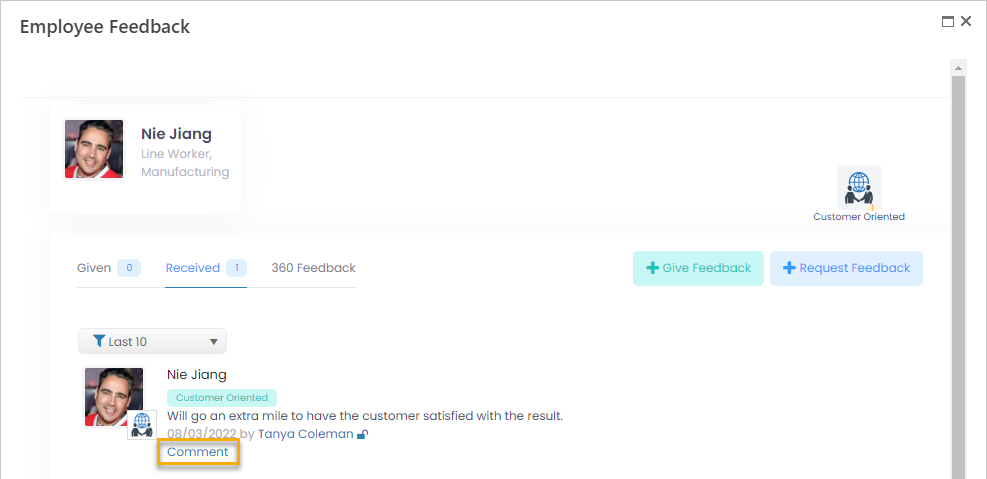
- Type your comment in the text box that appears.
- Select Make Public if you want this comment to be visible to other employees on the public Employee Feedback page. The Locked icon on the comment will indicate that the comment was chosen to be made private and, therefore, will not be visible to other employees when they open an overview of personal feedback for the company. The
.png) icon on a comment indicates that the comment was chosen to be made public and, therefore, will be visible to other employees when they open an overview of personal feedback for the company.
icon on a comment indicates that the comment was chosen to be made public and, therefore, will be visible to other employees when they open an overview of personal feedback for the company.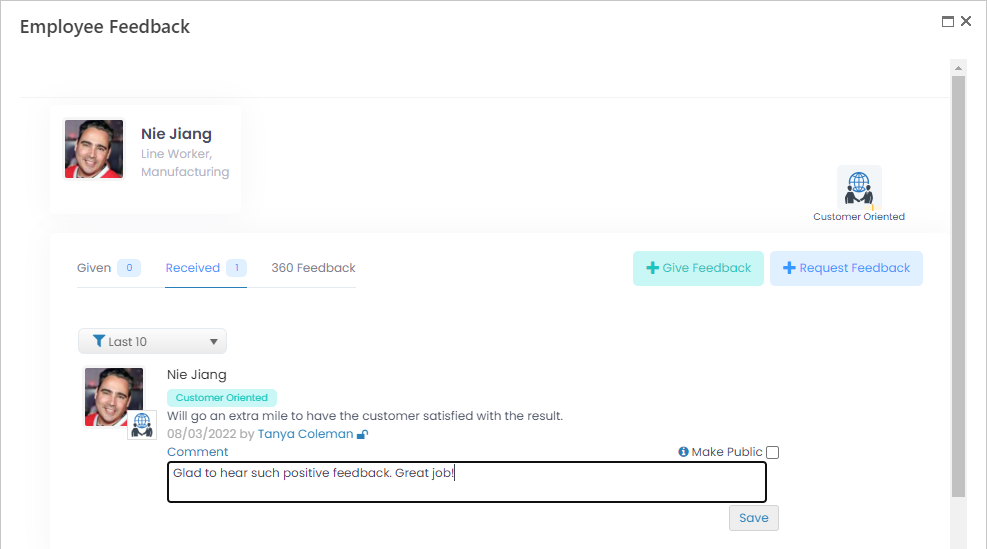
- Click Save.
The added manager comment becomes visible to the employee who received feedback, HR, Local HR, on the personal Employee Feedback page (opened from the employee card), on the My Feedback page (opened from the Employee role menu under My Performance > My Feedback), and, if chosen to be made public, to other employees on the public Employee Feedback page. Additionally, regardless of whether the manager's comment was chosen to be made public or private, it will be displayed on the Employee Feedback Report, which is available for the Manager, Local HR and HR roles.

