Deleting Employee Feedback
- 24 Feb 2023
- 1 Minute to read
- Print
- DarkLight
Deleting Employee Feedback
- Updated on 24 Feb 2023
- 1 Minute to read
- Print
- DarkLight
Article summary
Did you find this summary helpful?
Thank you for your feedback!
Any employee feedback can be deleted by HR. Employee can delete feedback given by him or her.
Delete Provided Feedback
To delete feedback as employee, on the Employee Feedback page (click Performance > Feedback on your employee card) or on the My Feedback page (My Performance > My Feedback), on the Given tab, click the ![]() icon next to the feedback that you want to delete.
icon next to the feedback that you want to delete.
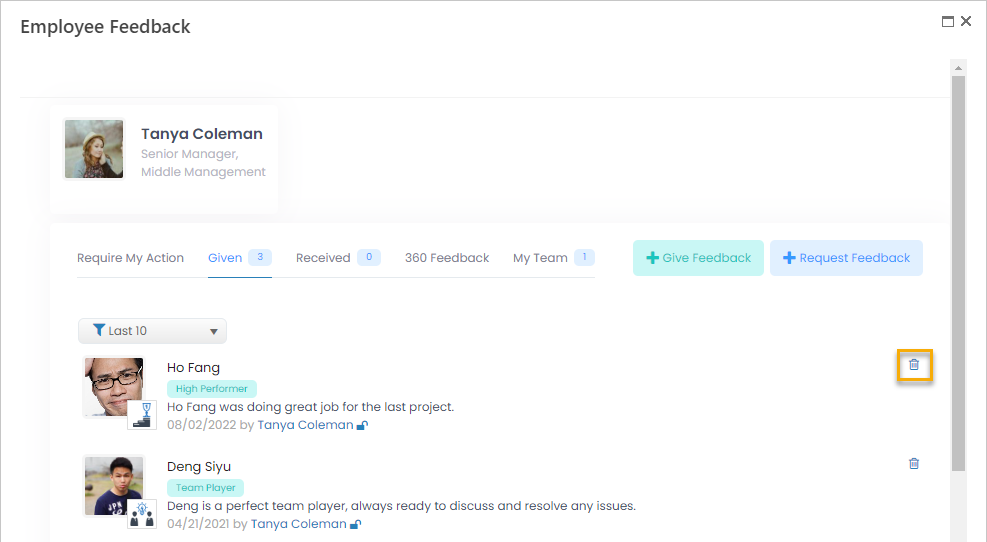
Note
Feedback cannot be deleted by an employee who is not the author of the feedback if such employee doesn't have the HR role.
Delete Feedback as HR
If user with the HR role is to delete public feedback provided by another employee, this can be done by clicking the Delete icon next to the corresponding feedback on the Employee Feedback page (Performance > Employee Feedback).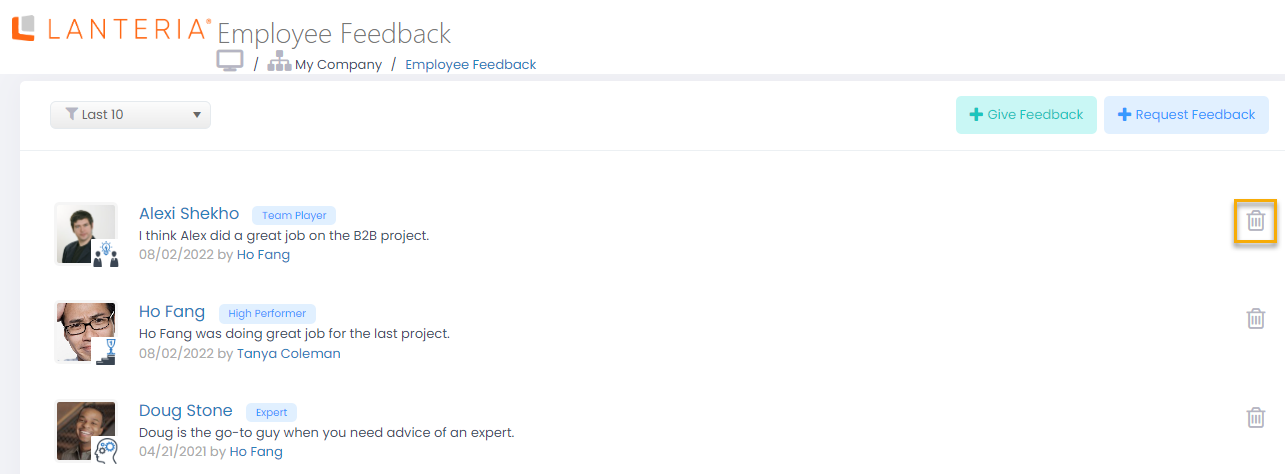
Was this article helpful?

