Compensation Adjustment Factors
- 20 Nov 2024
- 1 Minute to read
- Print
- DarkLight
Compensation Adjustment Factors
- Updated on 20 Nov 2024
- 1 Minute to read
- Print
- DarkLight
Article summary
Did you find this summary helpful?
Thank you for your feedback!
If some of your employees are entitled to additional compensation due to difficult working conditions or other factors, you can set them up in the General section of Compensation module settings.
Follow these steps to set up Compensation Adjustment Factor:
- Go to Settings > Settings and Configuration > Compensation.
- Click General in the left panel and click Edit next to the Compensation Adjustment Factors setting name on the Advanced tab.
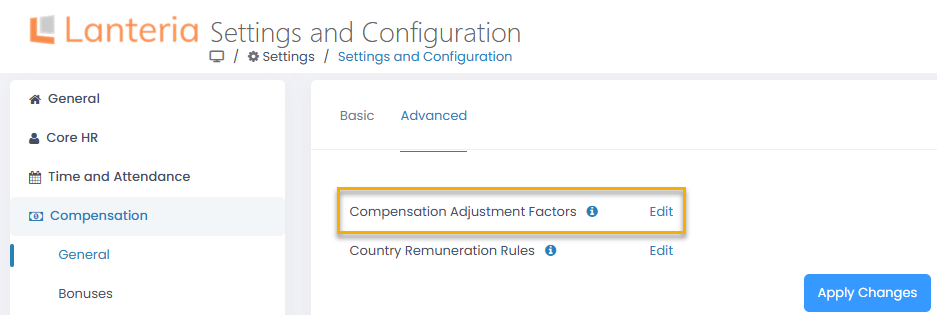
- The Compensation Adjustment Factors list will open in spreadsheet view where you can directly edit the information you need.
.png)
- Select the country where the adjustment factor is relevant from the drop-down list in the Country column. Note that the country will be used for grouping purposes only.
- Enter the adjustment factor name in the Title column.
- Select the type of the adjustment factor from the drop-down list in the Factor Type column.
- Enter the adjustment percentage to be paid in addition if the factor is relevant for an employee in the Adjustment Factor column.
- Provide the factor description, if relevant, in the Description column.
The created factors can be applied at the individual employee level.
Was this article helpful?

